
How to add a video on Facebook from a computer and from a phone?
In this article, we will analyze how to add a video to Facebook from a computer and phone.
Navigation
One of the most popular methods for promoting videos on the Internet is their distribution through social networks. So, the added file using reposts and likes can become very popular, and other people will also be happy to watch the creation of the author. So that everyone is visible to your video, it must first be published. In this article we will talk about how to upload a video in Facebook.
How to add a video via a Facebook mobile application?
It is worth immediately making a reservation that you can’t just add a video through a mobile application, since there is no special function for this. But there is a way out.
Use a mobile application YouTube.
- Open the application
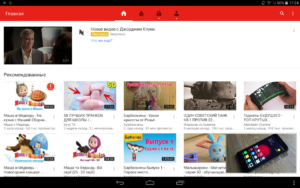
YouTube mobile application
- Select your favorite video and click on it
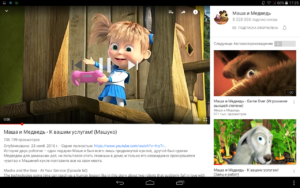
Video playback window
- On the right in the corner with a window with a video click on the arrow to the right
- From the list of applications, select Facebook
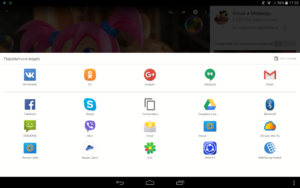
Choosing an application for publication
- Click in a small window "Publish"
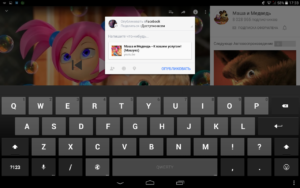
Publishing video
That's all! Now the video will appear on your page in the tape.
How to add a video to Facebook page from a computer?
- First enter your personal page on Facebook
- Further in the field for us a series of status, select "Photo/video"

Adding video on Facebook
- Now find your video on the computer and select "Open"

File opening
- A file download strip of download will be displayed
- After the operation is completed, write a small comment and select "Publish"

"Publish" video
- Now the video will begin to be processed, and after the completion of the process you will receive an appropriate notice
- Choose "Close"
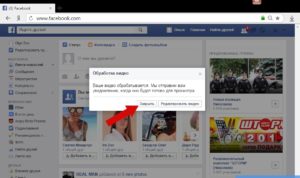
Video processing window
- To view uploaded files in the section "Home"click "Photo"

Section "Photo"
- Next, click on "Video"
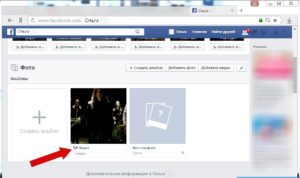
Section "Video"
- Now, to watch the video, just press it with the left mouse button

View video
Adding a video on Facebook from a computer from YouTube
There are two ways how to do this.
Method 1
- Open the site YouTube
- Find the right video and go to the viewing page
- Then click on "Share"
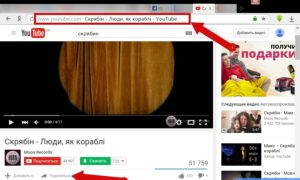
Share video from YouTube
- From the list of resources, select "Publish on Facebook"

Publication on Facebook
- Now video add to your tape
Method 2
This method consists in copying a file link.
- To do this, copy the link from the address bar of the browser by clicking on it with the right mouse button
- Select in a small menu "Copying"

Copying links to video
- In the next step, click with the right mouse button "What are you thinking about?"
- Choose "Insert"
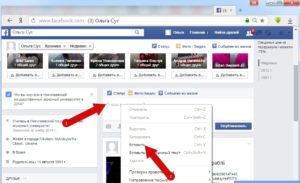
Video link insert
- Add a small description and select "Publish"
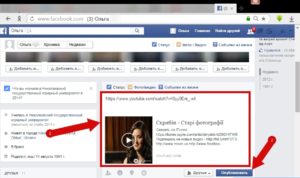
Publishing video
That's all! The video will appear on your page.

Thank you. It helped me quickly and accurately! I wish your friends and villages to trust and love your company!