
What is a chronicle on Facebook: how to look and clean it? How to write in a friend’s chronicle on Facebook post and add a photo?
Description of the chronicle on Facebook and the guide to publish posts in it.
Navigation
The social network Facebook has gained immense popularity all over the world in a short period of time and to this day occupies the upper line of the rating of the most popular social networks. Since the launch of Facebook, the developers have repeatedly updated their brainchild, adding new functions, sections and navigation tools, trying to please their users.
One of these innovations was the option of decorating a profile page called “Chronicle” or “Timeline”, which caused ambiguous emotions among Facebook users. To many, this style of design seemed convenient and practical, and some were very disappointed and even forced to abandon the use of the social network. But, be that as it may, this interface was approved and approved by the developers as the main one. Let's figure out in more detail what is the “chronicle” on Facebook?
What is the "chronicle" on Facebook?
- As mentioned above, the chronicle is the style of the profile page, where the user can tell the history of his life. In other words, a personal diary or blog. Its distinctive feature is the ability to sort publications by year.
- In the chronicle, you can publish anything. It can be stories from your life, events of the day, video, photography, music, links and any other materials. In addition, there is an opportunity to configure the chronicle and choose an audience to which it will be available. Following this, it becomes clear that there is the opportunity to view someone else's chronicle and leave publications in the ribbons of other users if they gave permission in the settings.
- Another interesting feature of the chronicle is the possibility of placing publication retroactively. Thus, you can publish what you forgot to write last week or even last year. But the placement of publications in the past tense is limited by the date of your birth. You will not be able to leave a hundred -year -old record.
How to view and clean the chronicle on Facebook?
The interface of the social network Facebook is quite specific and not everyone has the patience to figure it out. It was he who became one of the main reasons that pushed Pavel Durov to create an alternative Russian social network VKontakte. However, if you spend a little of your time and effort, you can get used to the Facebook interface and use it without any discomfort.
Let's figure out how to view your chronicle on Facebook and cleanse it:
- Step 1. Go to official site Facebook and enter your account. You will get to the main page on which the tape of your news in the column in the center is displayed, the navigation panel in the column on the left and recommended games, pages and groups in the right column.
- Step 2. In the website of the site you can see another navigation panel where the search bar, notifications and the icon with a photograph and the name of your profile are located. The chronicle should be click on your profile icon.
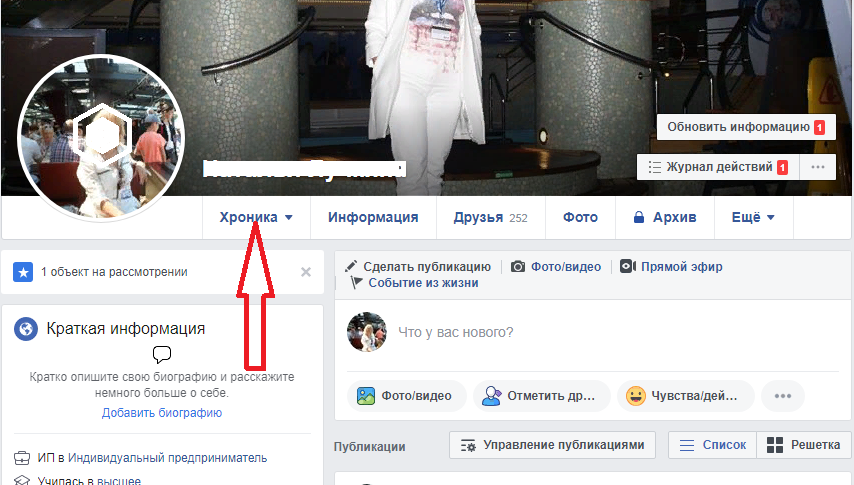
- Step 3. The opened page is your chronicle. It consists of a hat where your photograph and profile picture are displayed. A menu is located under the profile picture, with the sections of your chronicle. If you click on point " Information»The complete list of sections will open. Below is a block with possible friends. If desired, you can hide it by pressing the cross in his upper right corner.
- In the left column there is information that Facebook offers you to fill out. Indicate the city, place of work, study, upload a photo and so on. If you have no desire to do this, you can hide the block by pressing the cross in its upper right corner.
The central column displays all your publications that you have ever left. To remove the publication, you must click on the arrow in its upper right corner and select the corresponding item in the drop -down list “ Delete».
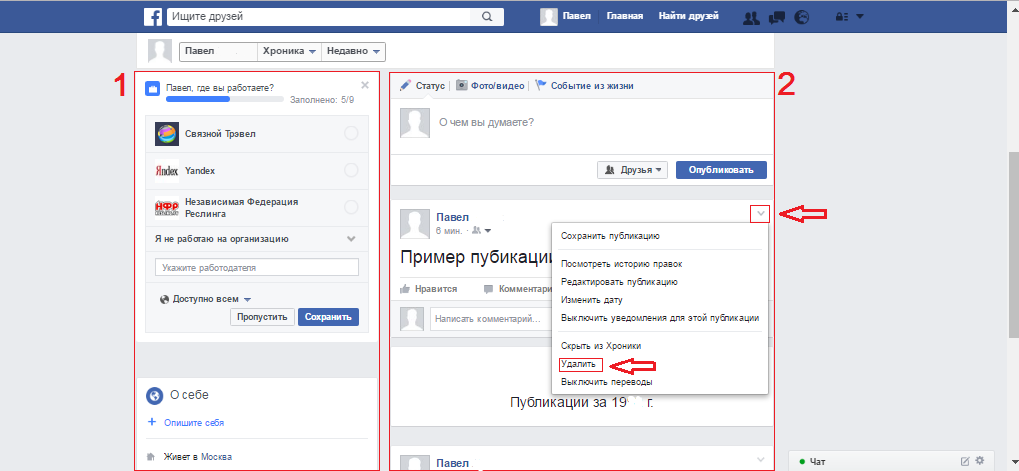
Figure 4. How to view and clean the chronicle on Facebook?
- Unfortunately, Facebook does not have a function of removing the entire chronicle at once, so for its cleaning you will have to delete each publication separately. There is also the possibility of concealing publications, without their removal.
Important: blocks in screenshots may differ from blocks on your page. As the chronicle is filled, new blocks can appear, such as “Friends”, “Meetings”, “Group” and the like.
How to write in a friend’s chronicle and attach a photo?
On Facebook, there is also the opportunity to leave publications in the chronicle of their friends, add photos, videos and attach music. This is done very simple:
- Step 1. On the upper navigation panel, enter the name of a friend in whose chronicle you want to leave the publication. Go to his page, choosing it from the drop -down list.
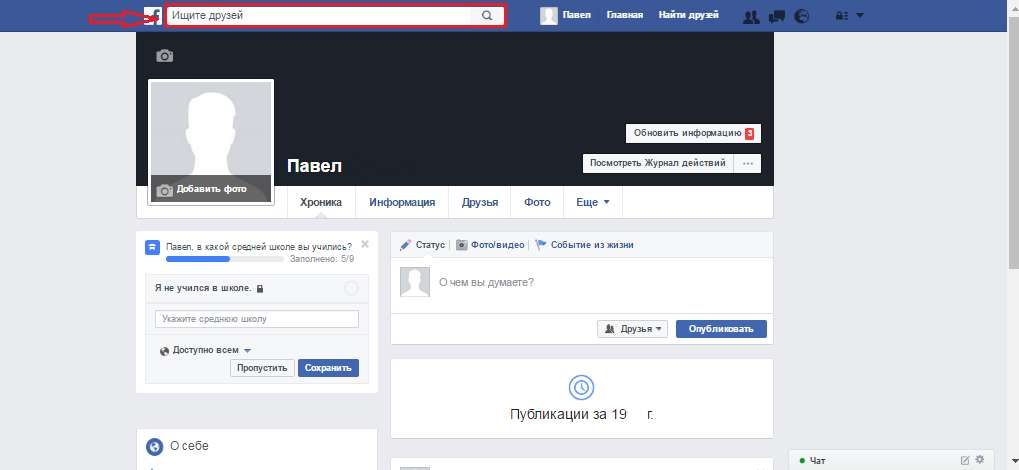
Figure 1. How to write in a friend’s chronicle and attach a photo?
- Step 2. Once in a friend’s chronicle, click on the field ” Write something", Enter the text of the message and click" Publish».
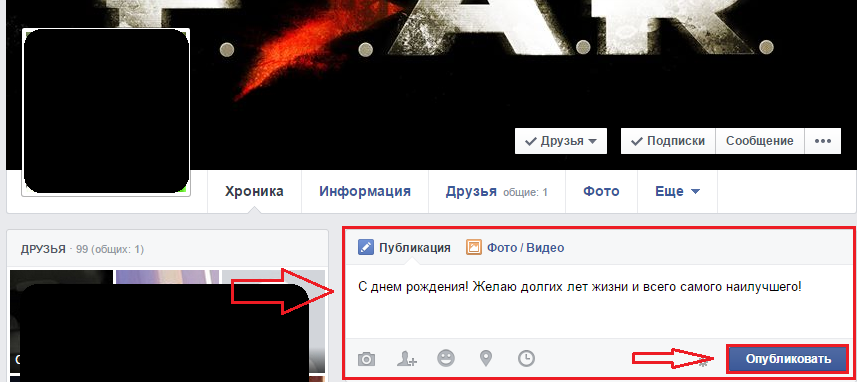
Figure 2. How to write in a friend’s chronicle and attach a photo?
- Step 3. In exactly the same way, you can add a photo or video. Click on the field " Write something"And click on" Photo/video". Download the desired photo or video, at will, enter the text and click " Publish».
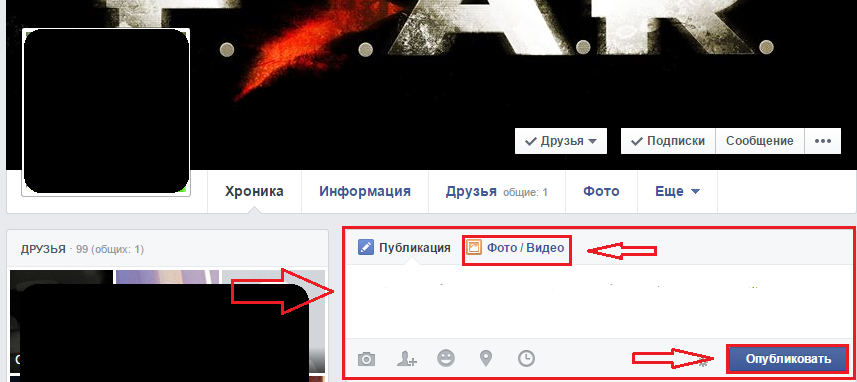
Figure 3. How to write in a friend’s chronicle and attach a photo?
Important: refrain from insulting and discriminatory statements, as well as from the publication of a sadistic and pornographic character in your chronicle and the ribbons of your friends. The administration of the social network Facebook reserves the right to block your profile for a lifelong time for publication of this kind without the possibility of unlocking.

You have some outdated interface in screenshots. I could not go from my page to the chronicle - now there are no badges at the top right.