
Aliexpress - Fast transactions: how to catch the phone?
The article describes how best to make quick transactions on " Aliexpress».
In this review, we will talk about purchases in the framework of the so-called quick transactions in the online store " AliExpress". We will consider instant transactions, and also find out how to carry them out in time.
For those who have not registered on the site Aliexpress, we advise you to read the article " Ordering goods for Aliexpress in Russian«.

Aliexpress - Fast transactions: how to catch the phone?
For starters, a small background. As you know, the holiday of November 11 (11.11) is considered the Day of World shopping (purchases), and on " AliExpress"This day is called" Black Friday ", as it should be in Asia. For about seven years in a row, the company " Alibaba»Every Black Friday launches fast transactions in his online store-these are grandiose sales designed to please customers" AliExpress».
In general, in addition to quick transactions, the company is also organized by such global sales as " Halloween», « March 8», « Happy salesa", " February 23», « Birthday "Aliexpress" (29.03) and so on. But let's talk about Black Friday.
What is the best way to make quick transactions on AliExpress?
For quick transactions for " AliExpress»Many different programs have been created that enlightened experts would not recommend using. The fact is that such programs may contain dangerous viruses that can steal your money from bank cards.
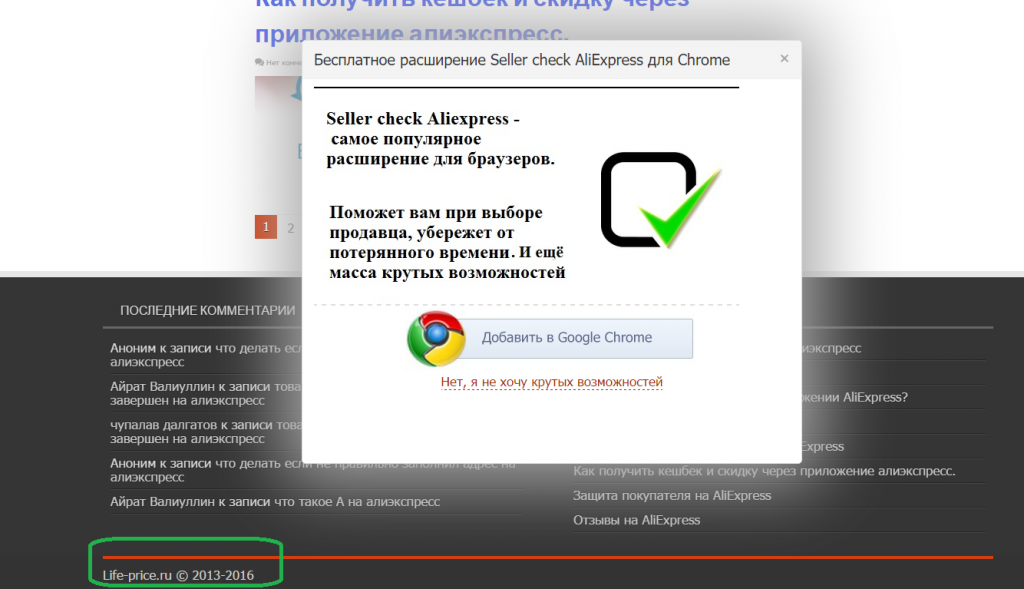
Such programs cannot be installed either on the phone or on the computer. If you make a purchase on " AliExpress»With the help of such applications, then you will be blocked in this online store.
If you want to have time to make a purchase in the framework of quick transactions for " AliExpress", First of all, you should get rid of (you can simply turn off) from all extensions in your browser (" Mozilla», « Opera", Etc.), or to use one browser for purchases, and for other matters - another. In any case, a browser for quick transactions should be freed from extra additional applications.
Why should you resort to such measures? Because some of these extensions can, in the best case, slow down your browser (which will serve as belated at the time of quick transactions), and in the worst - spread harmful viruses that steal electronic money with " Webmoney», « QIWI», « Yandex money" etc. Always check what add -ons for browsers you install whether they are official and verified applications (when installing it pops up with a window with an appropriate message).
Everyone decides for himself how to configure his browsers, but it is recommended to install no more than four/five additions so that the work of the browser does not take a lot of resources from the computer. Below are examples of how to disable expansion in a particular browser.
For Mozillas:
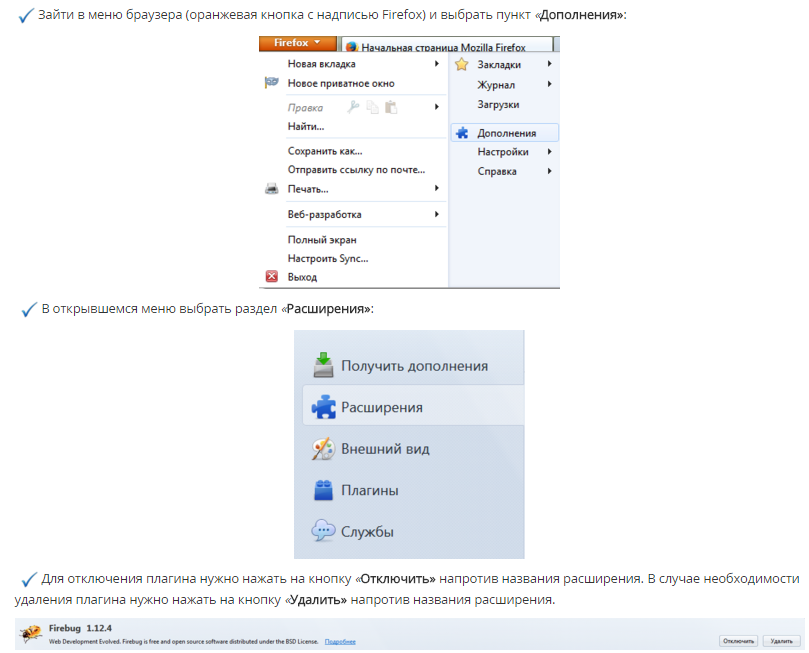
For " Opera»:
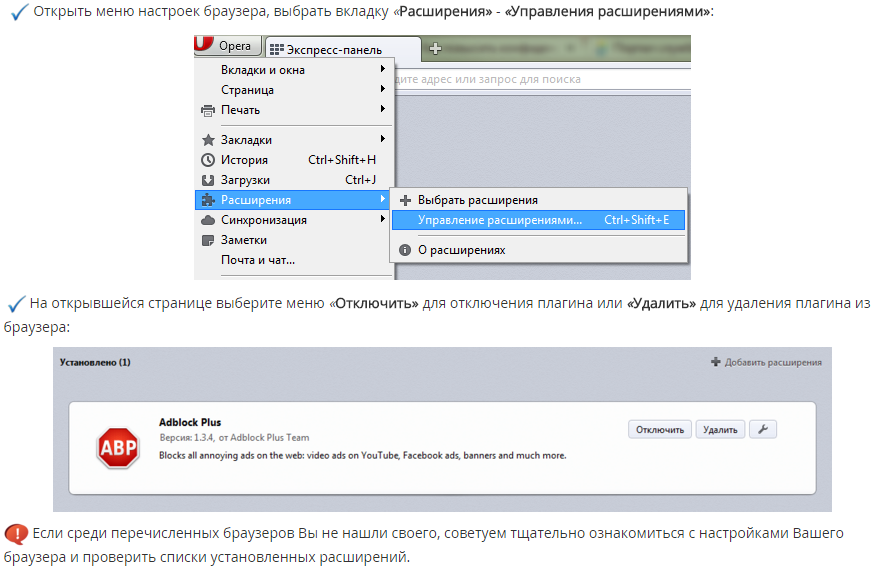
Aliexpress - Fast transactions: how to catch the phone?
For " Google chromium"(In the list of established extensions, remove the daw on the unnecessary expansion):
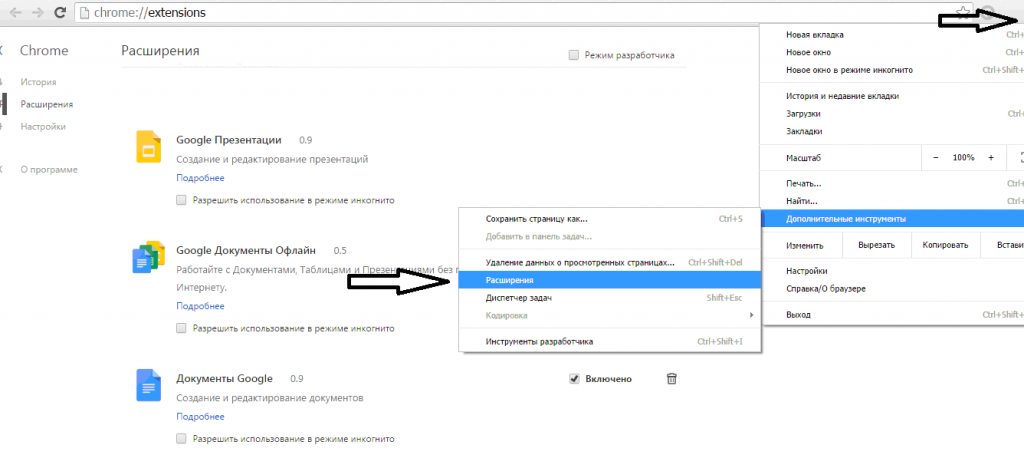
Aliexpress - Fast transactions: how to catch the phone?
For " Yandex.mozer»:
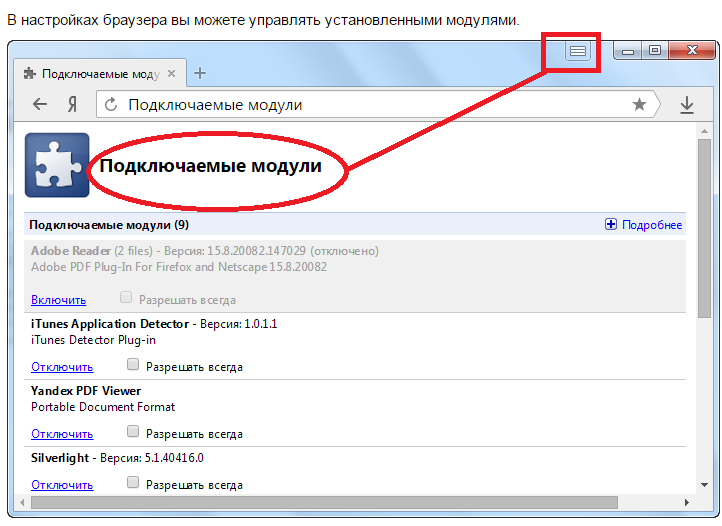
Aliexpress - Fast transactions: how to catch the phone?
For " Internet Explorer»:
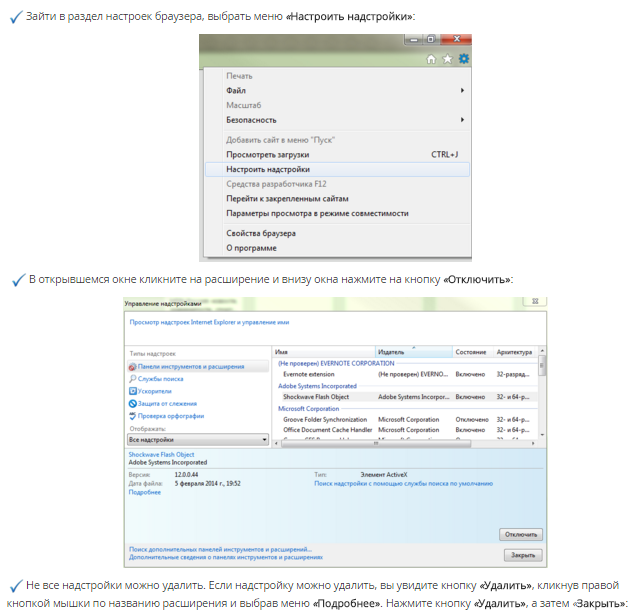
Aliexpress - Fast transactions: how to catch the phone?
After you have disconnected unnecessary extensions, your browser has become much faster, and you should no longer be afraid not to have time to get to a quick deal. Feel free to go to the site " AliExpress"November 11 and find the designations of the species" Hot Sale"(Not to see such inscriptions it will be impossible, since they will be" hung up "literally everywhere on the site). On this day, you can save 20% of all your costs, which can be called an essential indicator.
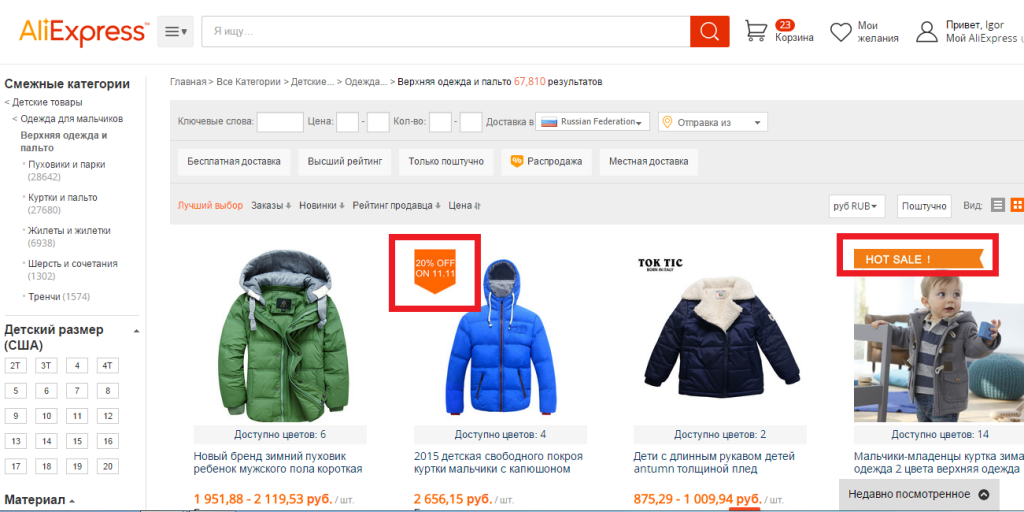
Aliexpress - Fast transactions: how to catch the phone?
What is more profitable for a phone computer when implementing fast transactions?
Go to a quick deal in the online store " AliExpress»You can from the phone and from the computer, but the second option is the most effective.
First, for convenient work with " AliExpress»During quick transactions, the site offers a special licensed extensionwhich will work better on a computer. Secondly, a similar application downloaded through the phone will not bring special benefits. You can get to more expensive goods, and through the phone’s display it is not convenient to view all the necessary information.
When the seller of goods gives you the opportunity to buy it during a quick transaction, you must make up the order with lightning speed and enter the captcha (a kind of check that you are a living person), choose the color of the goods and the delivery method. Therefore, we recommended that we get rid of at least November 11 of all additions (except for addition from " AliExpress») And use the computer so that the quick transaction passes with the effect you need and at the cheapest prices.
