
12 ways to improve Android without a Root.
Smartphones under the Android operating system allow you to configure them for the needs of each user. Using a ROOT, you can use alternative firmware on your devices and install some applications that radically change the appearance of the device. But, the presence of the rights of the “super -user” automatically remove the manufacturer’s guarantee and can lead to other negative consequences. If you want to improve your gadget without using a Root-right, then below we will tell you how to do it.
Navigation
- Third -party launches
- Change the lock screen
- Custom widgets
- We install a new keyboard
- "Curved display" on any smartphone
- Changing the functions of navigation buttons
- Improving the functionality of volume buttons
- Improving sound
- Writing video from the screen
- Recording calls
- Automation of everything
- Developer mode
- Instead of conclusion
- Video. How to accelerate the work of a smartphone without Root rights?
Third -party launches

Probably, the use of third-party launches can be called one of the most popular ways to customize the interface of your Android girl. If in the search line Play Market to dial the word "launcher", then you can find many alternative shells. Many of them can be installed completely free. One of the most popular launches is Nova Launcher.
Using this shell, you can change the appearance of icons and widgets. But, the most interesting function of this shell is a change in the color of folders and file labels. With the help of Nova Launcher, you can radically change the appearance of smartphones and tablets on Android.
Change the lock screen
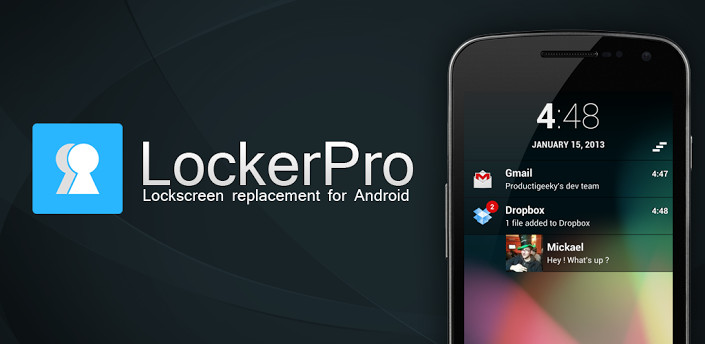
After you replace the standard launcher with an alternative, you can go to the second step in changing the appearance of your device - replacing the standard lock screen. This is the screen that you see in front of you when you turn on your gadget. First replace the screensaver - Loskrin.
This can also be done using a special application from Play Market. In the official catalog of Google applications, you can find many special loserins applications. With their help, you can “turn” your smartphone into iPhone or change the appearance for the smartphone on Windows Phone. But, it is best to choose a more functional lowoscrine, which on the lock screen will show some useful information. For example, weather forecast, etc.
Custom widgets

Most popular applications have their own widgets. But, few users of Android devices know that they can create their own widgets. This can be done using the Beautiful Widgets application.
This application allows you to create amazing widgets of watches, calendar, weather and other data. With the help of a large number of settings and many templates, you can create widgets that will make the desktop of your device very stylish and beautiful.
We install a new keyboard

Android mobile devices are constantly used to enter the text. We send messages to friends, write on social networks, use instant messengers and use Internet search engines. With each such input of the text, we use the keyboard.
The keyboard by default is quite convenient, but sometimes I want something more new and functional. In the application catalog you can find many alternative keyboards. There are those that look like a classic built -in keyboard from Android, but there are those that are visually different. If you look at the download rating in Play Market, then Swype Keyboard is the best third -party keyboard.
"Curved display" on any smartphone
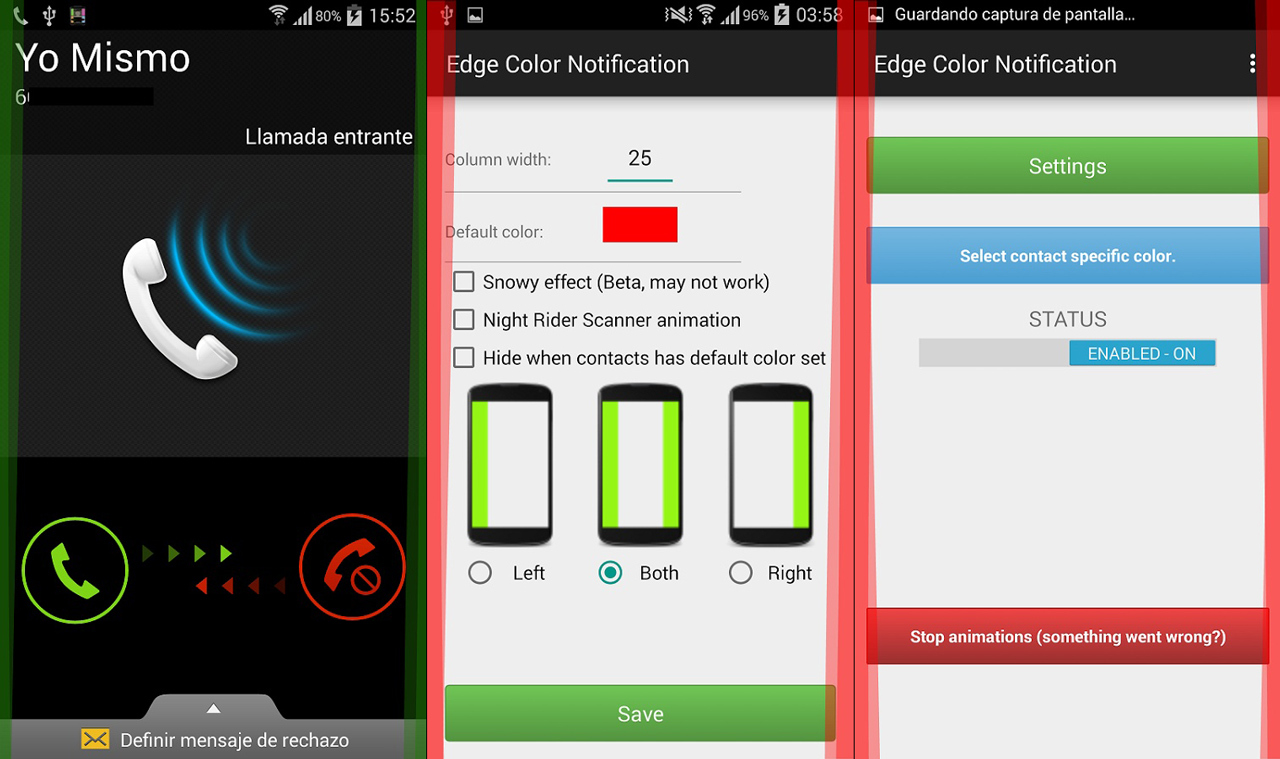
The South Korean company Samsung has long been promoting the idea of \u200b\u200b“curved” displays. In the flagship smartphone EDGE S6, the manufacturer bent the screen at the edges. And to justify such a solution, I posted in places of rounding the screen the quick access button for calls and the launch of some applications.
If you do not have a smartphone with a curved display, it does not matter. Install the Edge Color Notification application. It duplicates the capabilities of the Edge panels for smartphones of traditional configuration. With its help, you can flexibly configure the visibility and location of such a panel on the screen of your device.
Download Edge Color Notifications
Changing the functions of navigation buttons
A lot of resources on the Internet are devoted to customization of their devices. Fortunately, smartphones and tablets on Android can be modified as you want. There are tools and opportunities for this. You can, for example, change the setting of physical buttons of your devices.
To do this, install the Home2 Shortcut application. It does not change the system files, which means that it does not require a ROOT right to work. This superstructure over the launcher will help you configure your smartphone or tablet the way you want it. And do not worry about the fact that the application has not been updated for a long time. It works steadily on the latest versions of the Android operating system.
Improving the functionality of volume buttons

With another application, you can change the work of physical buttons. Using the QuickClick application, you can increase the functionality of the volume buttons. Using this application, you can set the sequence of pressing these keys in order to turn on the camera, flash, activate the voice assistant or enable any other application installed on the smartphone.
Improving sound
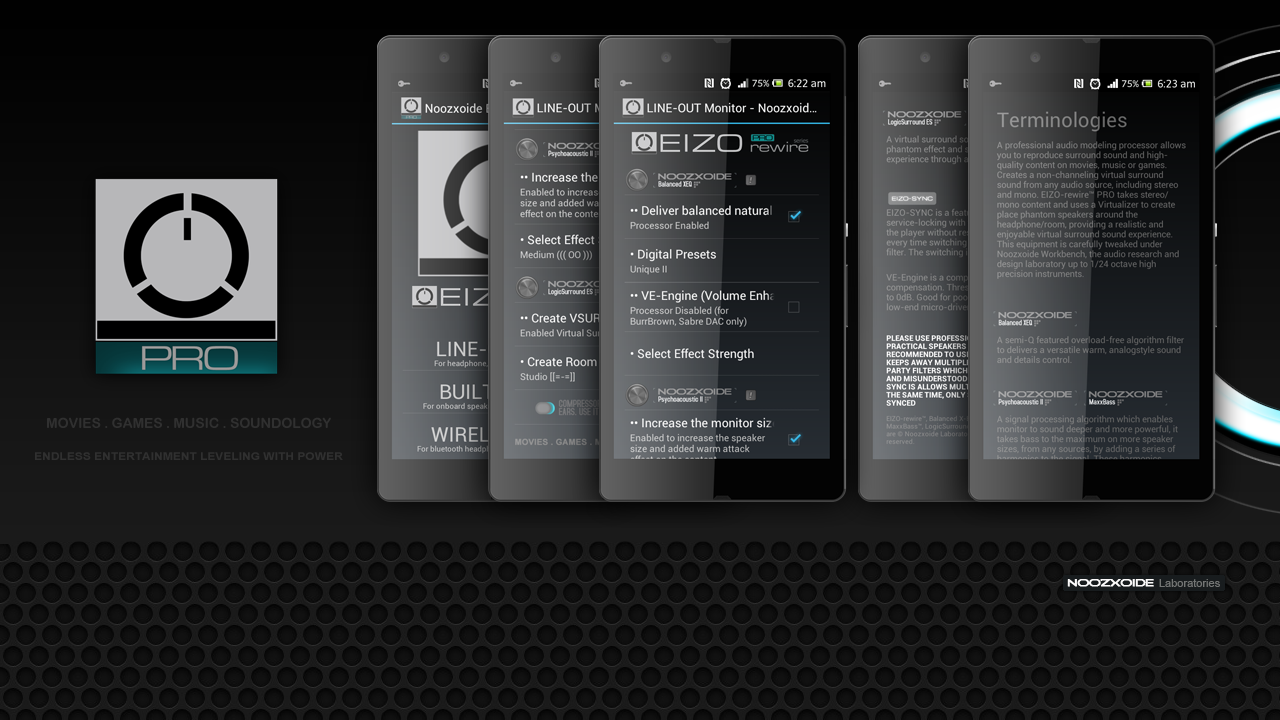
Not all owners of Android gadgets can delight the sound of their devices. And even if your device does not have built -in functions of improving sound, then they can be added due to third -party applications. Many of which do not need the rights of the "superpower".
The best of them is Noozxoide Eizo-Rewire Pro. Using this application, you can process the sound using the presents in it. There are separate "schemes" for films, music, games, etc. Fans to configure the sound manually this utility will also be interesting.
The application can separately improve the sound for wired and wireless headset, as well as built -in dynamics of the device.
Download nozzoxoide eizo-crewir pro
Writing video from the screen
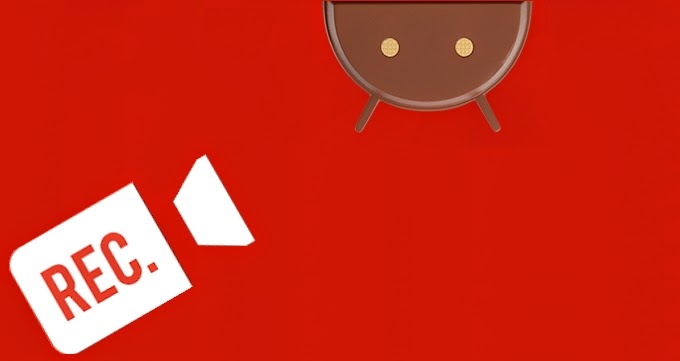
Not so long ago, the owners of a smartphone and tablets on the Android operating system to record video from the screen had to get a ROOT access. In Android 5.0 Lollipop, the developers added an API that allowed to record their actions in video format without obtaining the rights of a “super -player”.
After the appearance of such an API in Play Market, several applications appeared at once to recording a video from the screen. One of these applications is.
In addition to the main function, this application can apply on video pictures. At the same time, it is completely free.
Recording calls

When audio recording of calls, it is also very often not without a Root-right. But, there are several applications that can do this without interfering in the system files of the device. True, to say which one is definitely suitable for your gadget. Try several at once and decide which suits you best.
We advise you to install the Automatic Call Recorder application. On most tested smartphones, this application works stably and perfectly performs its functions. At the same time, you can choose recording functions. For example, write calls from a certain contact from your notebook or write down only conversations from unfamiliar numbers.
But, the most important advantage of this application is that in it you can configure the storage of recorded conversations on popular cloud servers.
Download Automatic Call Recorder
Automation of everything
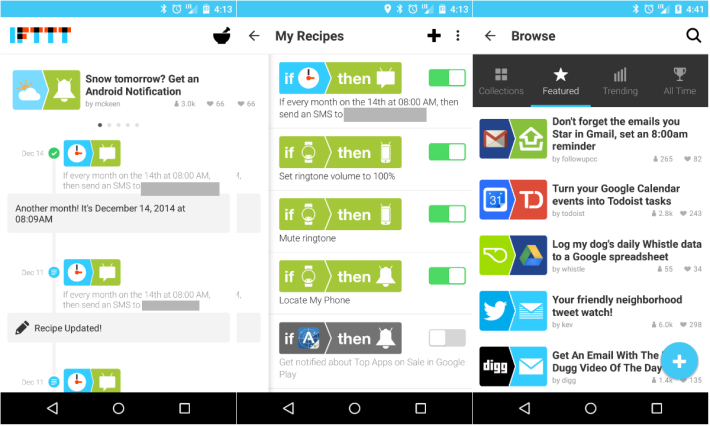
About the IFTTTTTTTS I will definitely write a whole article. It's worth it. Indeed, with the help of this application you can automate literally everything. In IFTTT, you can create "recipes" that will work in various situations. For example, if you leave the house, you can configure using this application, automatic shutdown of Wi-Fi.
In IFTTT, you can both use ready -made “recipes” (there are hundreds), and create your own. This application integrates with social networks, cloud storages, popular messengers, news ribbons and other applications installed on your device.
Developer mode
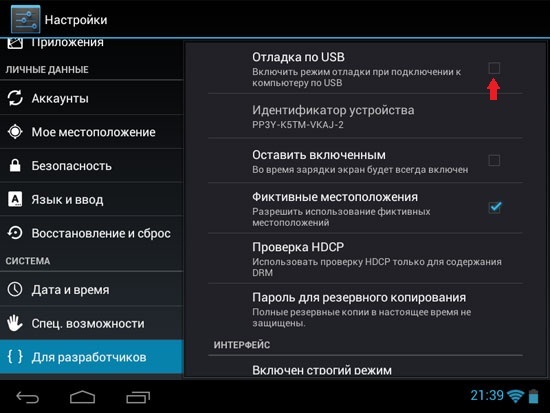
Another important function of smartphones and tablets on Android is the activation of the developer mode. It can be turned on in the "On device" section and trimmed seven times to the "assembly number" item. After which the section "Developer Parameters" should appear.
In this mode, the settings will appear that can be used by professional Android software developers. What can ordinary users find in this mode? Turning on the debugging by USB. This mode is needed to backup data, easy file transfer, changing the firmware, obtaining RUT-right and other actions.
Also, the activation of the “developer mode” will adjust the duration of long animation, forcibly improve the graphic accelerator and improve smoothing in the games.
Important: with a lack of knowledge in the operation of the Android operating system, activate the “developer mode”, and even more so to change its settings.
Instead of conclusion
In order to change your smartphone and a tablet for your requests, the rights of the “superpoler” are not needed at all. The most useful opportunities that can be achieved without installation of Root-right are listed. But, is it easy to continue this list? If you increased the functionality of your device in other ways, share them in the comments to this article.

thank you so much for the improvement of sound completely in English !! uncle ... !!!