
What is Play Market and how to use it correctly? How to configure Play Market?
The easiest way to install applications on your Android wiring through an official catalog for the Play Market Android devices. About what it is and how to use it we will tell in this article.
Navigation
- What is Play Market for and what are its advantages?
- How to enter the playing market from a tablet or smartphone?
- How to optimally configure the play Market?
- How to re -register in the Play Market on the phone and a tablet Android?
- How to download Google Play for free?
- Why can't you go into the playing market and how to enter?
- Conclusion
- Video. How to fix most mistakes in Play Market - Android
What is Play Market for and what are its advantages?
Play Market is an official catalog (sometimes they say a store) Google. With it, you can install any application on your smartphone or tablet that has been tested by the moderators of this catalog. In addition to applications with which you can noticeably expand the capabilities of your smartphone, in the Play Market you can download books, films, music and games to your device.
Advantages of Play Market compared to unofficial catalogs for Android applications:
- Applications that you download and install on your device from an official catalog practically do not contain bugs. And if any, then they are quickly eliminated by the developer
- After installing Play Market (if you initially did not have it, which is rare), you can receive notifications about the output of the updates installed on your application gadget
- If you use Google+, you can recommend applications to your friends and get recommendations from them. What can help you find an application that you may not see in the catalog
How to enter the playing market from a tablet or smartphone?

In order to enter the Play Market, you need to find the icon of this application on your smartphone and tablet. After that, if you have not yet been registered, you need to enter your electronic box in the Gmail service. About how useful it is to have a mailbox on this service, we already wrote on the pages of this site. Anyway, how to use Google services without a mailbox on Gmail?
After you go to Play Market, you will quickly figure out how to look for applications inside this service. The easiest way to do this is through a special search line. It is enough to begin to drive the name of the desired application and Google's tips will help you help you find it quickly.
But what if you do not know the name of the application? Search suitable through the section of the catalog. To do this, click on the "Categories" button and select the desired section. Then, we are looking for the one that we need in the list of applications.
How to optimally configure the play Market?
In order to work comfortably with Play Market, this service can be comfortable for yourself. For example, you can activate the update of applications only through a Wi-Fi connection.
You can also activate functions:
- Add icons to the main screen of the device
- Notify the updates
- Activate parental control, etc.
You can also increase the safety of your payment data by activating additional authentication.
How to re -register in the Play Market on the phone and a tablet Android?
![]()
It is not necessary to register again in Play Market. After all, you can always restore your account. Just go to the page https://www.google.com/accounts/recovery/forgotusername And answer a few questions.
If your previous account does not bear value, then you can easily register in Google again. To do this, you will need to register an electronic mailbox on Gmail again.
How to download Google Play for free?
Some smartphones, especially Chinese production, may not have the Play Market application. What to do in this case? Naturally, install this application. By the way, if errors often occur when working with the Google official catalog, then the application can be re -setting the application.
Two methods of installing Play Market on your device:
- Download the Play Market APK file from the proven source, download it to your device and use the file manager activate the installation on your gadget. Unfortunately, this method is not suitable for old smartphones. Perhaps the application of the official Google catalog is not supported by the capabilities of an outdated device
- If you like to experiment and install Cyanogenmod, Miui or some other custom firmware on your device, then you must first install a package for installing the Play Market gapps. To do this, you need to download the archive from one of the enthusiasts of the forum dedicated to Android. Copy the GAPPS archive to the memory card and upload it to the smartphone via Recovery Mode. To do this, choose Install from Zip File and indicate the path to files
Most often, after installing the Play Market, Android will ask him to update it. We do this and use the application for its intended purpose.
Why can't you go into the playing market and how to enter?
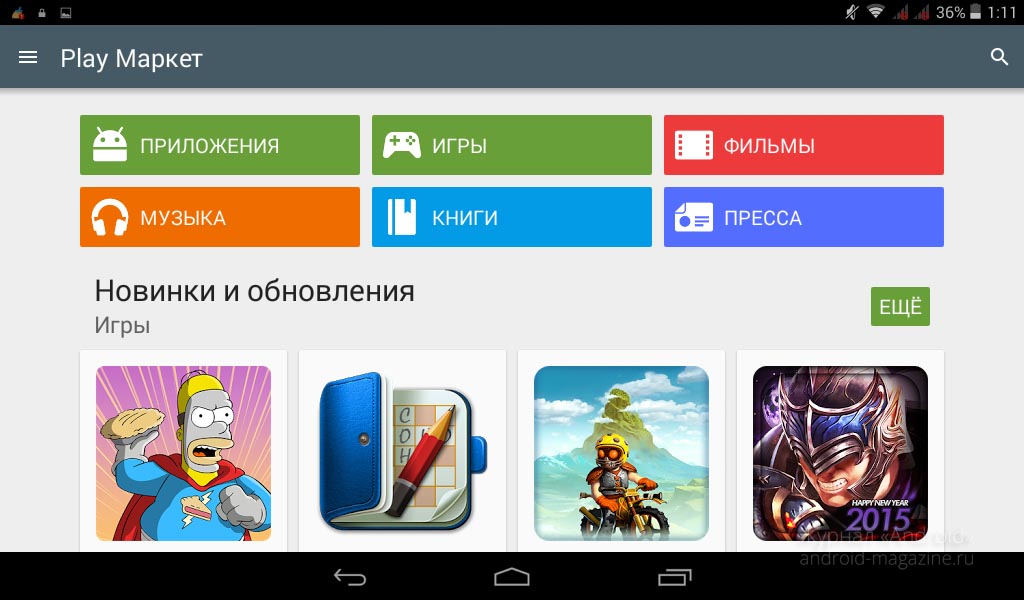
Sometimes it can happen that you can’t enter the Play Market. What to do in this case? There are several options for solving this problem. Let's dwell on them in more detail. The most common problem is that the user fails to go to the official android application catalog is the lack of an account on Google. You can solve it by registering in the services of the Corporation of Good.
Do not forget to check the Internet connection. Maybe the fact is that there was just a failure on the line? Try to go to Play Market via mobile Internet or use another available Wi-Fi network.
It may also be the reason that the system does not “let” in Play Market - incorrectly set time and date on the device. To solve this problem, you need to set the right time, day, month and year.
Another reason that Play Market remains an impregnable fortress for you a crowded cache. Its cleaning will not only help to enter the application catalog, but also accelerate the operation of your mobile device.
If all of the above methods have not taken action, most likely you will have to drop the settings of your device to the factory. For this purpose, you need to go into the “parameters” - “backup and reset”.
Conclusion
The official catalog of applications, games, music, films and books by Play Market is very popular. Here, every user of android devices can download any content that he needs for work and entertainment. Of course, not all applications can undergo a rigid moderation of this catalog. On the one hand, this is good, Google protects the owners of smartphones and tablets on their operating system. And, on the other hand, somewhat limits the number of applications. If you are not afraid for safety, you can use alternative catalogs. But, it’s better not to do this, but to find everything you need in Play Market.

great video helped me