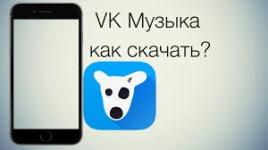
We upload music to the iPhone from VKontakte. IPhone program for downloading songs with VKontakte
Using an iPhone and want to download music from VKontakte? Our article will tell you how to do it.
Navigation
Often, the new users of devices from Apple are interested in how to download their music on the iPhone? But old users are already experiencing problems with updating the official application, after which the music was generally closed for access.
But there are several relevant ways that will help you. Let's talk about them.
VKontakte 2
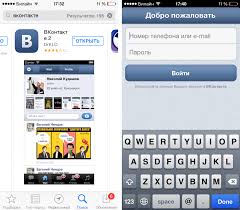
If you have been using your device for more than a year and a half, then, for sure, you someday downloaded such an application. It is no longer allowed to download it to new users, but here it is still available. It only needs to be downloaded again. How to do it?
- Go to the AppStore
- Below on the left, find the update section and go to it
Next, go to the purchase section and "My purchases" - All the applications you have ever downloaded will be revealed to you
- Now look through the list and find VKontakte 2
- Next, click on a cloud with an arrow down and the application will be loaded
- So, you downloaded the application. Now it needs to be launched and log in using data for entering the VKontakte account
- At the top of the left, find the audio button and enter the desired song in the search
- From the falling list, click on any song and enjoy listening
By the way, when listening, the song is automatically entered in the cache. Therefore, you can listen to compositions in the absence of the Internet.
Help of a friend

IPhone - how to download music from VKontakte?
Now let's talk about the situation when you are a newcomer or simply never uploaded VKontakte 2. The decision will be more difficult, but all the same, it is feasible. You need to find a friend who has such an application and ask for their Apple ID for a while.
Since the smartphone saves all the information about the download in this account, and not on the device itself, then change your data to others to download the application, and then the right song.
We load music through iTunes

Downloading music from VKontakte on iPhone
If the first options did not suit you, then heavy artillery is used. Among all available, this method is not the most convenient, and it takes much more time. But he works.
You will need a phone and installed iTunes, as well as any browser and wire for connecting to a PC.
In the search, find the plugin SaveFrom.net and install it. This assistant is universal and allows you to download music and videos not only from VKontakte, but also from YouTube, classmates and other networks.
There is nothing special to do.
- Go to your VKontakte page from the computer
- Find the desired song and download it (the diskite icon or arrow)
- Now transfer the file to Aytyuns
- Connect the phone to the PC and perform the synchronization of the media text
- Now on your phone, music from VKontakte has been preserved

For several years now, they are banned and close all kinds of applications that can download music from VK to the iPhone, there is no universal exit here! In my opinion, for ease of life with music, it is better to use what works today.
Listen to music on the iPhone with VKontakte, the first application especially liked it, although it is abused by advertising in a free version.