
Windows 10: The system does not start - a black screen. How to run Windows 10 correctly
In this article you will learn how to deal with a black screen when starting Windows 10.
Navigation
To understandWhy the Windows 10 operating system does not start, it is necessary to determine after which the appearance of such a problem served, since it has many foci.
Often This problem occurs after updating the system, reinstalling system programs or drivers, removing system programs and infecting your computer with viruses.
Therefore, it is worthwhile to be more attentive to this issue, since the hardware parts of the device are often out of order, for example, a faulty video card after a jump in the voltage can fail, as a result of which you will only notice a black screen.
There are also frequent cases when RAM (RAM) was inserted into a slot, but was not fixed with appropriate puffs, and therefore a black screen will also be observed.
But, if you have a problem specifically on the software part, then we will help you solve it, so today we have prepared as it should!

The computer does not turn on after updates, what to do?
More recently, all users got the opportunity to use the Windows 10 operating system. Due to the fact that "ten" It supports many different devices, devices and other controlling components, people often have problems in the Windows 10 operating system very often.
The reason for this, are unfinished versions of the applications and specifically the system itself, since the developers still accept comments, mistakes from users, but still do not have time to correct them in a timely manner.
The reasons why the Windows 10 operating system does not start on your computer:
- At the moment when the necessary packages with updates or software were loading, the Internet was disconnectedAs a result, some updates were not completely loaded, because of which now Windows 10 does not start.
- Your computer/laptop does not meet the minimum technical characteristics and requirements To use the Windows 10 operating system, in connection with which many users can observe a similar black screen on their Mammoths.
- The installation of updates and drivers was incorrect, and, accordingly, not to the end. Therefore, you can also observe a black screen when starting.
How to solve the problem with a black screen when starting?
There is one, but a significant solution to the problem, which is that you need to roll back all the updates that have entailed such a failure and then reinstall the Windows 10 operating system.
- So, in order to restore the system, you still need when starting the system, click on the F8 keywhich actually will open the menu to restore your system.
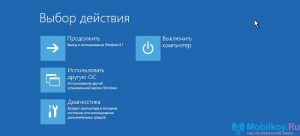
- After that, you will open a window in which you need to choose a tile called "Diagnostics", and then press the parameter "Recovery". Now you can only wait for a certain time, the system will do for you, so you can still lie down and relax, since the process can last up to 30 minutes.
- After the recovery procedure passes, your computer will reboot, and if everything went well, then it starts, if not, then prepare for the following procedures.
How to roll back the operating system?
To roll back the operating system, you also need to start this menu by pressing the F8 even when starting the system.
- Now you need to click on the tile "Diagnostics"where you need to go to the tab "Extra options".
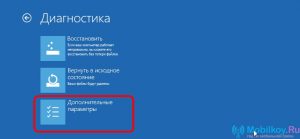
- Well, the time has come to the process of restoring the system, click "Further".
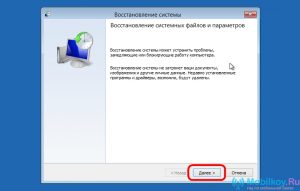
- After that, you will see points that will allow you to roll back to the most relevant system, so pay special attention to the date, and then click "Continue".
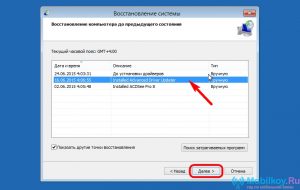
- After waiting for about 5-10 minutes, all components and updates of the new system, which was faulty, will be removed. But now you will use the working and previous version of your system.
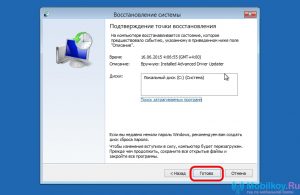
Today we examined the way to solve the problem with the black screen when starting the Windows 10 operating system and we hope that the instructions that we gave for this will certainly help you.
Video: Windows 10 does not start
