
Web service "Calls online". How to call a computer for free on a mobile or stationary phone?
How to call for free from a computer to any phone in any country.
The phone in our time has become an obligatory attribute of each person. The stationary phone must be in the house and in the office, and the mobile allows you to keep in touch with the children and other members of their family, with acquaintances and friends, to make work calls, regardless of the person at the workplace, travels in the car or rests in Mallorca. However, not in all cases on the phone you can call without impact on the budget.

For example, if a friend rests on vacation in another country or is on a foreign business trip, then you need to be prepared for rather tangible expenses. To avoid such shocks for their wallet, many began to use such services for making calls as Skype or similar programs that allow you to call one computer for free to another, which is also necessarily connected to the Internet. But in this case, if you need to call the phone, then such a call will be paid.
There is also a free alternative to make such calls. This is a call service. Online, with which anyone can easily call their PC or laptop free on a network to any almost phone, smartphone or other gadget with a SIM card.
How to call for free from a computer?
This service was specially designed to provide users of the Internet with high-quality services of IP-telephony. The call is made by analogy with the Skype program, but the call can be made not only on devices connected to the network, but also any cell phones and even a city network.

Another undoubted advantage of the service is that it is available around the clock. This means that you can call from any computer for free even with the most minimal system requirements that are connected to the network. To make a call, you do not need to install any software and go through tedious registration. You can call from a stationary computer, home or office, from a laptop, from an Internet cafe.
Thanks to the call service online, you can call for free from a PC to the phones of people who are abroad temporarily or residents there. The service is constantly expanding the list of countries available for calling and affordable mobile operators. And of course, the excellent quality of communication with subscribers has long been a visiting card of service.
What do you need to make a free call?
In order to make a free call, you need:
- have a computer with a microphone and headphones connected to the Internet. Internet speed should be at least 80 - 100 kbit/s
- you can enter the site. You can through any browser, but practice shows that through the browser chrome the quality of communication is better
- on the site page you will immediately see the window in which you need to enter the number of the subscriber phone number you are going to call
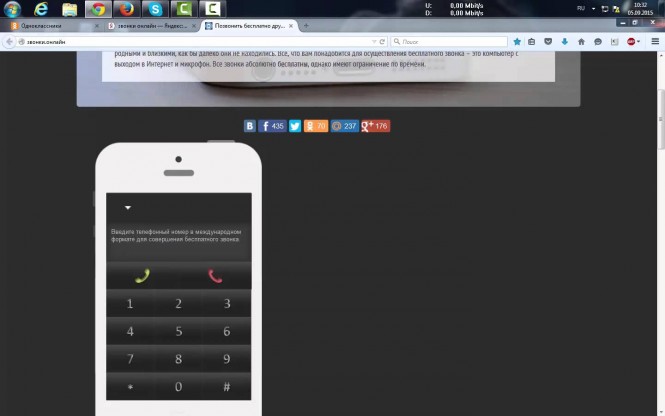
After that, you can enjoy free communication.
How does this happen?
A free call can be made on the phone, regardless of which country is now the subscriber is located. You can dial a number in Russia or in the CIS country, you can call a friend living on Goa or Fiji. You can contact a child who is on excursions in Paris. All this without crazy accounts for telephone communications.
Calls take place using IP-telephony technology. This is a specially designed set of communication protocols that ensure the sequence of filing standard commands: a set of numbers, subsequent dialing and, finally, 2 third-party voice communication. The signal is transmitted in digital format, the data during the transmission is compressed to min. This is necessary in order to reduce the load on the network to ensure a speedy connection.
This compound is safer than traditional telephony due to the fact that in the framework of IP the problem of digitizing the signal, which has to constantly solve ordinary telephone networks, has already been solved.

There is a certain restriction for making calls. But to continue using the service, you can study its functionality for free and get free additional opportunities for making calls.
