
TOP5 applications of mobile banks on Android
According to statistics, in our country about 18 million users of the World Wide Web use mobile banks. Below we will list the five banks whose applications have established most Internet users.
Navigation
Tinkoff mobile application

The undoubted leader in this rating is Tinkoff Bank
A lot of people use his mobile application. According to the results of 2015, it received the title “Best Mobile Bank” for Android. I must say that this bank initially built its development strategy precisely on Internet technologies.
Using the Tinkoff application, you can remotely manage your funds: pay for purchases on the network, monitor the balance of your funds, make online cards of both the bank and cards of other financial organizations.
After you go to your application on the main screen, the tape of your last operations will appear. And with the help of visual infographics, you can find out where and how much you spent last month. There is also a detailed report.
The interface of the Tinkoff application is made in traditional colors. On the side column you can find the user's profile of this application. If you slip it on it, then information containing personal data, subscriptions and safety settings will open. Accounts, customizable obligatory payments and messages from the bank are located below.

Using the mobile application of this bank, you can transfer to cards of other banks and pay for your fines from the traffic police. By the way, you can find out or not you have unpaid fines here.
In order to instantly transfer funds to a card of another bank, you only need to add it and specify the data.
Through this mobile application of Tinkoff Bank, you can order a new card. If you slip along the appropriate icon, then a list of possible cards will open. You can choose a debit, credit and special card of this bank.
You can also open a deposit in this bank directly from the application.
The online communication with Tinkoff Bank is perfectly implemented directly from the application. In order to call it, it is necessary to press the icon in the lower right corner and the server will connect you to the operator.
The advantages of this application are a very convenient interface, the possibility of tracking your finances in an online mode. Most actions with this bank can be performed directly from your smartphone.
Mobile application of Uralsib Bank
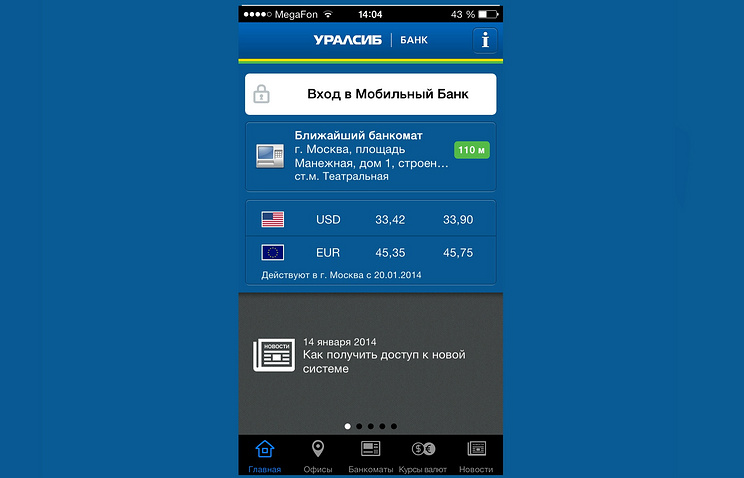
In terms of its assets, Uralsib Bank takes 28 place in our country
However, according to the analysts of the industry, only the Tinkoff Bank loses the mobile application of this financial organization. Using this mobile application, you can make ruble transfers between your own cards, to cards of other persons and pay loans.
In the upper right corner is a button to withdraw information about the bank. With its help, you can find out contact details for communication with the employees of this credit institution.
Below you can find the address of the nearest ATM. If you click on the ATM panel located nearby, you can find their addresses, with the instructions of the metro stations and distances.
There is a button with the withdrawal of cards from the corresponding Yandex service, where you can clearly find the location of ATMs in your city. If the application indicated the number of banknotes at ATMs, then the Uralsib mobile bank would take first place in our ranking.
If you are interested in the dollar and euros, then the panel with them is located just below. And in the lowest part of the screen you can find a menu with buttons to the main page, news page, office addresses, etc.
After loading the application and the user identification procedure, an informative initial screen will open before him. Where the account and card are displayed.
By clicking on the corresponding section, you can activate the product management page. For cards, you can find out the term of their validity, the amount of available funds, the repayment period and the amount of the loan, etc.
Directly from the application you can transfer funds to other cards. To do this, you need to go to the appropriate section. Here you can make transfers not only between your accounts and cards, but also transfer funds to ruble accounts to other individuals, pay taxes and fees.
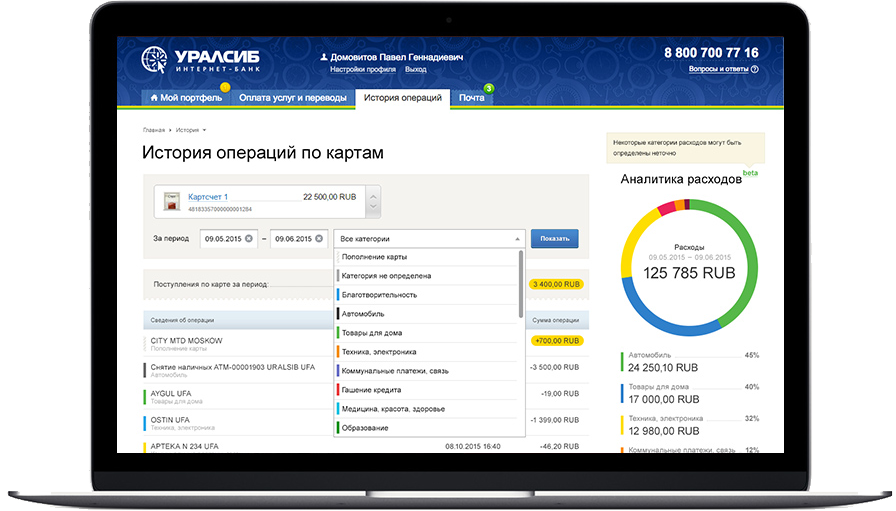
To choose a bank where to transfer funds in this application, it is enough to start to type its name or BIC. The disadvantage can be called that when translating between customers Uralsib, you cannot find a user by phone number. We have to spend a lot of time filling out details.
If you go to the “Payments” section, then you can find the right organization in the list and quickly pay the bill. It is enough to choose it, drive the right amount and, after confirming the code from the SMS, the funds will leave. The history of payments can be found in the corresponding section.
From the above it follows that the application interface is quite convenient. Its main advantage is that the main and other screens are not overloaded with buttons. The color, traditional blue-white gamut, traditional for this bank, does not load the eyes. And in general, the application interface works well even with a slow mobile Internet.
Sberbank mobile application

"Sberbank" This is the bank who was used, use and will use almost all citizens of our country
It is not surprising that the application of this bank took third place in our ranking. With its help, you can transfer funds between your cards, pay for mobile communications and loans, as well as make payments to online stores and various organizations.
With the help of the Sberbank on the map, you can find the closest offices, ATMs and terminals of this bank. They are displayed in two types. On the map and list, in which they are located as it is removed.
To calculate the geopolitic, the navigation sensor built into the smartphone is used. By clicking on the corresponding point, you can get all the necessary data about it: working time, point type, etc.
In the section "Social Networks" you can find links to the official communities "Sberbank" in VKontakte, Twitter and Facebook. Using a mobile application for Android, you can pay for an account of a mobile phone without authentication using a PIN code.

After you go through this procedure, your cards and accounts will be loaded on the main screen of the application. In the "My Payments" section, you can familiarize yourself with the US dollars and euros, as well as prices for precious metals.
The interface of this application cannot boast of the speed. Moreover, with a slow Internet, it is impossible to carry out not only management of your finances, but also to enter the application. The disadvantage of security can also be considered that many actions within this application can be controlled without secondary authentication.
In terms of functionality, this application is not only no better than two of the above, but also suffers from some shortcomings. In general, the interface of the Sberbank mobile bank is simple and understandable, but its slow work, as well as some security shortcomings, leave a bad precipitate.
Mobile application "Promsvyazbank"

Another popular bank in our country has a mobile android application included in the top 5 of our rating
Using PSB-Mobile, you can find out the state of your account, make transfers by card, make payments by templates, etc.
Even before the authentication procedure, the user available sections: “Departments”, “ATMs”, “Discounts”. Immediately you can display a side panel with dollar, euros, news and contacts of the bank onto the screen.
Using the search line, you can find the necessary function or news of this financial organization. On the map of ATMs, you can activate the construction of the route to the nearest.
The user "Promsvyazbank" for entering the application must use the unique customer number. It must be entered once, after which the application will remember it. Then you need to enter the password. And that is not all. After introducing the password, you need to enter the code from the SMS sent to the “attached” smartphone.
After loading the main interface, an application screen will appear, divided into four parts: “accounts”, “deposits”, “cards” and “loans”. Everything seems comfortable? But it was not there. Only the “Card” section works, when the other three sections are activated, the application redirects you to the bank’s website.
In the “Cards” section, you can find out the balance of cards, replenish them from other accounts, see the history of transactions and block the card if necessary.
![]()
To output the list of popular functions to the screen, you need to click on the arrow button. With the help of a traveling panel, you can pay for a mobile connection, an account with popular Internet providers and transfer by phone number. You can also call the side panel to the screen, with a list of other functions of this application.
The application itself generates templates from frequently used payments. They can be found in the corresponding section. But, you can’t add your templates. You can only rename already used. Which of course is a big drawback of this application.
In the "Payments" section, you can find an organization for which you need to make a payment. The list is quite large, so all the most popular companies are present in it. In the section "Translations", it is possible to transfer funds to another client of Promsvyazbank. To do this, you can use not only the card number, but also the phone number.
Right in the application you can exchange currency, or you can transfer the ruble amount to the currency account of another bank with automatic converting.
Of the shortcomings, it is necessary to note the inability to open an account or the ability to make a contribution directly from the mobile application. It is also impossible to transfer another bank to another bank on the card.
Alfa-Bank mobile application
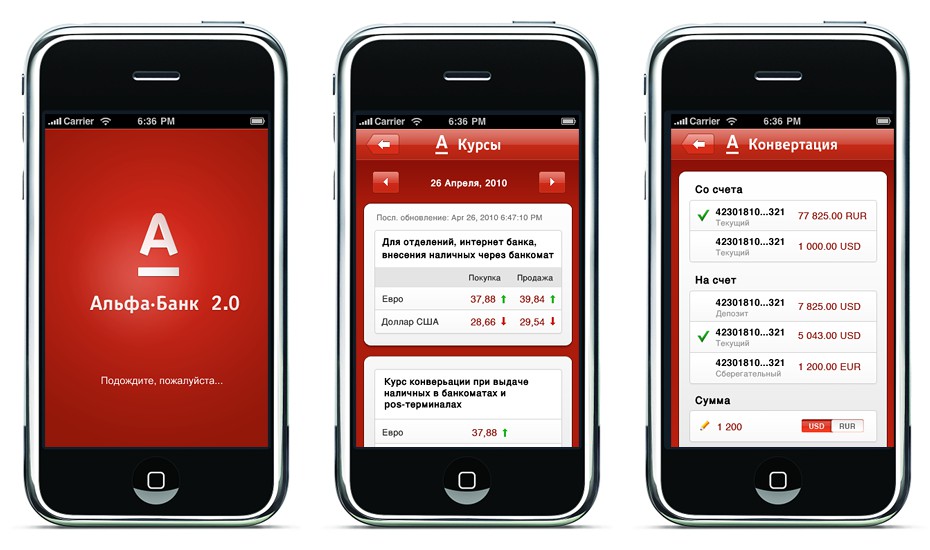
Alfa-Bank one of the leaders of our banking industry
His mobile application was downloaded and installed on their smartphones more than 1 million users.
The interface of this application is quite simple, but at the same time it is not devoid of the style. In the upper half of the screen is a static panel, on which the buttons of the most popular functions are located. Among them there is a button for entering the application.
But on the lower screen you can find the buttons of functions, some of which can be activated without filling the login and password. Among such sections that do not require authorizations, you can find the “nearest department”, “nearest ATM” and “closest discounts”.
As is clear from the names of these functions, they show the location map and a list of departments, ATMs and outlets that the Alfa Bank customers offer discounts.
These sections contain not only banal information about the hour of work and the exact address, but also indicate whether the selected ATM is currently working and the length of the queue in minutes in the selected department.
When authorizing in the application, the Alfa Bank client can be made from card to card. At the same time, a map of the one to whom the funds is transferred can be issued by any bank. Which, of course, is very convenient. In fact, the application carries out the same work as the full-fledged page of the Internet bank.
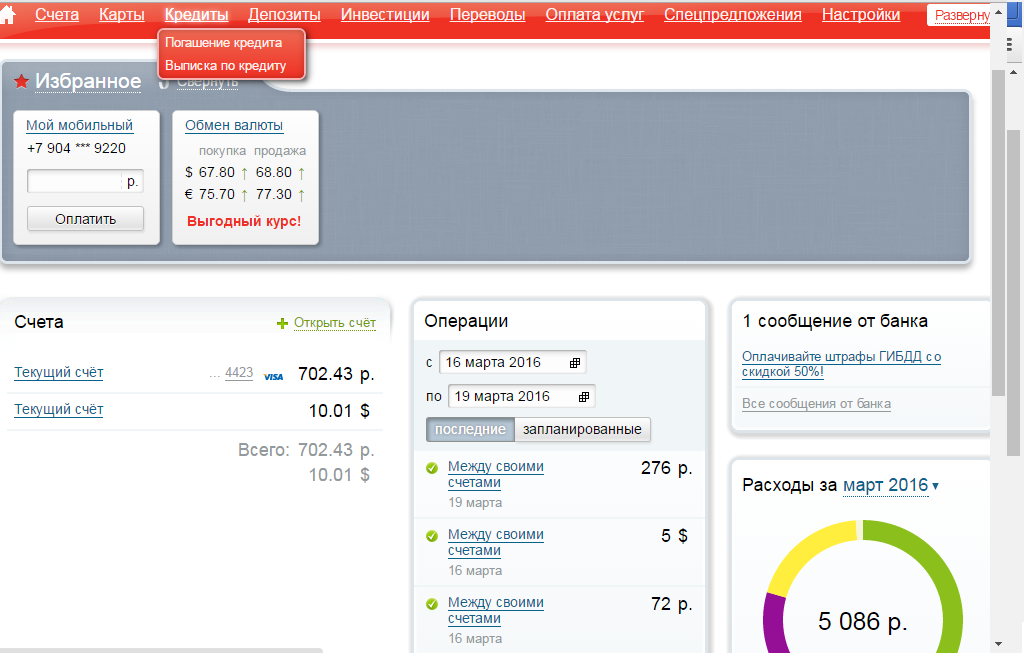
In addition, the user will be possible to access the “account” menu with their details and other account operations. You can find out about your expenses in the appropriate application section. You can also use ready -made expenditures or add your own to a visual demonstration of where the funds from your accounts and cards go.
Using this application, it is easy to configure templates to facilitate monthly payments. With the help of Alfa-Bank’s mobile bank, you can make transfers between your accounts or another client of this bank. To do this, just know his phone number. In addition, there is the possibility of transferring funds to maps of other banks and currency conversion.
This application is distinguished by extraordinary, but convenient navigation. In it you can carry out almost any operations with your funds at Alfa-Bank.
