
TOP-7 tips and chips of using Facebook on iPhone
Many people use the Facebook application from their mobile phone. We will talk about the seven useful functions of this program for more convenience.
Navigation
Many Facebook users scroll with publications when they have nothing to do. But it is not always convenient to use the application. In this article, we will discuss ways to optimize the Facebook for the iPhone, disconnecting irritating options and the possibility of convenient scrolling.
How to disconnect a video review of the video?
Watching the video in the news Facebook is one of the main entertainment of users in this social network. But it is not always possible to watch the videos uninterruptedly, as traffic from a mobile operator may end, and there is no free Wi-Fi nearby anywhere.
Facebook has implemented an option to work in the news and articles, but it is not always activated to the place and simply spends your megabytes. Disconnecting this function is not so simple, so you should tell how to do it.
- Click on the button " More"And go to the setting
- In the falling menu, click on " account settings«;
- Wait until the page is loading, and click on the list " Video and photo»
- Next in the video settings, select " Automobile"And turn it off
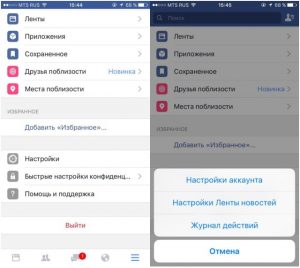

How to configure facebook for convenient use?
Using a PIN code for the application
If you always leave Facebook after use, then there is an easier method to do this - set a four -digit password.
Sometimes you will be displayed by a message about the activation of this option in the login window.
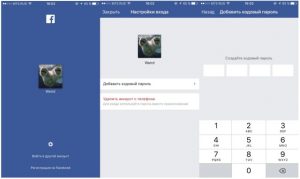
Installation of a PIN code for the Facebook application
To do it click " More"And activate" Exit».
A window with your profile will be displayed in front of you. Click on the gear and select the addition " Code password". Come up with any 4 digits and enter them in the field.
Now go back and click on the photo with your profile and you will be asked to indicate a four -digit password.
How to save links and useful articles?
Facebook has its own tool for saving bookmarks. You can save everything you want and then move on to interesting publications.
When you meet interesting news, then click on the checkplace on the side and select the preservation of the link.
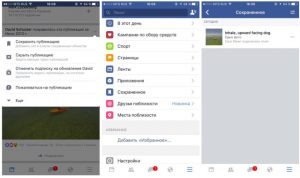
To go to saved publications and links, select “more” again and select the saved materials.
How to reduce energy consumption with an application?
To carry out this operation, it is necessary to configure it properly.
Turning off updates
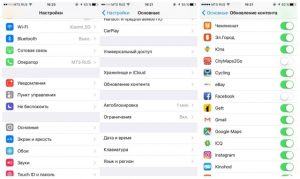
Disconnecting Facebook updates
This is done in the settings " Content updates“, And near Facebook, switch the toggle switch. This will help maintain exercises, and the application will stop working in the background mode.
Turning off geolocation

Diagoning geolocation on Facebook
In addition, it is worth turning off the geolocation so that the application does not track your location in the background mode. In the confidentiality settings, select " Geolocation services". Find Facebook and select " Never».
Cleaning storage
Gradually, Facebook begins to take too much memory on the phone. To check the number of occupied places:

Facebook storage cleaning
- Go to " Settings", Further " Are common", and then " Storage and icloud»
- After that, select " Control«
- Find Facebook on the list and click on it
- You will display a window with an occupied number of space
- If the application size is too large, it is recommended to reinstall it
Setting the privacy of the tape
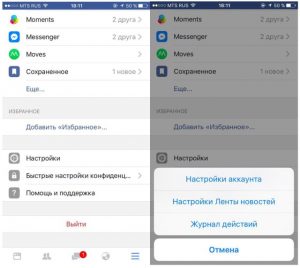
Facebook privacy setting
- If you do not want certain users to not be available to any information from your page, then open the profile of the right person, click on the button " Friends"And choose" Editing a list of friends". Here mark the item " Familiar».
- Do the same on the rest of the pages from which you plan to hide publications.
- Now go to the settings through paragraph " More"And choose" Account setup«.
- Next, go to " Confidentiality" - Who can see your publications in the future? - Choose " Friends except friends«.
How to hide notification in the news feed?
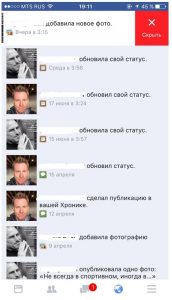
How to remove notification on Facebook?
One of the convenient functions of Facebook is the section " Notifications“In which all updates are shown. But even in them it is easy to get lost.
Go to section " Notifications"And move the news to the left. If you click " More", Then it will be possible" Hide»Alerts. Here you can also block notification from certain pages or groups.
