
TOP-10 best fast browsers for Android
Browser is an application for viewing Internet sites. Such programs are installed on each smartphone and tablet computer. The speed of mobile Internet has recently increased significantly. Which allows you to not only watch mail in your device, but also a streaming video. And if the service providing such an opportunity does not have a mobile application, you will have to work with it with a browser.
Navigation
Almost all popular Internet services have mobile clients. VKontakte, Twitter, Dropbox, etc. The browser is primarily necessary, to work with those services that do not have a mobile client. And this majority of sites on the Internet. In addition, with the help of a browser you can use those services that have a mobile client, but you do not want to install it on your device, saving space.
Today in Play Market, you can download and install various browsers on your device. They differ from each other with functionality, speed of work and usability. Some of them can compress traffic by saving your money, others support various plugins and are able to work with Flash.
Google Chrome
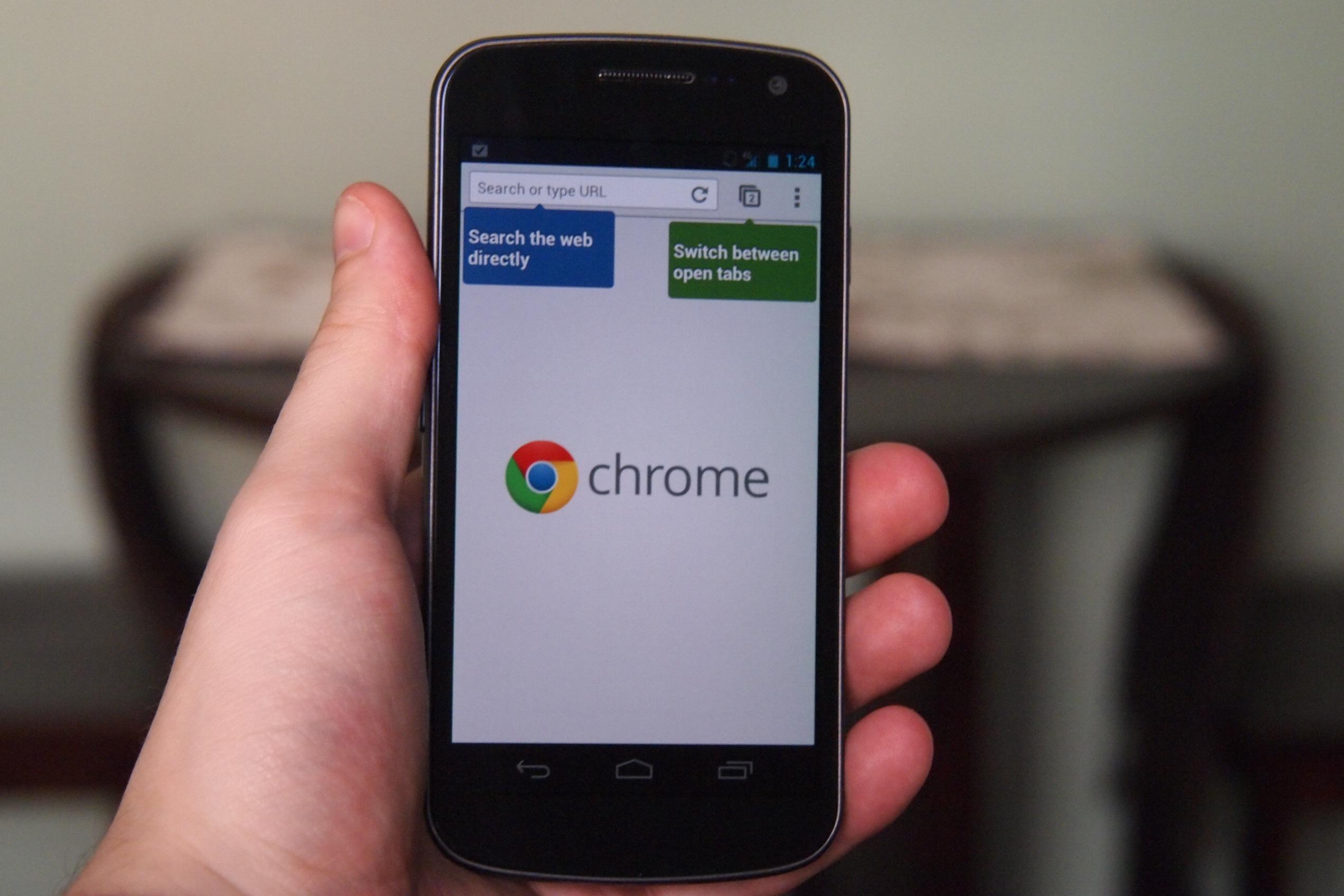
The most popular Android browser is Google Chrome. If we compare the number of downloads of this browser with this indicator of competing browsers, then Chrome will significantly ahead of the closest pursuer.
But, the popularity of this browser is not explained only by its advantages of the technical component and functionality of the application. Chrome leadership is primarily due to good Google marketing. After all, this browser is originally installed on all devices under the Android operating system.
For all those who use the desktop version of this browser, there will be no problems to understand the mobile version. Their interface is almost identical. On the top panel are tabs. With the help of holding, they can be moved, and clicking on the cross - closed.
A little below this panel is an address line and standard navigation buttons. The lower panel of this browser will help to move on to the history of visiting Internet pages or to the tabs menu.
You can call the main menu using a special button that is located in the right upper part of the screen. In it you can find the buttons: “New tab”, “New tab incognito”, “Settings”, etc. The friendliness of the interface of this application does not cause complaints. It is felt that experts have worked on it by the most expensive company in the world.
As for the speed of work and performance, this browser can also be considered reference. There are no delays in performing actions. And, most importantly, unlike most other mobile browsers, all actions are performed smoothly, even when several tabs are opened at once.
The only minuses of chromium is functionality. There is no possibility of installing third -party plugins. As for the support of Adobe Flash, it is not. But, this should not scare you, as the functions of this technology have taken on the HTML5 standard. Google Chrome supports him.
In addition, the browser does not represent the manual setting of Proxy or VPN connections. But, in the regime compression of the Google traffic will present its proxy server.
Chrome is a quick and stable browser, the main advantage of which is deep integration with Google services. If, for some reason, it is not installed with you and you want to eliminate this incident, then you can download it here.
Firefox

Firefox is another cross-platform browser that occupies a worthy place on android devices. Initially, this open source browser was a program for desktop PCs. Users of such devices fell in love with the Fiery Fox for its functionality. This browser was one of the first to offer additional extensions and scripts, setting up the interface and the ability to block intrusive advertising due to special plugins.
The developers made emphasis on functionality when releasing the mobile version of this browser. Of course, in its capabilities, the Android version of Firefox is not as functional as desktop. Plugins and additional settings here are many times less. But, there is something to boast of.
As in the case of Google browser, the interface of the mobile version of Firefox is largely similar to the version for desktop PCs. The tabs panel is located at the top of the screen. Immediately there is an address line and standard control buttons.
To open a new tab, click the button indicated by the "+" sign. And to call the main menu, click on the button with three vertical points.
The developers of the Firefox mobile browser conveniently made the transition between tabs. To do this, click on a special square button in the tabs menu. It displays the number indicating the number of active tabs. Thanks to this solution, it is easy to cross the tabs in this browser not only on the tablet, but also on a smartphone with a small screen.
But, you need to be prepared for the fact that with several simultaneously open tabs, this browser will work with delays. Especially if “heavy” media content is open on one of the active tabs.
The Firefox mobile browser interface is quite simple and modern. If you use this browser on your personal computer, then by installing it on your mobile device you can synchronize the tabs. Now you will not miss anything interesting.
As mentioned above, Firefox's business card is the functionality of this browser. Using the “Parameters” tab, you can track data, change the browser language and make other settings. To expand the capabilities of Firefox, you can use the plugins, which can also be downloaded in Play Market. Already affordable can be activated in the "Tools" menu -›" Additions ". There you can find download managers, advertising locks, settings of proxies, etc. But, unlike the desktop version of Firefox, the mobile version of this browser is still inferior in functionality.
The main disadvantage of Firefox mobile browser is the lack of support for traffic compression.
In general, Firefox on Android is the main competitor to the Google Chrome browser. At the moment, a very large number of users use it in the world. Although it should be noted that their number is still reduced.
UC Browser

UC Browser, designed only for mobile devices. In addition to the Android operating system, it works on iOS, Windows Phone, BlackBerry, Symbian and Java. Since this program has no desktop versions, its developers did not need to adhere to the original style. Thanks to which they created a convenient application for smartphones and tablets.
In the upper part of the interface of this application is the address line and the search panel. Standard buttons “forward”, “back” and “update” can be found in the right upper part of the screen. There are also buttons to call the main menu and the tabs menu.
When withdrawing the main, as well as some other menu, you will be pleasantly surprised. The thing is that in this browser the menu is made not in the form of a list, but in the form of icons. In the menu, the user will find the badges of the download manager, switching from the daytime mode to night, formatting tools, etc.
UC Browser boasts not only a convenient interface, but also the speed of operation. And if you “delve into” in the settings, then the speed can be increased even more. This can be done by reducing the quality of loaded images, disconnecting all graphic elements of the viewed pages and turning on the “fast” mode. You can find out about how much traffic could save in the corresponding menu item.
UC Browser represents a great opportunity for customization. You can install alternative topics and various additions: advertising blockers, desktop widget, etc. This application supports work with Adobe Flash, traffic compression and private mode.
Summarizing, you can note UC Browser as one of the best browsers for Android smartphones with a small screen. And thanks to the presence of some functions, it can be used at insufficient mobile Internet speed. Why download pictures and other graphic elements, if you only need a text? Just turn them off in the settings.
Opera

Opera is the most popular alternative browser for desktop PCs in our country. Admit that you installed this browser before Chrome, after you are tired of Explorer glitches. Mobile Opera, unlike other crossbreuse browsers, Chrome and Firefox is not very similar to its main version, which is designed for desktop computers.
On the one hand, this is good, the mobile opera is more convenient, but unlike the version for the desktop PC is less functional.
It is worth noting the laconic interface of this browser for Android. The address line is located where it should be - at the top of the screen. Next to it, you can find the badges and output of the main menu.
Below are three sections: “Express Panel”, “Recommendations” and “History”. The points "Loading" and "Setting" can be found in the main menu.
The simple and laconic interface Opera Mobile still has its drawbacks. The “forward” and “back” buttons can be found in the context menu, which leads to a loss of time to press them.
This browser for Android is based on two factors: saving traffic and ease of use. The minimum of settings on the one hand can talk about the meager Opera functionality, but on the other, it allows you to work faster with them.
Of course, there is a complaint to Opera's functionality. This browser does not provide support for third -party extensions. There is no blocking of advertising and means for customization of the interface for yourself. To support Flash, you need to download a special addition from the Adobe website.
As for the pluses, they include one of the best indicators for the compression of traffic among all mobile browsers and the presence of a private regime.
If you need an even lighter browser with a minimum of settings, then you can install Opera Mini on your device. It is ideal for smartphones. For tablets, its functionality is not enough.
Dolphin Classic
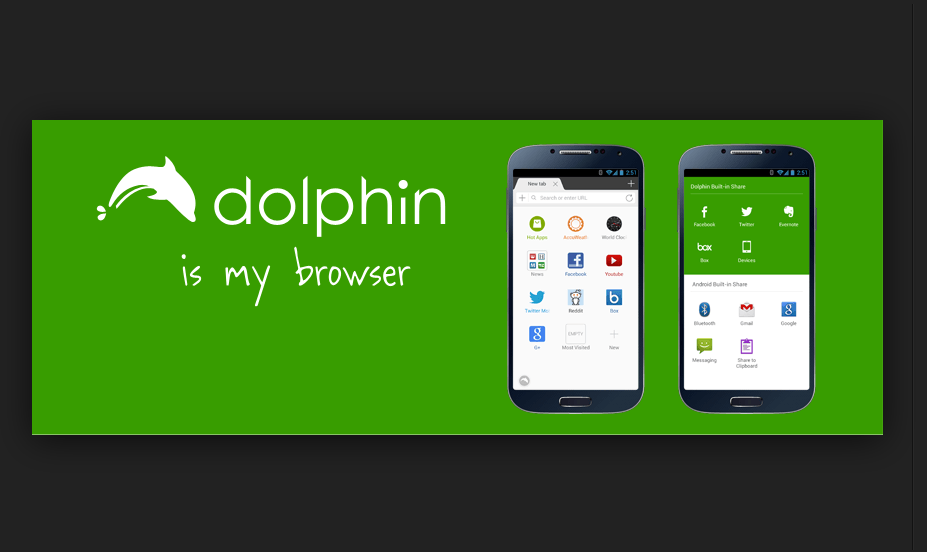
The Dolphin Classic browser is specially designed for devices operating on Android and iOS. There are no versions for desktop computers. As for the mobile browser, it is more focused on smartphones than tablet computers.
On the main screen, Dolphin Classic, you can find all the necessary elements of the browser control: targeted line, tabs panel, the main menu icon, etc.
There are two types of settings in this browser: general and special. You can switch between them with a pile. General settings include the choice of interface language, data purification, etc. Using special settings, you can turn on the JavaScript lock, cause confidentiality settings, etc.
As for the functionality, it cannot be called outstanding. The main minus is the lack of a private regime. Also, Dolphin Classic does not have a traffic compression mode. But, something similar can be activated by turning off the loading of images.
Also, the disadvantages include the absence of advertising blockers and the possibility of installing them using third -party plugins.
Of the pluses, it is worth noting the possibility of choosing alternative topics and support of Flash.
In general, Dolphin Classic is a good browser for Android mobile devices. But, nothing more. Those who are used to working with Firefox or Chrome can easily switch to dolphin.
CM Browser

On most mobile devices running Android, the Clean Master application is installed. It is used to clean the system from various garbage and viruses. CM Browser is an application from the same developer who released Clean Master. What is the name of the browser. Its main distinguishing details are the small size of the installer and excellent optimization.
The developer himself claims that the main visor of this application is the speed of work. But, we have not revealed anything outstanding in this regard. Especially when comparing this browser with the most popular analogues.
As for the convenience of the interface, here CM Browser has nothing to boast of. The buttons “Forward”, “Back” and “The menu” for some reason found themselves at the bottom of the screen. And if you call the main menu, then it will close almost all the visible space. At least on a smartphone. On the tablet computer, the interface looks more friendly. But even there, with usability, you need to do something.
Interestingly, the developer approached the display of the liner manager. It is made in the form of a rotating wheel. By the way, you can rotate it with a pile.
Choosing between functionality and minimalism, the CM Browser developer stopped at the second factor. Do you think to wait for something extraordinary from this browser? You are mistaken. There is Flash support, private mode and even a built -in pages translator.
And this is not all, in CM Browser they paid great attention to the protective functions of the browser. For example, there is a protection against fraud. And advertising blocking and traffic compression can be activated using free plugins.
Maxthon
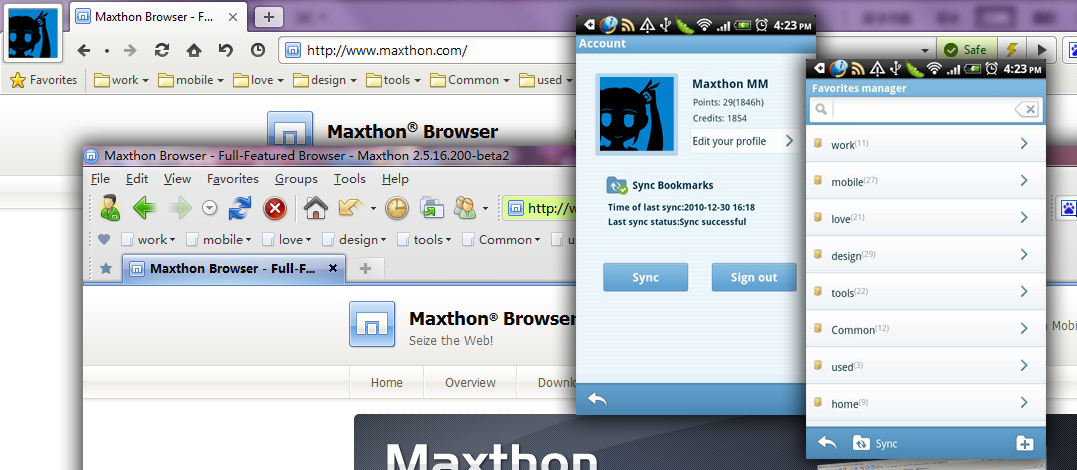
In an article on the best browsers for Android, one cannot but say about Maxthon. This is a cross -platform application that can be installed on desktop PCs running Windows and Mac OS, as well as iOS and ANDROD mobile devices. Using simple synchronization, you can save the data between all the devices on which this browser is installed.
As for the interface of the mobile version of Maxthron, it is similar to the appearance of the version for personal PC. Address lines and some navigation buttons are located in a traditional place for this - the upper part of the screen. But the developer decided to place the “forward” and “back” buttons in the lower part of the main screen. Next to them is the call button for the main menu.
In its functionality, Maxthron easily solves the main needs of users. But, there is no blocking of advertising and installation of additional extensions in this browser. Just like there is no traffic compression. However, this viewer of the Internet pages is good because with its work it is synchronizing with cloud services. If something happens to the operation of your device and it will overload or turn off, then you can restore the tabs when the browser is subsequently turned on.
NEXT BROWSER
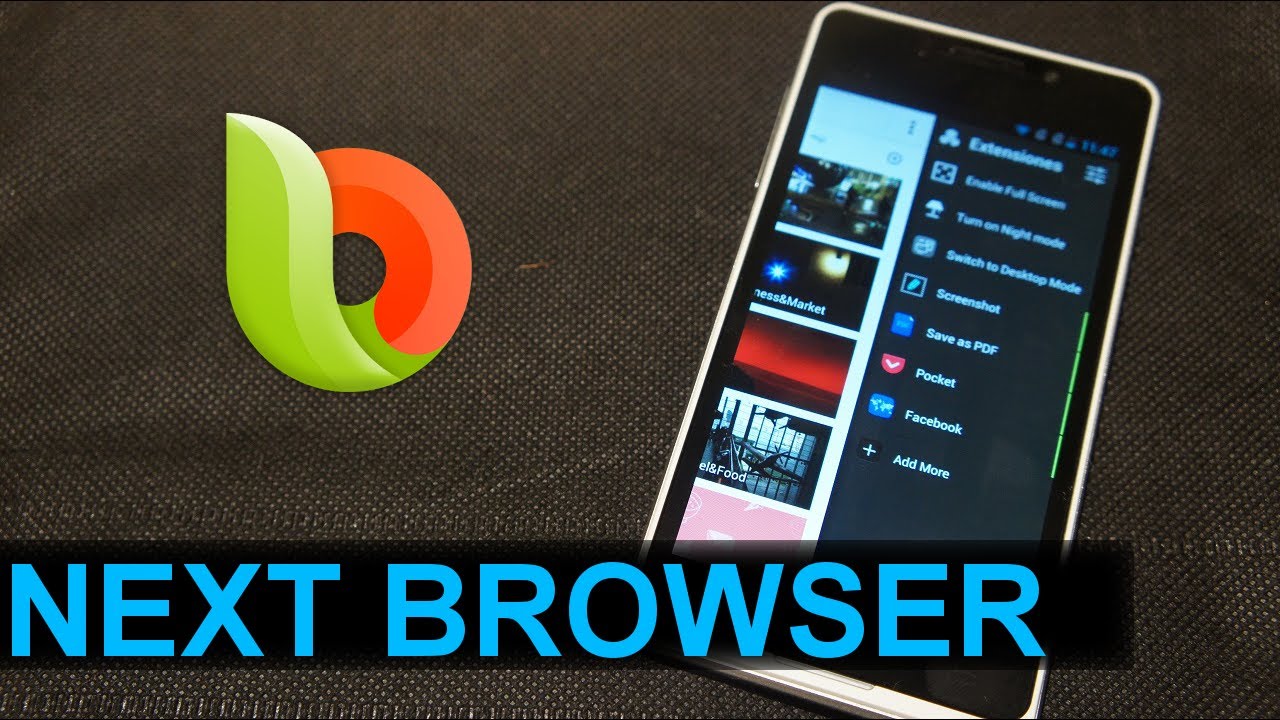
The famous Dev Team Studio, which is the developer of the popular GO LaUNCher shell, has created Next Browser. This viewer of Internet pages is widely functioned. Each user can change his appearance as he needs. In addition, this browser has the ability to install plugins and extensions.
Next Browser has a very convenient and friendly interface. This is not surprising, given that this developer paid great attention to qualitative usability when the release of his other products. On the main screen of this browser, you can find an address line, navigation buttons, main menu and tabs. In the main menu, you can choose the “New tab”, “New tab incognito”, “extensions”, “settings”, etc. In its appearance, the NEXT Browser interface is similar to the Google Chrome or Mozilla Firefox interface. And in terms of speed, this browser even surpasses them.
The functionality of this application should be stopped in more detail. As mentioned above, Next Browser supports the installation of additional extensions. Users can install pages translator, night and full screen modes and much more. But, unlike Mozilla Firefox, there are not many such extensions.
As for the settings of this browser, there are not very many of them. The user can choose a default search engine, change the screen properties and improve confidentiality. This browser supports Flash without installing additional scripts.
Of the shortcomings of NEXT Browser, it is worth noting the lack of traffic compression and the built -in advertising blocker. It was also not possible to find the appropriate plugin. It may be developed in the future.
Puffin Web Browser
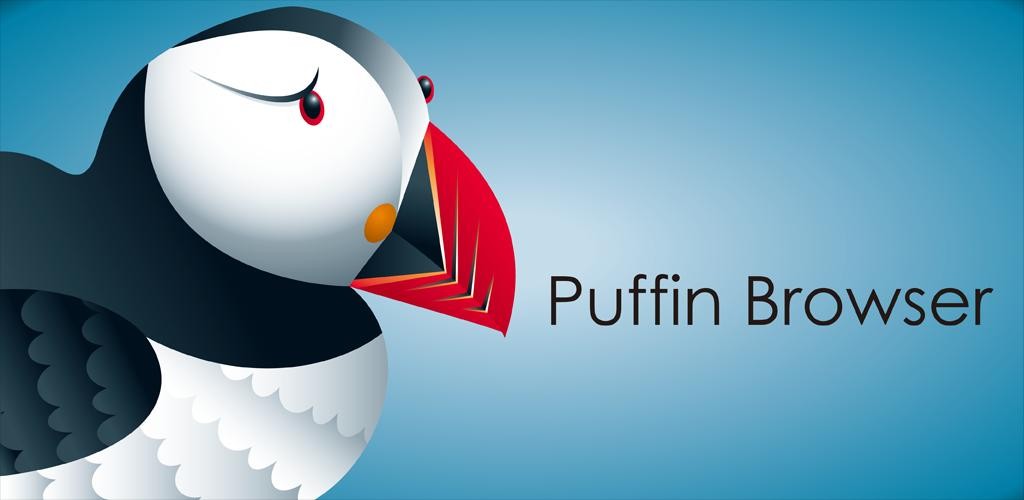
A distinctive feature of Puffin Web Browser is optimization under the interface of small mobile devices. Which, unfortunately, did not affect the usability of this application very well. For example, if you need to call the main menu, then the main area of \u200b\u200bthe screen is darkened, and only the third part will take the menu directly.
On the main screen you can find the address line and navigation buttons. And in order to go to the settings, stories and other points, you need to go into the most convenient menu. It has 21 points and some of them duplicate the upper panel buttons.
The speed of this browser also leaves complaints. When opening at once, several “brakes” tabs are provided. Also, from the minuses, the lack of blocking advertising and compression of the traffic will be noted.
Although the developer positions his browser as the best applications for viewing Internet pages on mobile devices, it is not such. In the best case, it can be used to view one single tab.
Boat Browser

The last browser, which I want to talk about in this article, is Boat Browser. He left generally a pleasant impression. The developers position their product as a browser for smartphones. But on the tablets it will look quite good.
On the main screen are the elements standard for such applications: targeted line, search field, navigation buttons, etc. Before the opening of the tabs, the miniatures of the most visited pages are placed in the center of the screen. Using the pile, you can switch to additional screens. One of them displays the most popular search queries, and on the other, data on the most visited resources.
Boat Browser cannot please the best interface of the applications listed in this article. But it cannot be called the worst. It is moderately convenient and fast. It is worth noting such a "highlight" of this browser as a special customizer panel. It can be removed by pressing the button in the lower left corner. Its setting is manually.
The Boat Browser functionality is also made at the level of a good middle peasant. There is nothing special to boast, but this browser can provide all the basic needs of the user. There is support for Flash, private mode, the ability to turn off the pictures, etc. But the compression of the traffic and blocking of advertising is not provided.
Soon, Boat Browser developers promise to introduce changed color schemes.
