
The phone stopped seeing a memory card: reasons, elimination of error, rules of operating a memory card
Bought a new memory card, but does not see it? Or stopped working old? Why this happens and how to rectify the situation our article will tell.
Navigation
Almost every modern gadget, and not only the phone, has a special connector that allows you to insert a memory card. Additional free memory is very important for those who download a lot of information from the Internet. After all, you must need a place to store it. If you actively download files in large volumes, then you simply need a significant free memory.

- Built -in memory for such purposes can also fit, but only if you have a lot of it. Therefore, if you do not have this, then you should buy a flash card
- The memory card is a special device that can be inserted into the phone or any other device that has a connector, which will significantly increase the volume of free memory. It allows you to expand the capabilities of the gadget and differs from other carriers in that it can be used much longer
- As a rule, it is not sold with a new phone, so all consumers have to buy it separately. This is where the first problems begin - without studying in detail all the possibilities of his device, a person buys a flash drive, which either has an incorrect format or is not supported due to too large
- And after the purchase of a non -suitable memory carrier, a logical question immediately arises: "Why doesn't the phone see?"
- Even when using a suitable flash drive, you can still be in a situation where it will not be determined. Most situations are quite permitted without the help of specialists
The contact left

- If the device has ceased to determine the flash drive due to the departed contact, then do not immediately send it to the garbage box or run to specialists. First, take it out of the port and try to insert it back. If everything becomes good, then you save your time, money and nerves
Damaged sector
- If the solution of the first situation did not work, then this is also not a reason for panic. You can fix your flash drive on your own if you have a sector. To check that the problem is precisely this, insert the card into the cartrider. If he saw her, then you can safely try to repair her
- To do this, enter the "My Computer" section and select your card there. Click on it with the right mouse button and enter the properties. Next, in the window that opens, find the tab called "Service" and select the disk check for errors
- After the check is completed, you need to get a USB flash drive from the cartrider and insert it into the phone to check whether he will see it now. If this method has not corrected the situation, then you can use the extreme measure and format the card. If the cartridder recognizes it, then copy all important files from it to the computer, because everything will be deleted during formatting. Perhaps even have to formulate the card again on the phone
Damaged memory card

- If all these methods do not bring the necessary results, then in this case it is better to seek professional help, since experts will be able to name the exact reason why the phone stopped seeing a flash card and help solve the problem
- If the flash drive itself has broken, then you will be invited to buy a new one, because it is quite difficult to repair such devices and is unprofitable for the owners, since the cost will be high
Incompatibility
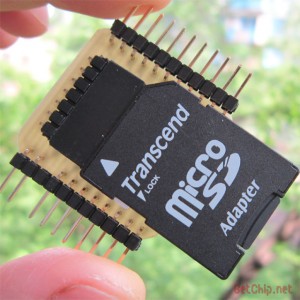
- In some cases, the reason may be the incompatibility of devices. In this case, your smartphone may not support the format or volume of memory card
- If the flash drive format is a rare cause of problems, then it is very easy to make a mistake with the volume, because many try to buy a large amount of memory so that there is a lot of space for storing information
- Unfortunately, most of the old phones, and new ones also do not support memory cards of more than 32-64 GB. Therefore, in the instructions, be sure to forgive what maximum memory is supported by your gadget
Operation Rules

So that in the future the problem does not repeat and the flash drive has been working for a very long time, you should adhere to a few simple rules:
- You cannot subject various mechanical damage that can lead to bends and cracks: you can not drop them, bend or press on them. Such damage can lead to microcracks and violation of the work of contacts
- You can not expose electrostatic electricity. With unstable power supply, as well as static discharges, the absence of protection against voltage drops - this can lead to malfunctions and with certain adverse maps will fail. The computer where it is connected should also have grounding
- Do not interrupt the work while transferring files, because the information may be lost or this will hurt the device. If you turned off the card in the process of copying, then be prepared for the fact that the card will have errors in the file system. You can correct the situation by formatting
- If power from the card suddenly turns off, then this can lead to logical malfunctions. This situation occurs when the operating system does not have the ability to update the file system. Moreover, the carrier itself is quite healthy, but the computer sees it as empty and requiring formatting. As a rule, all data remains safe, so you can restore it by using special programs
- To avoid infection with viruses before connecting the card to a foreign computer, protect it if possible from recording
- Protect the device from moisture
- Do not keep in the sun and near the heat sources
The memory card is an integral part of each modern smartphone. But an unforeseen situation can sometimes arise with her. She may break, not read, or her phone will just stop seeing her
Each situation has its own cause, but most of them can be eliminated independently without the help of professionals.
