
List of main voice commands of smartphones and tablets with Android OS with Google Now
The main Russian voice teams for managing the assistant Google Now.
Navigation
Modern phones are not just a means of communication, it is full -fledged portable computers with a mass of various functions. However, unlike stationary computers, it is not always convenient for everyone on smartphones to look for the desired information.
Many users faced a problem when you need to find something in the search engine, and because of small buttons or huge fingers, the not those letters fit into the line and you have to reprint everything in the new one that takes a lot of time
The developers of the Android operating system took this problem and developed a special Google Now -based application, with which you can not only quickly look for the information you need, but also manage a smartphone without hands

What is Google Now?
- Google Now is a standard application built into the Android operating system, which was originally intended for voice input of the text. However, over time, the application evolved to a full -fledged vocal assistant that allows you to manage the device using voice commands
- The function can be activated in several ways. The easiest and most convenient is to pronounce the key phrase “Okay Google”, after which it is necessary to order the assistant to perform the right action. For example: "Okay Google, put an alarm at 7 in the morning." You can also activate the function by pressing the microphone icon, which appears only when entering the text
- This function is available to all owners of smartphones with the Android operating system version 4.1 and above
- The list of teams is quite large and is constantly updated, so it is simply impossible to remember them all. The article contains the main teams with which you can manage your device

What is Google Now?
List of offline team Google Now
- Launch the application (YouTube) - works with any device application
- Listen (AC/DC)
- Listen to music
- Lose a song (I love you baby)
- Turn on Wi-Fi
- Make it louder
- Turn on the backlight
- Turn on the flight mode
- Turn on Bluetooth
- Increase the brightness of the screen
- Call (Anna)
- Send SMS (Vasya Vasechkin) Let's call at 18:00
- What time is it now?
- Install the alarm (at 7 in the morning)
- Wake me up (after 2 hours)
- Remind me (buy wine at 9 pm)
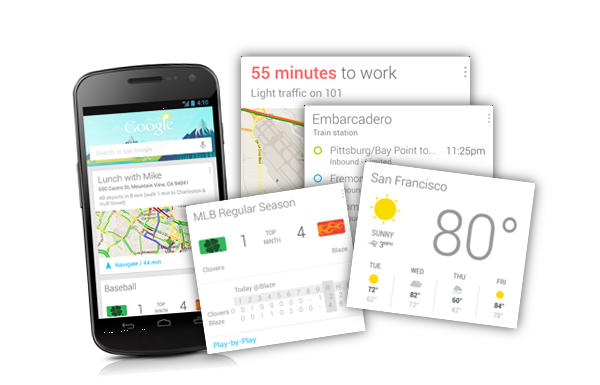
List of offline team Google Now
Google Now online list list
Internet and information search
- Go to the site (mobilko.ru)
- Find (recipe for making a pig on a spit)
- Who played (Jack Sparrow)?
- Where does it live (Sherlock Holmes)?
- In what year (was canceled serfdom)?
- How many years (that Hanks)?
- Who is the author (Robinson Crusoe)?
- Write in Google+ (Happy New Year!)
- Show the pictures (cats)
Weather
- What tomorrow will the weather (in Moscow) be?
- Will there be rain (on Thursday)?
- What is the wind speed (in London)?
Time
- How much time (in Reykjavik)?
- How much dawn (in Los Angeles)?
- How much sunset (in Rome)?
Schedule of trains, planes
- Open the train schedule (from Moscow to St. Petersburg)
- Open the flight schedule (from Moscow to Berlin)
- When the flight lands (SU 2685)
- Whether the flight landed (SU 2685)
Distance and map
- How many kilometers (from Moscow to Vladivostok)?
- Put the route (from Moscow to Vladivostok)
- Open the card (New York)
- Where is it (Empire-Stayt-Building "?
- Mark the nearest on the map (restaurants, clubs, cafes)
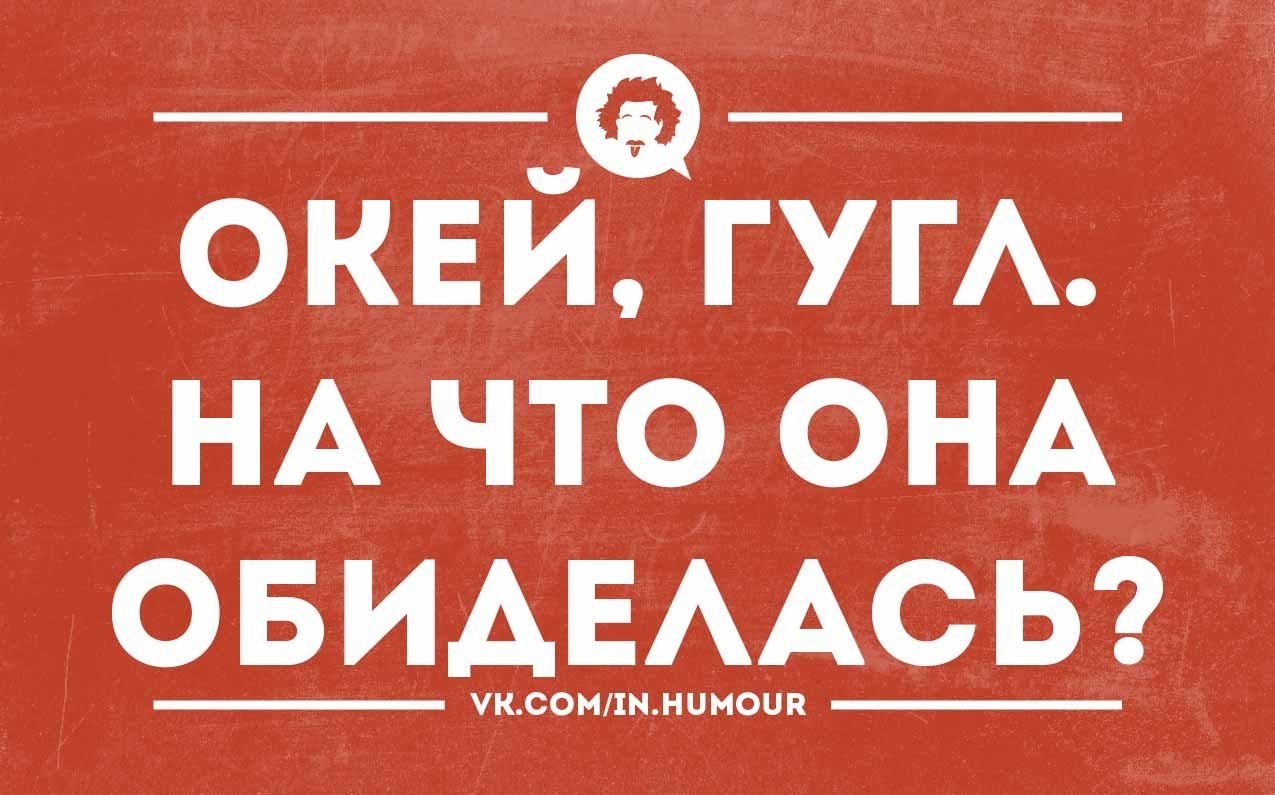
Russian voice teams Google Now
- All the existing Google Now teams are not limited by strict formulation rules, so the same team can sound differently. For example, instead of “Put the route to Vladivostok”, you can say “How to get to Vladivostok?” or instead of “What tomorrow will the weather in Moscow?”, You can say “weather in Moscow for tomorrow”
- Also, according to the developers, in the near future, using Google Now it will be possible to control third -party applications. Such an opportunity already exists in the Siri voice assistant on the iOS 10 operating system
- The full list of voice teams can be found on the official Google website
