
IMEI iPhone check: how and why?
IMEI's checks are useful to many, but how to conduct it?
Navigation
Each device has its own serial number - IMEI. IPhone There is no exception and each such phone has its own number. It encrypted information about gadget: model, country and manufacturing time, as well as information on the availability of locking and activation. For anyone iPhone The number is unique.
What is IMEI?

This set of numbers is an international identifier and has 15 signs. This identifier is assigned to the device even in manufacture. It can be determined by each cellular company when registering on the network.
IMEI check on iPhone It is carried out by several methods. This is useful for determining originality or testing for the possibility of theft.
Moreover, often operators are blocking cell phones and they can not be used in their network, although with such a blocking you can work with others.
IMEI check for worker iPhone
There are several ways to check the number:
- If the phone is not yet unpacked, then these data can be viewed on the package
With a breakdown gadget and the absence of a box, this number can be found on the tray for sIM card - If IPhone It works, then IMEI can be checked using a combination *#06#. As a result, the code you need will be displayed
- In the main settings of the phone when moving to the section of receiving information about the device you will find IMEI in the corresponding line
IMEI data checking
iPhone It is a quality device, so it has many support options. To verify information about a specific number, you need to indicate it on a special resource. There are many of them, and some provide information absolutely free.
Every device It has a set of individual settings, which the check shows in the following form:
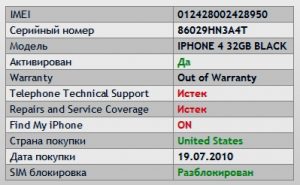
How to check the iPhone by IMEI?
- In this list, all important data about gadget. The first paragraph spells out the unique number of the device, and in the second - serial number
- You can also see the model and color here iPhone, and also for which operator is the lock is installed (if any)
- The paragraph “Activation Status” indicates whether the device was used earlier. This is an important point, since unlocking not activated IPhone impossible
- The next two points shows the validity period of the warranty Apple Care And just factory
- The following is the country and the date of acquisition
- The last line describes the blocking parameters for foreign operators. If the value is “blocked”, then this means that your device Made for a specific operator. If “unlocked” is indicated, then it means you can use the phone with any sIM card
