
Listening to music on the iPhone: 5 ways. The best musical applications for iPhone
When buying a new smartphone, including the iPhone, a logical question arises - how to listen to music on it?
Navigation
the iPhone sets a multifunctional gadget. He gives us the opportunity to take photos, view sites on the Internet, play, perform work, as well as watch videos and listen to music. We will talk about the latter. How to listen to music on the iPhone? We will answer this question further.
Standard application "Music"

The program is a standard player for playing audio files. It is built into every iPhone. Using it is very simple, since there is all the division into categories in sight.
Many iPhone owners experience certain difficulties in loading songs. There are two options - purchasing a file through the iTunes store or copying it from the available media text.
You can purchase tracks directly from the application. To do this, go to the store and select the desired track. On average, the cost of one song is 19 rubles.
You can download your collection with PC. For this:
- Install a fresh version of iTunes on your PC or use the available (only for Mac OS)
- Now move all the music to it, and then perform synchronization with the phone
By the way, not everyone knows that the application has the opportunity to configure the equalizer.
VKontakte application 2
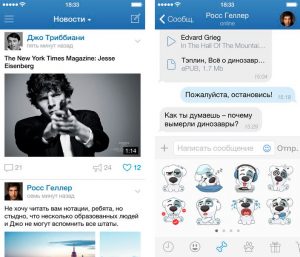
If you use the VKontakte application, you probably noted that the site administration closed access to music. Therefore, a special VKontakte 2 application was created, which allows you to download music using your Apple ID. Those who had already downloaded the program from their Apple account can take advantage of this way.
If you are one of these lucky ones, then take the opportunity.
Yandex.Musik

How to listen to music on the iPhone through Yandex.Music?
The App Store has a lot of interesting applications for iPhone from Yandex. Here is the map of the world, and the metro scheme, and the navigator, and much more. Yandex also allowed his users to listen to music through Yandex.muzik. Many works of different genres are preserved here. There is the possibility of ordinary search, special collections and recommended music, you can transfer your playlist from the VKontakte account and many other no less interesting and useful functions.
Unfortunately, the application is not free. You will not have to pay for a simple listening to music through this service, but if you need to cach the media text, you need to pay 169 rubles monthly.
Sound Cloud

How to listen to music on iPhone through SoundCloud?
This is a kind of social network for the iPhone. Here you can find new friends, like likes, make reposts and listen to any music you like. In addition, you can download your own albums or listen to existing ones.
Unfortunately, in the absence of the Internet, the application will not work, since there is no possibility of creating a cache of music here. Although, this is not such a problem, since Wi-Fi is available almost everywhere, and mobile Internet pleases with its speed.
Online radio

How to listen to music on the iPhone through online radio?
Many iPhone users have long known. that this device does not have a built -in radio. Therefore, you cannot listen to your favorite stations just like that. But again, as always, third -party developers help out, helpfully providing their applications in the AppStore store.
Video: How to listen to music on iPhone correctly
