
Program for free calls from computer to phone
Users of modern gadgets have long known about the possibility of making calls from a computer to a mobile one. In this material, we will talk about programs that allow you to do this as cheaply and efficiently as possible.
On the Internet there is a huge amount of information about all kinds of services that allow you to make calls from a computer to a mobile, stationary phone, etc. To save you from long searches for the necessary information, a list of optimal programs is presented below. Interesting to know which ones? Then let's go.
1. Freecall
Freecall is a very convenient free program that allows you to make calls to mobile and stationary numbers from your mobile phone.

The service attracts its tariff grid, but the number of free hours is limited here. Freecall gives 300 free minutes for inpatient and mobile communication in more than 50 countries (Russia, Czech Republic, Canada, Poland, China, Austria, USA, etc.).
But, as elsewhere, there are pitfalls here. These same minutes will become available only when buying a voucher with a minimum cost of 5 euros. It cannot be empty.
In order to make a call, prepare a high -quality microphone and headphones (you can use columns, but there will not always be a high -quality sound). Check your Internet connection (minimum speed-64 kb/s, with lower indicators, connection failures are possible).
You can download the program on official website. It is not recommended to use extraneous resources, so they can contain viruses and extraneous modifications in the program.
2. Zadarma
Very simple and convenient to use service. To start work with him, it is enough to register for free on site. At the same time, 0.5 dollars for a test call enters the account. In addition, the service provides 30 free minutes to make calls in 40 countries of the world.
When replenishing an account in the amount of $ 9.5, 400 free minutes for 2 months are available. The site has a very interesting option that allows you to find out whether the number you are interested in is included in the list of free areas:
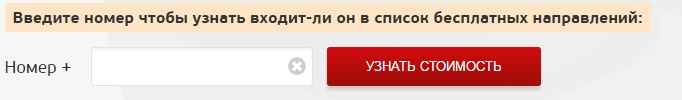
The service has a number of undoubted advantages:
- high -level connection
- flexible tariffs
- free communication inside the network
3. Rynga
Another service that can be safely put in a row with the previous ones. What to start full use of the service, you need registration.
Communication with other service users is completely free. In addition, Rynga periodically offers to make a call to more than 30 countries. The company provides a flexible system of discounts and shares for calls to many countries:

So, you got acquainted with some services that allow you to use the computer to make calls. Register on the sites provided and test the programs, determining the best for yourself. Pleasant calls to you!
