
Lost the phone how to find? A program for tracking an Android phone through a computer
If you have lost your Android phone and cannot find it, then special programs will help you in this.
Navigation
Today, each operating system on the phone with a remote control tool is especially relevant in the situation of the loss or theft of the device, since you can find your phone, its location, send a notification to the discovered, block or delete information. We will dwell on gadgets under the control of Android.
How to find a phone with Android Device Manager?

This tool is standard and Google is provided. First, you need to install the “Remote android Management” utility on the phone, and the commands are transmitted for it using a web interface. Most manufacturers put this utility on their own on new models, but with its absence, you can easily find it in Google Play.
How to configure the program?
Google is especially attentive to maintaining the confidentiality of information, so the utility is activated only with your permission. She should also provide several permits. To do this, do several actions:
- Enter the settings and click on "Security"
- Click on the point "Administrators"
- Put a checkplace opposite the remote control android. Also read what opportunities the program has and confirm them
How to detect a location of the phone?

If you stole your phone or you lost it, then using Android Device Manager you can find where it is. Of course, this service has limited functionality, especially if the device was disconnected by a thief or setting up settings. But there is still a chance to find your favorite phone if he fell into the hands of an inexperienced user.
To start the search, go to the remote control section. You will display a list and in it you need to choose your device. After the choice is made, click on the determination of the location. After a short expectation, you will be highlighted by a marker on the map, as well as information about the last connection to the network.
It is worth saying that the search accuracy depends on whether you have a definition of GPS position. But in any situation, you can at least roughly find out where your device is located.
If it is not far from you, but you can’t find it, then the call will help you. That is, you need to click on the "call" and the phone will call at the highest volume for five minutes. It is so easy to find a phone within your apartment.
Not every person who came across your phone wants to assign it to himself or sell it. There are still many honest citizens who will be happy to give you the device. And so that this happens faster you can write a message that will be displayed on a blocked screen. To do this, you will need a locking function in the remote control interface.
A pop -up window will appear, where it will be necessary to set the lock password, the message text and the phone number that will be written when the phone is turned on. So, you will help the new owner to call you faster and avoid the temptation to see your data and photos.
With the most sad outcome, when there is no hope for a return, you need to at least make the damage minimal. In this case, use the cleaning button on the remote control page. When you click it, the device will drop to the factory settings and the data will be destroyed. It is worth saying that the contents of the memory card will remain untouched, so that personal information is not a keeper on it.
Lost Android
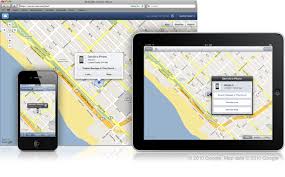
As you know, since the Android Device Manager application is basic, then its set of functions is minimal, which is not suitable for all situations. If you want wider functionality, then you get acquainted with the Lost Android program.
First of all, you need to install an application with the same name on the device. By the way, do not be surprised that the application will be called Personal Notes. Thus, the program is masked from attackers. After the first launch, provide her with administrator rights just like with the first program.
The main control panel of the application and your phone is a special page on the network. Of course, her design is not the most fashionable, but she has many opportunities.
First of all, register in it using your Google account. After that, a connection will be established with the device and you can proceed with the radiation of functionality. Here are a few of them:
- Obtaining information about the latest challenges and email messages
- Turning on sound, vibration and screen on a lost device
- Determination of the situation using the card. In this case, even if the GPS is turned off, you can activate it remotely
- Sending messages from the phone
- Blocking or unlocking phone
- Full data removal from the phone, including memory card
- Departure of push messages to the phone display
- Obtaining information about the residues of the charge, IMEI, SIM card numbers and other data
- Management through SMS. Relevant if the Internet is turned off on the device
Alert of the replacement of a SIM card. Even if another owner inserts a new SIM card, you can still command your gadget - The program can take a photo and send them to you on an electronic box. First, a pop -up window will appear on the display, and the camera will click when trying to close it. So you will have a photo of an attacker
- Remote viewing, copying contacts, messages and photos. So you will get a chance to restore at least part of the data
Even with such an incomplete transfer of functionality, the program allows you to get full access to your smartphones, even when it is found, it is not known where. In addition to the PUSH command, conventional SMS are also used, which creates an additional connection with the device.
These programs cannot give an accurate guarantee of the return of your device. Remember that protection can be easily eliminated by any experienced user. But there is still a certain chance.
