
Why is Android not updated? How to compel to update android?
The article describes how to update android.
If you take into account statistics, then in 2013 most of the smartphones purchased by consumers worked on the platform " Android". In addition, various manufacturers of such gadgets (except " Nokia" And " Apple") By default, the operating system" is installed on their devices " Android».
Many factors, including free and the presence of many games/programs, made this OS extremely popular. In this article, we will briefly talk about how to correctly update " Android»Until new versions.

About "Android"
Operating system " Android"In fact, the company was originally developed" Google". The authors of the operating system for gadgets tried to spread their creation through the company " Samsung", Which, in turn, refused this proposal. But " Google"See in" " Android»Great prospects and acquired the rights to this development.
The first gadgets on the platform " Android", Which went on sale several years ago, have not yet made a splash in the market, the new operating system has so far been, so to speak, in the" cheese "form. But after five years " Android»Has enjoyed among consumers, replacing it into the background" Windows Mobile" And " Symbian».
Now you can already purchase " Android 6.0", Although it is possible that tomorrow there will be newer versions of this OS with corrected errors. It's all good, especially when installing " Android»From zero or buy a gadget with a fresh version. But how is it guaranteed to be updated to new versions without any problems?
How to update Android until new versions?
First you need to know:
- Before updating the operating system, the battery on your gadget should be charged up to 100%
- Before updating the operating room " Android»All your programs, contacts, information, etc. must be saved in a separate place. Often after updates, all information can simply get lost
There are several options for updates in total " Android»To fresh versions:
- Auto
- Forced-automatic
- Using a computer
Automatic update method It is the most popular. Operating system " Android»He searches for updates, and when they come out, the operating system" Android»Offers you to download and install them. The user only needs to give his consent.
By the way, updates weigh quite a few, up to several hundred megabytes, so with your limited traffic on the Internet it is better to use Wi-Fi, if any.
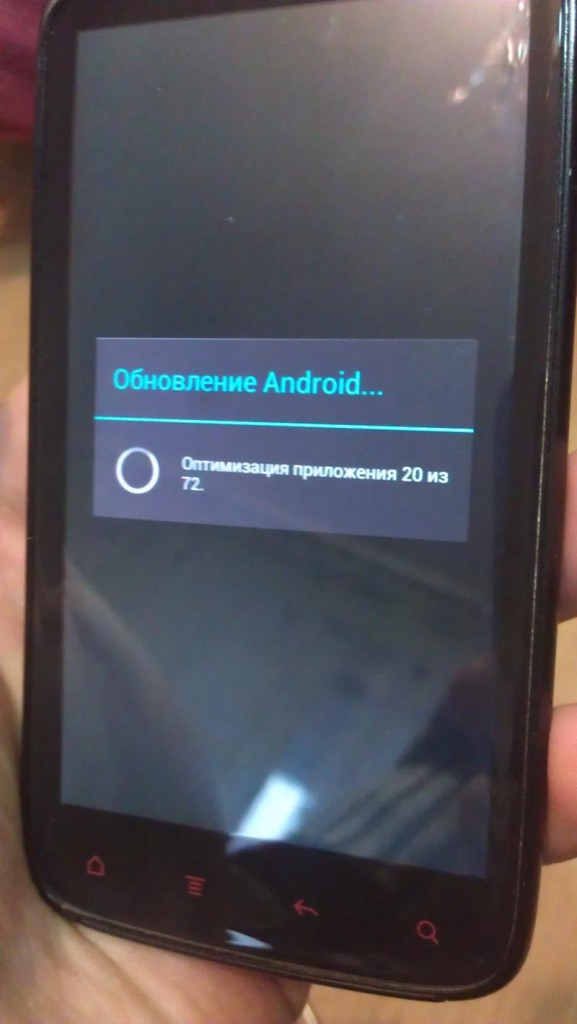
Forcibly-automatic method It can be called semi -hand or semi -automatic. If the operating system " Android"Does not look for updates on his own, then this role is rested with us. To do this, go through our gadget on the Internet, open in a smartphone " Settings", Then press on the item" About the system»And we turn on the automatic search for updates. The menu should have a button " System update". If the updates are already released, then the smartphone will invite you to download and install them.
From these instructions it is clear that the update " Android»Is a rather simple process. But there are problems. The system may refuse to download new updates. In this case, you need to drop the settings and try to download updates again. In 90% of cases, this helps users. If this did not work, then you have to turn to another method of updates - through the computer.
Update using a computer It occurs using custom firmware. Caste firmware is unofficial updates. The fact is that any updates of any system can be both official (that is, created by the very developers) and unofficial - updates made by individual programmers. In custom firmware, as a rule, all the excess is removed from the point of view of certain groups of users and added accordingly everything necessary according to the same criteria.
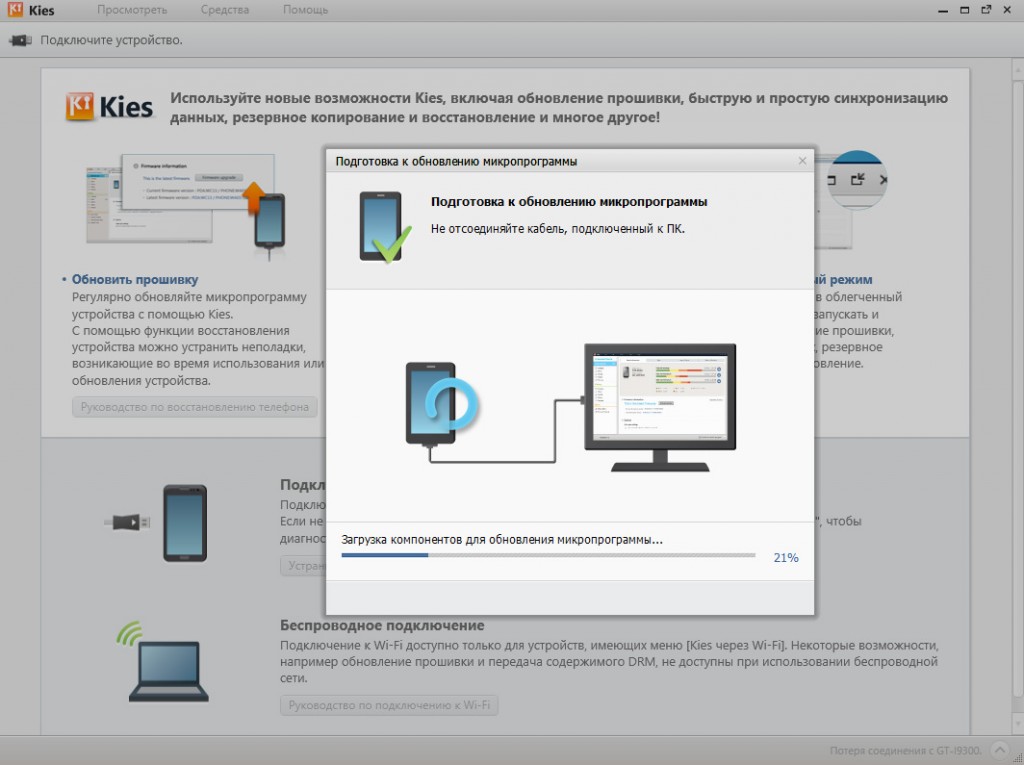
The whole essence of the update of the operating system " Android»On the gadget through the computer comes down to the following. You need to download the firmware from the Internet to the computer, and then from the computer using certain programs to pump and install on the gadget. But this is a relatively not easy process. It must be remembered that each model of a smartphone or tablet has its own procedure for action (selection of custom firmware, installation programs, etc.). You can learn more about this for your gadget model on the Internet.
