
Why is the publication of VKontakt from Instagram?
An article on ways to resume publications from Instagram on VKontakte.
Two popular applications INSTRAGE And the network In contact with Sometimes they cease to “obey” each other: photos are not published, texts do not fast.
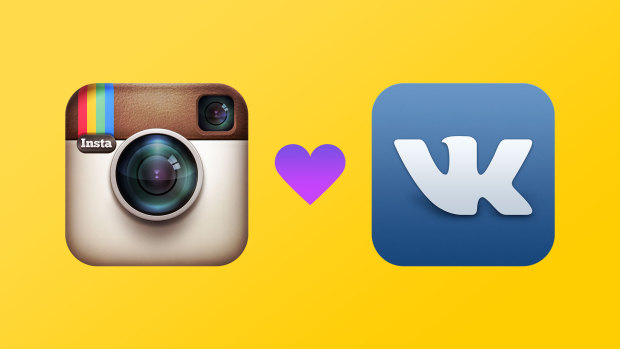
Instagram and on VKontakte, work in pairs.
In fact, if a person registered in the data of two networks, they can work in parallel. Simultaneous exhibition photos, simultaneous texts on posts and on the forum, should be visible both there and there. Why is publications fail from Instagram V In contact with?
The reasons for the failure
- password change on the network In contact with, the connection between the accounts is torn
- password change on the network Instagram
- restrictions introduced by the administration of the network In contact with For parallel publications
Ways to solve the problem
Method number 1
We make repeated importing photos in Instagram:
- we go to the application
- we find the option "Related accounts"
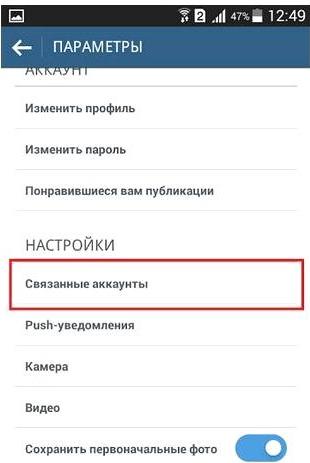
Option "Related accounts"
- in this option, we mark with a checkmark opposite the name VKontakte, 2 times
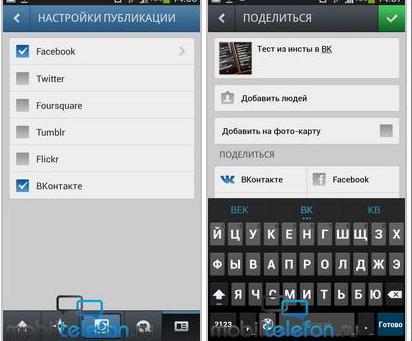
Celebrate the VKontakte network with a tick
- enter the password from the network In contact with into the line that appeared

Enter the password and login in VKontakte
Everything, the "bunch" of the networks occurred. Photos fall on the wall of a popular social network.
Method number 2
This method will copy all publications from INSTRAGE to another network.
Step-by-step instruction:
- we go to the application
- open the section "Contacts"

Section "Contacts"
- press the key " Integration with other services "
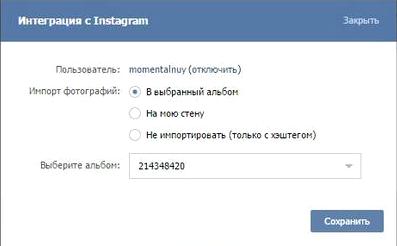
Option "Integration with other services"
- in the window that appears, we enter the username and password, in this case, the network In contact with for binding an account
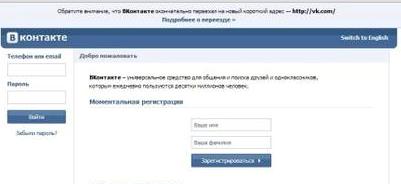
We drive a password and login VKontakte
After the actions, the option "On my wall" V In contact with, will allow automatic mode to exhibit (publish) photos from the application to the wall on the social network.
Method number 3
In this case, all actions are similar to the previous option, only on the social network you can choose the option “In the selected album”. A similar album, in parallel, is created on Instagram, by default.
In the case when the administration in Vkontakte limits the binding of two networks, you should wait for a stable change in the rules on its part before making the publication.
We hope our tips will benefit you!

None of the 3 -proposed options helped
None of the ways helped.
In the column, the bound passwords do not have graphs in VK.
The same thing is for me ...
Olga, I don’t have it either, you were able to solve the problem, in the end?