
Play Market by Google Play for android: how to download, install?
This article will tell you how to download Play Market on Android.
In this article you will learn ways how to install Play Market From the Google Play service to your smartphone.

According to statistics, most users still have smartphones under the control of the Android operating system. Of course, because the Android platform is still better than the iOS platform, even though its developers are Apple.
Surely almost all the owners of the Android devices came across problems because of which they had to re-sew their smartphone. And you probably noticed such a picture that after the firmware and installation of all necessary and you need updates, the most important Play Market program disappears somewhere.
Well, if it were some other program, but as you know, the Play Market program allows us to download applications, games, programs, books, etc. And the fault of this is due to which it disappears, is that when installing unofficial firmware, rather Chinese, we notice the lack of Google Gapps service, and this is, in turn, a program that interacts with such as: Google cards, mail, Google+as well as with themselves Play Market.
Where to download Play Market?
As we know, relying on our many years of experience, usually the developer offers his firmware for any products he has produced, and various distributions and installers, as well as the so -called Gapps file, go with this.
- Download Play Market Can from here
Now strictly follow our instructions:
- After downloading the file gappsyou need to go to recovery modeif that this mode can only be turned on with the phone off, namely with the help of simultaneous key combinations "Volume up", "Home", "Inclusion".
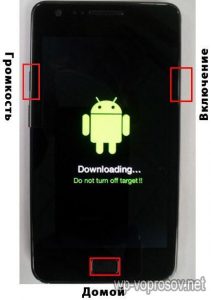
- If all actions were committed correctly, then you will fall into the root of the smartphone system or differently BIOS. Now you need to choose a item "Install Zip from SD Card"and then select a file with the name Google Gappsthat you already downloaded in advance on the SD memory card. The selection of points is carried out using the button "Home".
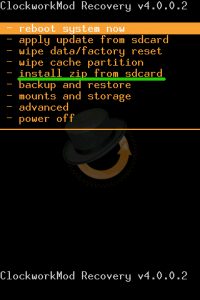
- Now you need to observe the installation of the selected file, and if the installation is completed successfully, you will see the inscription "Installation Complete". After that you can restart your smartphone
- After the phone has rebooted, you may notice that there were programs that were not before, and these are just those that go from google.

How to find out which versions of the Android operating system are on my smartphone?
To find out which version of the Android is on your phone, then you need take only a few actions:
- We go to "Settings", and then to the tab "On the phone"
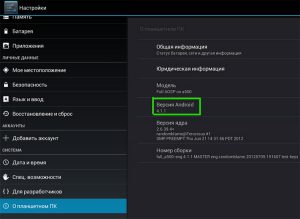
On this Perhaps this article will end, in which we told and gave the most valuable tips for the search and installation of very important software, namely Play Market, which allows you to download not only games, but also appropriate utilities for cleaning your smartphone, books, much more.
