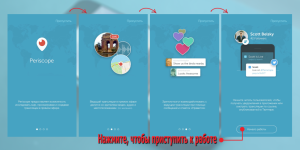
Periscope - broadcasting to a computer. How to install or delete the Periscope application?
The article describes how to install the Periscopal application on a computer.
Many Internet users most likely have already heard about the existence " Periscope» - applications for maintaining online broadcasts. It is possible that you often use it on your mobile devices, and you could have a desire to use " Periscope" on the computer.
If so, then in this review, we will tell where to download a special program for this, how to install " Periscope»On the computer and register in it.
We want to note a very important point, installing the method below cannot always contribute to the correct operation of the application on the computer. Just for the computer, official programs from developers have not been created " Periscope". Before you deal with the installation process according to our instructions, get acquainted with comments from the Internet on this subject, find out exactly what problems you may have.
How to install a "periscope on a computer"? "Bluestacks" - the emulator of the Android operating system
In order to adapt the application " Periscope»To a desktop computer, a special program will help us" Bluestacks", Which imitates the platform" Android»On PC. Roughly speaking, part of your computer will be “turned” into a mobile phone.
So, we proceed:
- We find the program on the Internet " Bluestacks"And download it to the computer, or download it directly on this link. After that, we start the installation (also downloaded) file.
- In the process of installation in all open windows, click on " Further"Until the program is installed on the computer
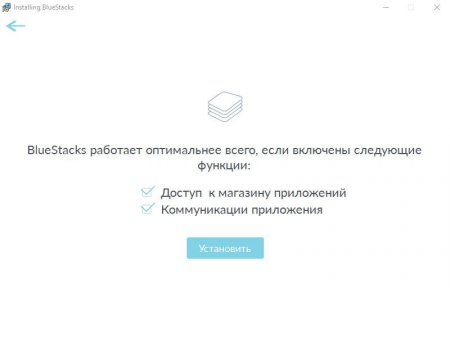
- After installation, we start "" Bluestacks"And go to the tab" Android»At the top of the program
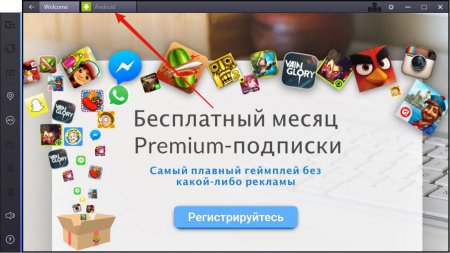
- Press " Search" in the upper left corner
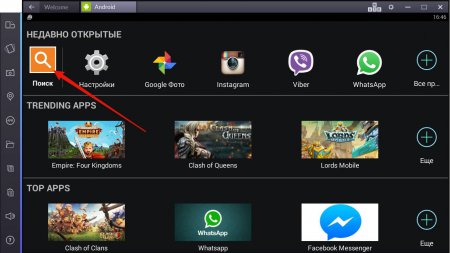
- Enter in the search bar " Periscope"And click on the left on" Search for Play»
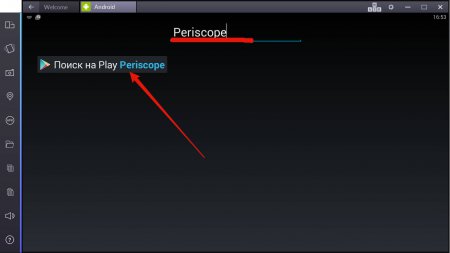
- Next, click on " Continue»
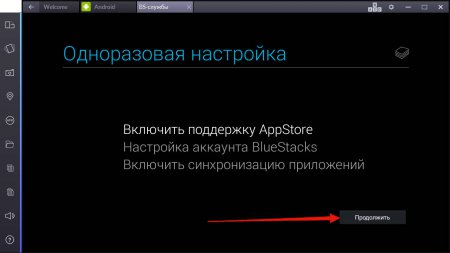
- Then you will need to register in the system " Google", If you did not use it earlier, by pressing the" new ", or go through the authorization process by clicking on" Existing»
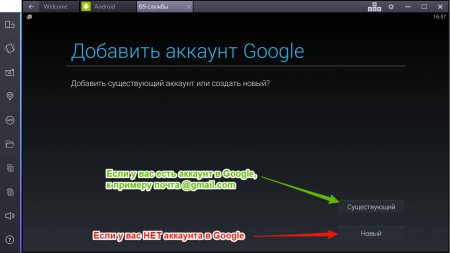
- As a result, we introduce a login and password with " Google»In these fields (all this is needed to make an account with" Google"Fasten to the program" Bluestacks»For further downloading applications from the store, as if you would do it on the phone)
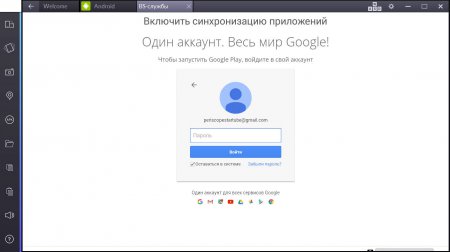
- Put the boxes everywhere and click on " Go»
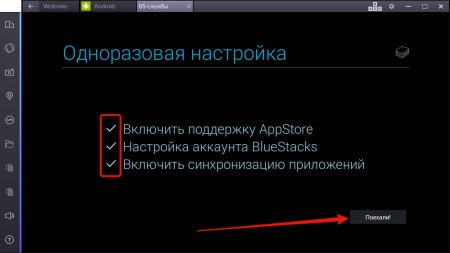
- In the above search, enter again " Periscope", Find it (will be highlighted first in the list) and click on it
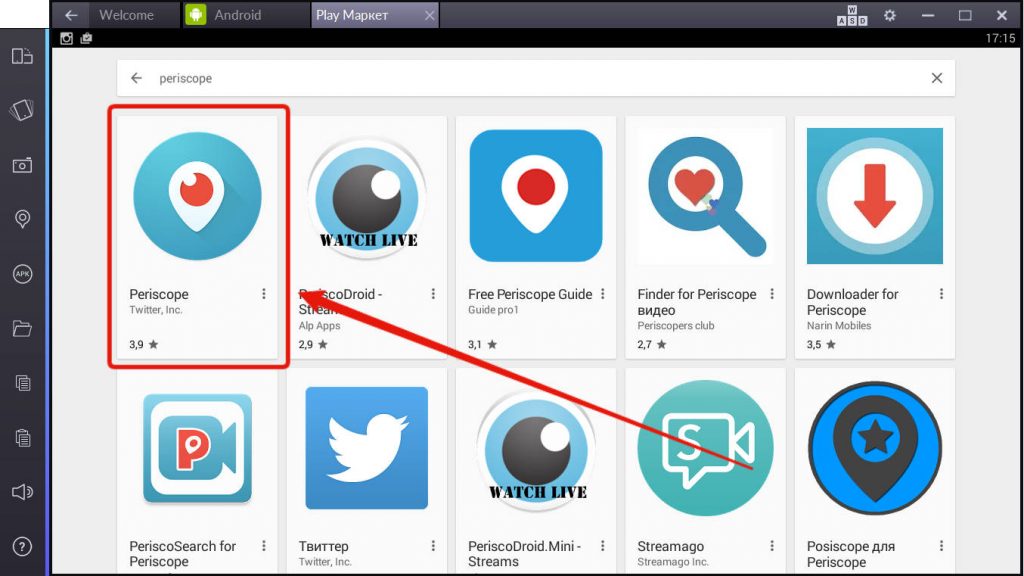
- Then click on " Install»
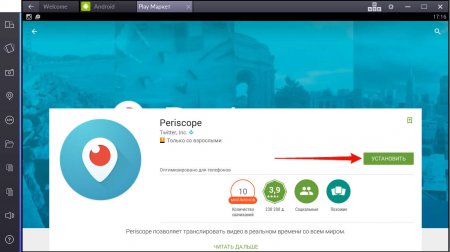
- The application itself " Periscope»Free, because you can miss steps where various payment methods are offered
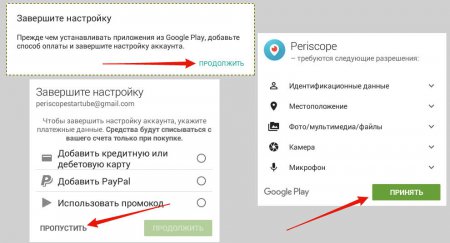
As a result, the application " Periscope"Is installed on your computer, and now you can go into it and register on the social network" Periscope».
How to register in the periscope application through a computer?
After installation " Periscope»On the computer, we need to crank the following actions for registration in it:
- We open "Periscopalist" right in the program " Bluestacks"(You will see him on the contribution" Android»)
- You will get into the greeting window that you can skip, click " Skip»
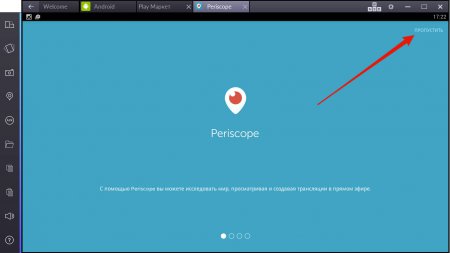
- Go to " Periscope"You can through your account in" Twitter"(Just enter your username and password from this social network) or via the phone (SMS with the code will receive the number you specified)
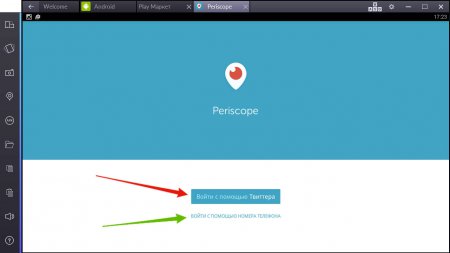
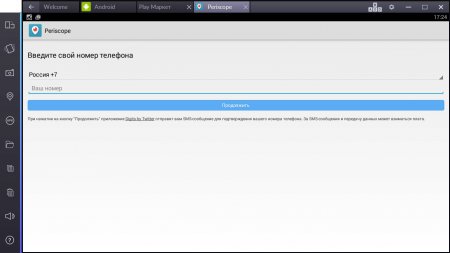
- If you used the second method, then enter the sent code in the proposed field (if the SMS does not come, click on the “call me” - the robot will call you and the code)
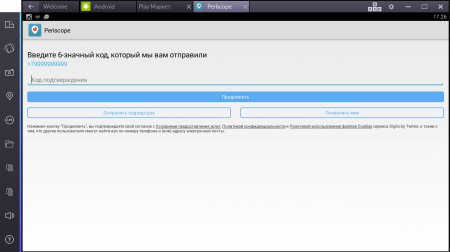
- Next, enter your and invented name (or come up with two names). The invented name must be advisable to correspond to the subject in which you will (if you) run your broadcasts.
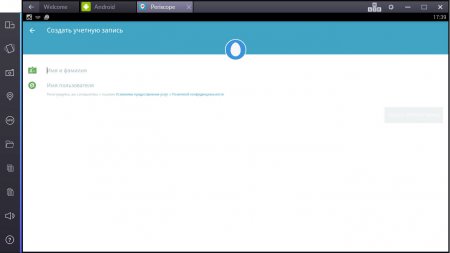
That's all. " Periscope»Installed on your computer, and you registered in it, with which we congratulate you. Use your health!
