
PDF files on iPhone - how to open, read, save, edit: List of programs
An article on how to work with PDF files on the iPhone.
Navigation
We shed light on the meaning of the riddle of the English phrase, PDF. In direct decoding, these three letters mean the format of documentation in electronic form. Formatted information can be intended for long -term storage in the archives, for the exchange of files before printing on paper.This name can be contained in Java, HTML information, as well as a barcode for labeling finished products.

PDF software
The latest generation smartphones iPhone 6 and iPhone 6 Plus from the Apple computer technology conglomerate use PDF files in all directions.
How to watch the PDF file?
Program Foxit Reader.
The Foxit Reader program has good characteristics for opening files, namely: greater download speed, the ability to insert texts, their preservation and printing, reliability and safety. The installation of the program is free.
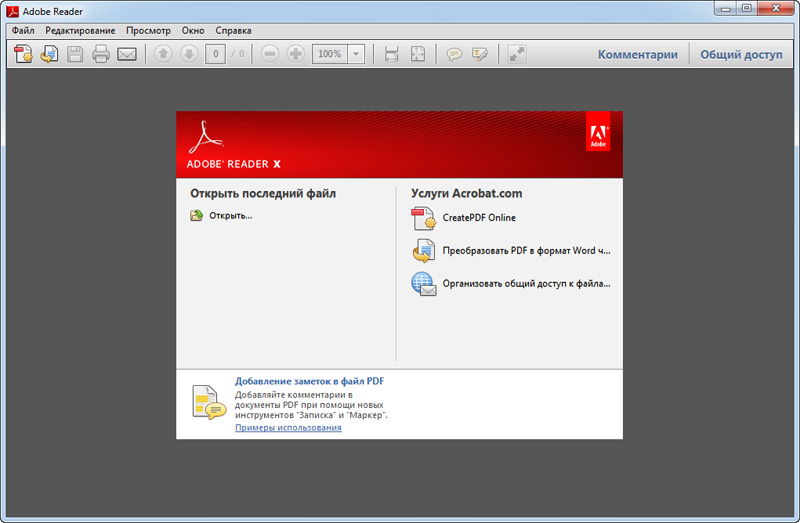
Program Stdu Viewer, also suitable for deciphering files of the required format. Loads to any computers, has various extensions.Adobe Acrobat, is an optimal program, because Completely supports reading, printing and editing PDF documents. It is used on all modern gadgets, from personal computers to mobile phones.File viewing can be carried out using the program iBooks. File viewing procedure, as follows:
- we open mail with letter -information in pdf mode
- click on the option " The attachment»
- click the option " Share»
- click the option " Copy in iBooks", Open, look.
Saving PDF files on iPhone
File saving provides for the following actions:
- select a smartphone, computer or mobile phone working in the iOS system
- menu " Settings»
- menu " Books»
- option " Synchronize books»
- option " Synchronize».

PDF files saving devices
PDF file forwarding, printing
To send and print PDF files, you need to take the following steps:
- open the program iBooks(Books)
- open menu at the top of the display
- select the item " Books" or " All books»
- select the option in the submenu "" PDF»
- click on a file containing information that you want to send by mail
- click the option " Export»
- find item " Seal"Or e-mail, depending on what action you want to perform
- choose a printer, print
- enter the recipient's email address, click " Send»
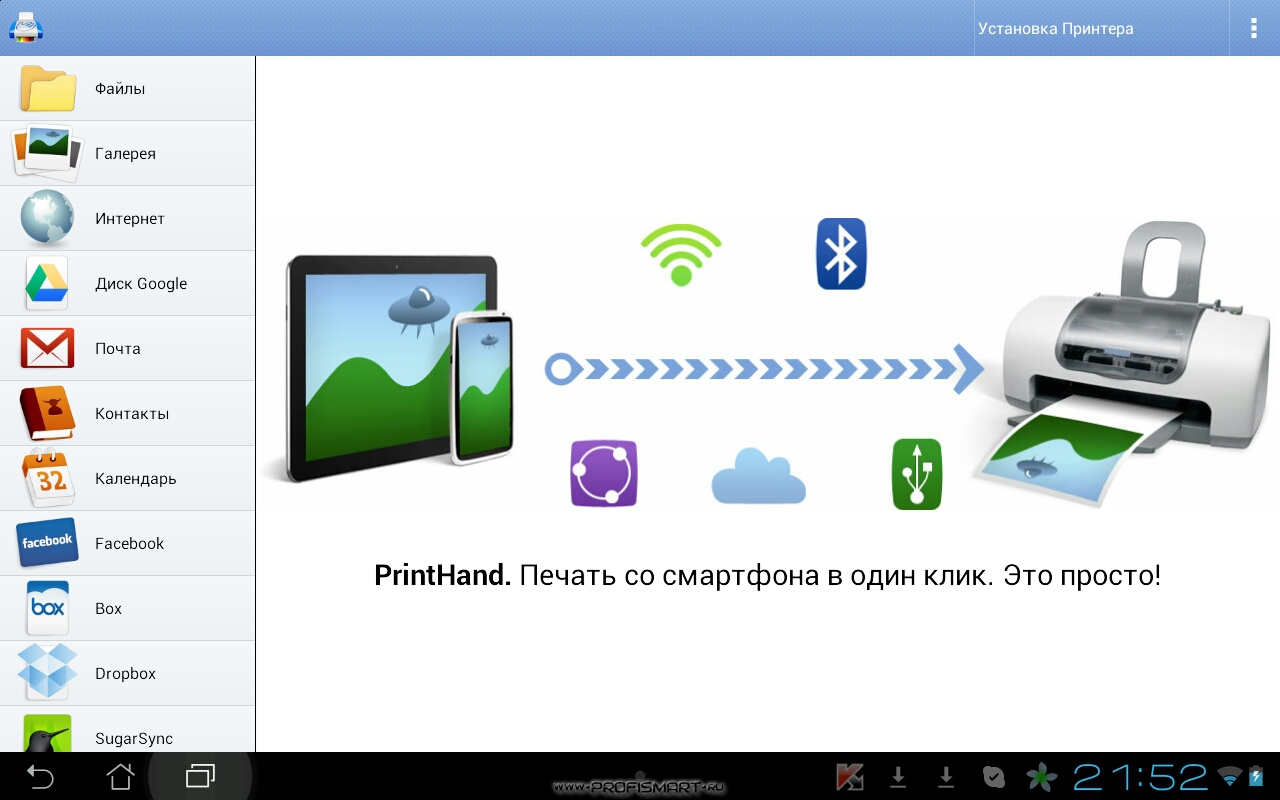
Shipping and printing PDF files
Editing PDF files
File editing is possible using several programs - editors:
Program Goodreader
Goodreader program multifunctional editor. Its ability includes editing pages, annotations to the text, sending and taking large arrays of information on local Internet, creating inscriptions, text lighting, emphasizing. All data is stored on Dropbox, Microsoft OneDrive or Google Drive.

Goodreader program
Program Adobe Acrobat
The function of the program includes the opening of PDF documents, delivery of them from e -mail, the Internet, the page annotation, pages switching, the “only reading” mode. File storage is carried out on the program.
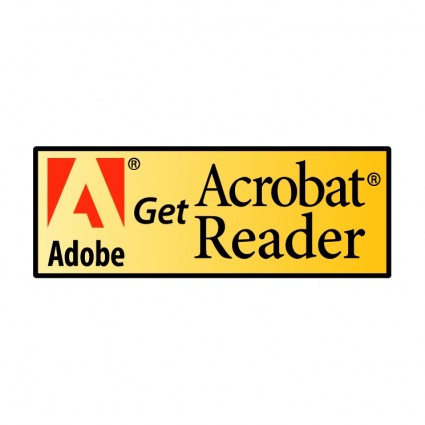
Adobe Acrobat program
Program iannotate PDF
This program is a multi -vector editor capable of importing documents in PDF, DOC, PPT, and pictures format. Documents can be edited by forming folders, files, according to the date, alphabetical. A file that is edited using the program can be shared with friends, and their editorial office is possible.
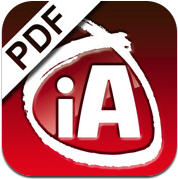
Iannotate PDF program
Program PDF Expert 5
The program covers enormous editing opportunities: notes, signatures, tools, import of documents in different versions, tracking the history of documents, downloading information.
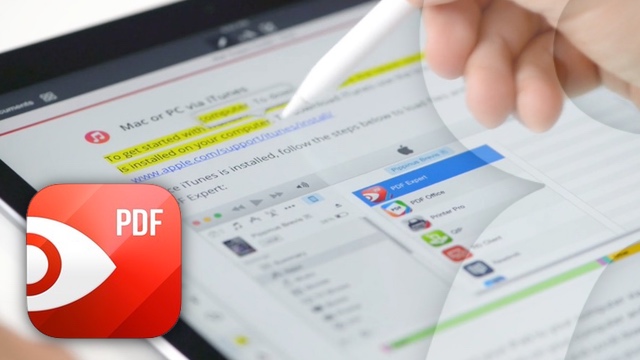
PDF Expert 5 program
Program iBooks
This version is the brainchild of Apple. Designed for storage, editing, preserving documents. Great for reading. It is installed by default.
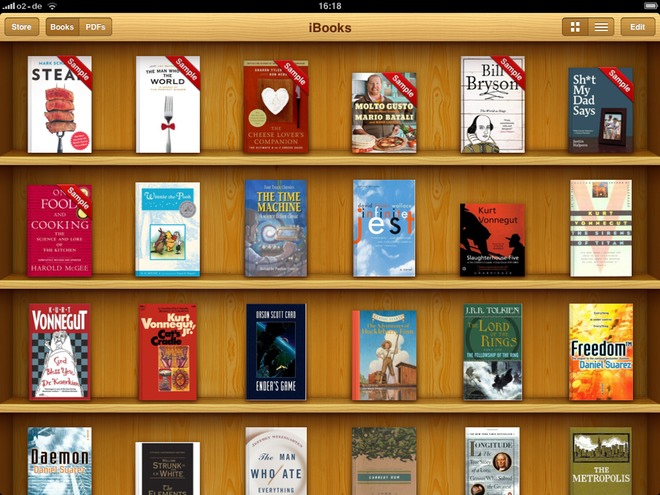
IBOOKS program
We have consecrated the necessary information about the main functional programs for opening, viewing, preserving, editing PDF documents.
Great choice for you!

How many grammatical mistakes do you have ... disgrace