
The difference between types of SIM cards. How to change the size of SIM cards?
In order for your smartphone or tablet you can call and receive calls and use other services of mobile operators, you need to have a SIM card. In fact, each SIM card is a miniature microcircuit that contains all the information necessary for normal operation in the cellular network: the subscriber identification number, etc.
Navigation
In addition, a certain number of phone number and other information can be saved on the SIM card.
Important: we can say that the SIM card is an interface of the subscriber’s communication with its mobile operator.
A few years ago there was one SIM cards standard. There are several of them today. And the main difference between SIM cards from each other are their size. The newer the standard of such a card, the smaller it is. Below it will be told about what sIM cards sizes exist and how they can be changed if necessary.
To date, three main standard SIM cards: mini, Micro and Nano are used in mobile communications.
Mini-SIM
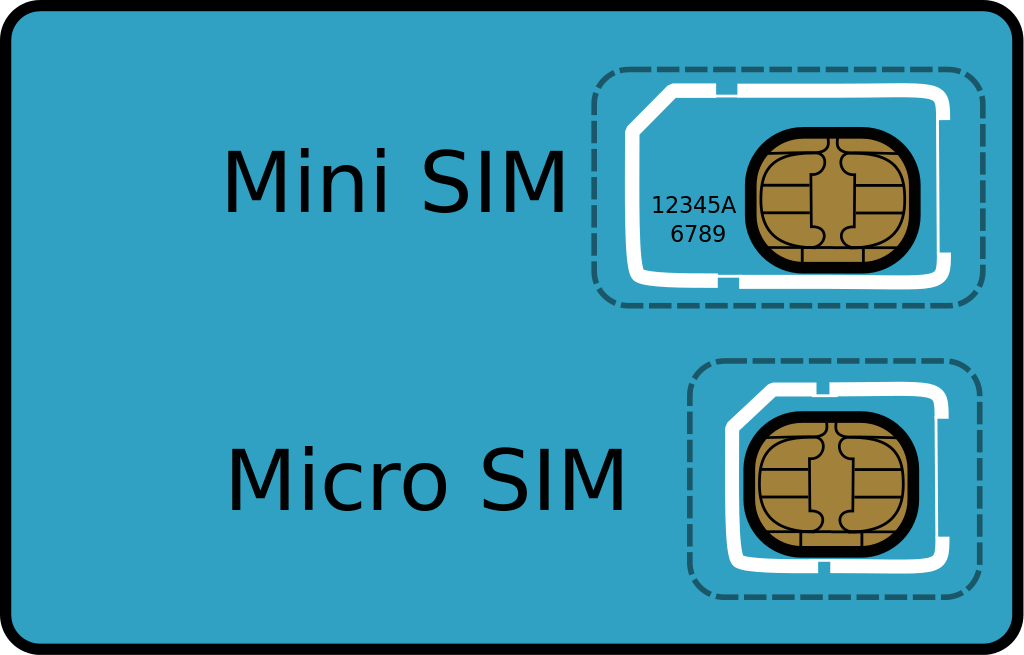
This is the oldest format to date today is a SIM-cards of standard sizes. Their dimensions are equal 25 × 15 mm. Such cards are used on most mobile phones. New smartphones practically do not support this SIM card size, but if necessary, using improvised means from the old SIM card, you can cut a card of the required size.
Micro-Sim
As the name of this standard understands, the micro format differs from Mini primarily in size ( 15 × 12 mm). For the first time, such a standard was used by Apple in its iPhone 4 smartphones. And the overwhelming number of new smartphones uses just this SIM card format.
If you bought a smartphone that works with the SIM card of this format, then do not rush to the mobile phone interior of your operator. In most cases, cut the card to the desired size at home. But about that below.
Nano-Sim
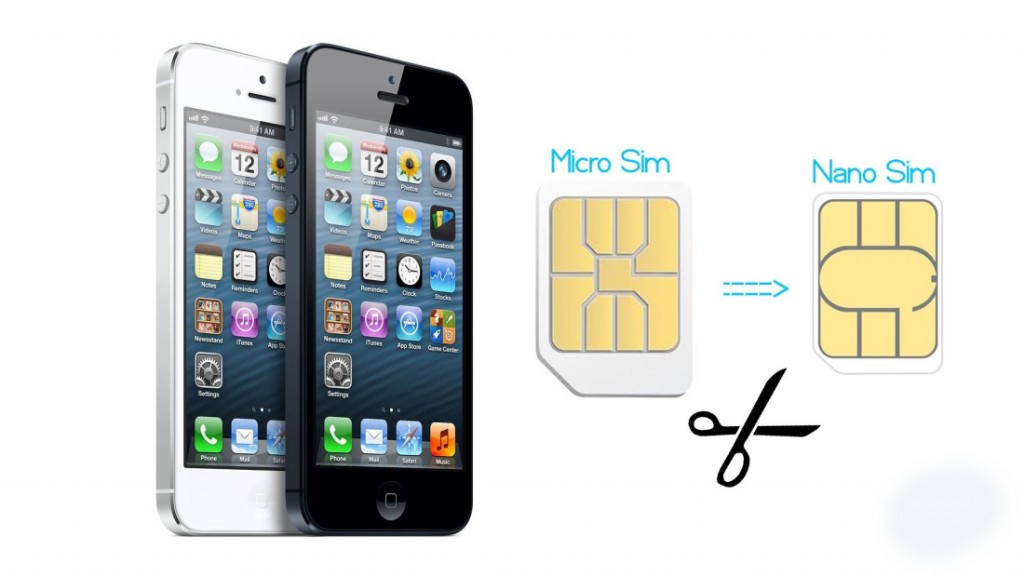
Nano-SIM is the most miniature size of SIM cards today. As in the case of Micro-SIM “Revolution” was arranged by Apple by developing this standard for its new iPhone and iPad models. But, some developers of devices on the Android operating system supported Cupertino and also use Nano-Sim in their devices saving place and reducing the size of gadgets.
Nano-Sim sizes 12 × 5 mm. If you look at such a SIM card, you can pay attention that this is a chip without plastic that was previously used around it.
How to change the size of SIM cards?
It is easiest to change the size of the SIM card by replacing it with your cell operator. But, this can be done at home. You also need to know that in services selling mobile phones, etc. You can order a cutting card to the right size.
We contact the operator of communication
If you do not want to mess with the SIM card and cut it manually, then go to the office of your operator with a passport and order a SIM card replacement service. It is free and takes only 2-3 minutes. You will be given a card of the desired size (or a multi -format card from which you can “squeeze out” a card of the right size yourself).
Important: your phone number, connected services and balance will remain the same as before replacing the card.
Modern SIM cards are multi-format. This means that having registered with the mobile operator, you will receive a card from which without improvised means you can make the one that you can use in your device.
In such a SIM card using a dotted line, the size of the format you need is indicated. To damage the chip when “squeezing” the size you need is almost impossible.
We go to the workshop
If you have no time or opportunity to get to the office of your operator, then contact any mobile phone interior (or a workshop for the repair of gadgets) and order the SIM card trimming service.
In almost every such workshop, there is a specifically stepler device with which you can cut the card to the desired size in a few seconds. At the same time, the risk of damaging the chip is even less than when “squeezing out” the SIM cards according to the dotrains.
We cut it out by hand
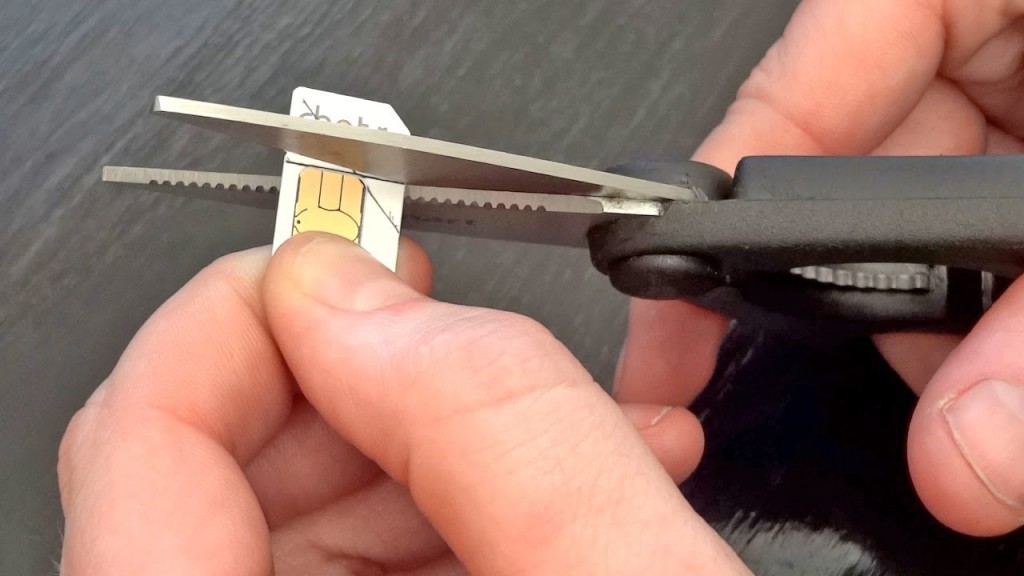
You can cut the SIM card and using ordinary scissors. It is best to cut through the template. If you do not have it, then such a template can be found on the Internet and print it on a printer. Then cut the template and attach it from the SIM card. Now carefully cut it along the contours of the template. If this is required, then after circumcision, treat the edges with sandpaper with fine granularity.
Important: When applying a template on a SIM card, make sure that your card and template is to be combined. If this is not done, then the operability of the cut card may suffer.
Insert into the device and use.
Instead of conclusion
We hope that this article will help you learn more about the SIM cards formats, as well as how to adapt your SIM card to the supported size of the device. If you are afraid to harm your card, then order its replacement or trim to the desired size of professionals. If there is no time, then you can cut it yourself. The main thing is to do everything carefully and according to the template.

Why didn’t they write sympathies in which not 6 but eight contractions?
This is another standard of cards.
Today I bought a phone in Yulmart for Sizov paid 2 thousand for setting. There were no simards with you. I came home, but Simka does not fit. Why the seller and the consultant did not say that the standard SIM card does not fit this phone. What a disgrace. I was so upset that there are simply no words ... just to sell, for retirement age 2 thousand - this is a lot ... I found a video that it can be cut ...