
Error 651 when connecting to the Internet Windows 7: how to fix it?
This article will tell you about the solution of error 651 when connecting to the Internet.
Navigation
In this article you will learn what it is error 651How to solve and for what reason it may occur.

The cause of the error 651
As you know, any technique at one time or another gives failures in the work, this also applies to the Internet connection, and specifically the error when connecting to the Internet through the PPPOE protocol, due to which error 651 occurs. The reasons why this error exists and they relate to practically All, even your provider.
What is an error 651?
Error 651 can randomly jump out when connecting to the Internet through the PPPOE protocol, so no one is safe from the case of its occurrence, even the well -known NASA space department.
The essence of the error 651 is that the computer simply does not receive a signal, or cannot catch or recognize it, in view of which there is no Internet connection on the computer. An analogue of this situation can be given by a mobile phone, the connection of which is not available outside the coating area.
What does this mistake look like?
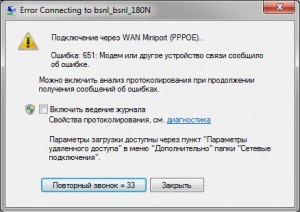
How to solve error 651?
Often, when handling this problem, you will immediately hear alleged proposals to reinstall your OS, after which the problem will be solved, but it was not there, the problem will not be solved in this way. Therefore, having heard such offers from computers repair services, you should immediately run away.
Methods for eliminating errors 651, step -by -step actions
Proceeds of the provider
Of course, most of the problems of this kind often arise on the user side, since failures in the work of the provider are only 10% of statistics. Indeed, it is the user that is possible for a random damage to the fiber -optic cable, the network card, the operating system, and other devices, the breakdown of which forces the user to dump the entire problem on the provider to solve it.
Meanwhile, if you are all right and there is no visible damage, then you should call your provider and report this problem.
Checking the drivers. device Manager
First of all, you should still go to the device manager and see if everything is so good with the drivers, or there is something to eliminate. After all, the drivers have a certain nervous system, and they can also conflict and interfere with work, and all this occurs due to viruses and extraneous programs.
How to start the device manager?
For launch, you must open control Paneland then find there device Manager.
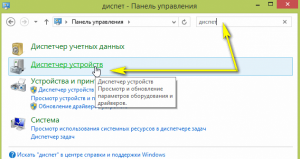
After you should pay special attention to the driver "Network adapters"And if you notice a yellow question there, then this is the fact that the driver does not work, which means it must be reinstalled or updated.
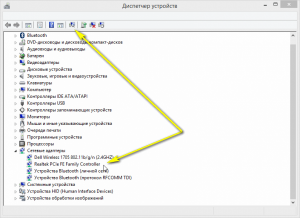
Network adapters in the device manager
It is worth noting that there were times when the network card simply failed, for example, due to a sharp jump in voltage (lightning), or you accidentally touched it yourself without noticing it yourself. By the way, the device manager allows you to see the operability of the network card, which is very convenient. If everything is fine with her, then it is necessary to look for the next source of the occurrence of this cause.
Internet connection failure
This item serves for those who have the Internet connection manually or who has an ADSL connection, but not a router.
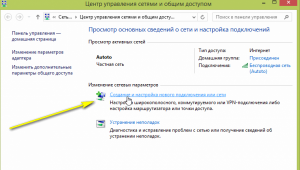
Network connection settings
There have been cases when the already created and long -used settings of the Internet have got down, then you will have to remove the old ones, create new ones and try to connect to the network again.
Problems with a router
If you use instead of ADSL connection, a router, it is possible that the Internet problems arose because of it, since its settings are also lost sometimes, which leads to a whole problem.
To check if your router works or not, you should contact your friend or neighbor, since the routers have recently gained high popularity, so they probably have them. Pre -ask the brand and model, since some routers are still different, if your friend or neighbor has an identical router, then you should certainly run after him.
That's all, we hope all the tips that we gave you help in solving the Internet problem, and specifically with a mistake of 651.
Video: How to fix error 651 when connecting to the Internet?
