
Android phone does not turn on: what to do?
When operating devices on the Android operating system, however, like any other, such a nuisance can happen as not the inclusion of the device. As a rule, such a nuisance occurs unexpectedly and the frightened owner of such a gadget can only look for the address of the nearest service center. Stop! Something can be done independently. And maybe such actions at home will be able to reanimate your tablet or smartphone.
The reasons why the device on Android does not turn on
In order to solve the problem with the inclusion of a device, it is necessary to understand why this happened. Do not include a smartphone or tablet on the Android operating system can occur for the following reasons:
- Battery discharge. There is simply no required amount of charge in order to enable the device
- Charger malfunction. When connecting the "charging" the battery of the device does not accumulate energy
- The failure of the on/off button
- The failure of the memory card. Часто при такой проблеме телефон сначала «подвисает», затем выключается и больше не включается
- Program errors. Often arise when installing various applications or during or after updating the system
- Physical damage to the device (falling from height, entering dust or moisture
Ways to solve the problem
The battery is discharged
In the overwhelming percentage of cases, problems with the inclusion of a smartphone or other Android device arise due to the battery. And there are two options:
- the battery was out of order (it happens very rarely and is corrected by the replacement of the battery)
- the battery did not receive the right amount of charge
The second case is very common and is associated with a feature of the operation of mobile devices. If the device is completely discharged, then even a few hours of finding the gadget when connecting to the charger will not charge it.

In this case, you can solve the problem with charging a battery extracted from a smartphone. For this purpose, a special charger is suitable. With its help, there is enough 15 minutes to ensure that the battery gets the necessary to turn on the charge device. Then the battery needs to be inserted into the smartphone and check the results of such work. In 80% of cases, this will help to solve the described problem.
Important: of course, few of the owners of gadgets on the Android operating system will specially purchase such a charger. But, its analogue can be made from the old charging, cutting off the plug and cleaning the wires. We determine the polarity and fix the wires with tape on the electrodes of the battery.
Unfortunately, this method is not suitable for all smartphones. Many developers make batteries of their devices fixed. Of course, you can remove the rear panel of the smartphone and find a place where you can “throw” the battery wires. But, if you do not act very carefully, then you can harm the skirt of the smartphone.
Faulty charger (cord)
If the phone turned off and nothing happens when the charger is connected, maybe the charger was out of order. To solve the problem, you need to try another charger or connect a smartphone to a computer USB port.
Sometimes a cord can get out of order, and the charger will operate in the “standard” mode. In this case, you need to replace the cord.
The error of the operating system
When operating a smartphone on the Android operating system due to software errors, it can “hang” and disconnect. At the same time, turning on using the button will not give anything. Most often, you can return the device to life by extracting a battery from it for a few seconds.
For smartphones with a non -removable battery, this method is not suitable. To do this, they have a discharge button on their housing. It can be pressed with a clip or toothpick (the main thing is that it does not break). Such a button can be on any part of the device case. It is usually signed by words "Off" or "Reset".
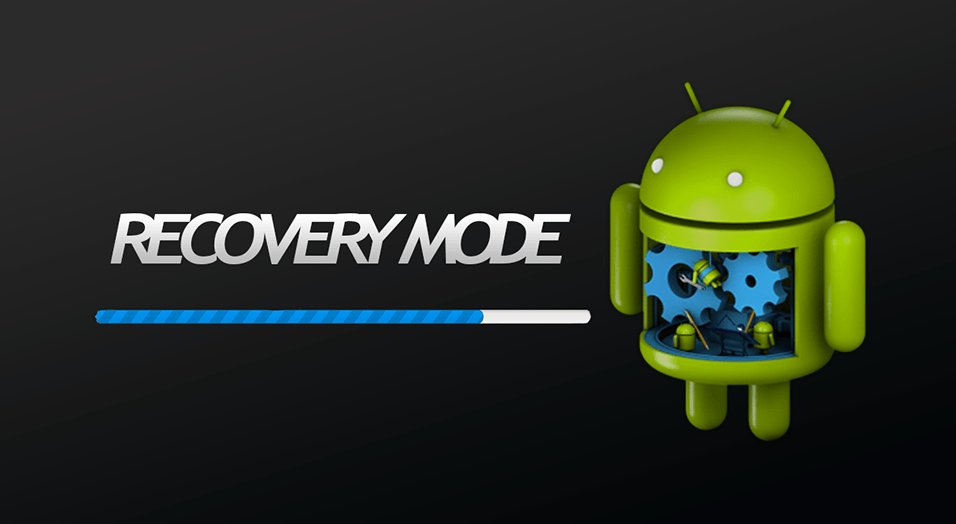
Sometimes software errors may happen after flashing the device. In this case, you can "revive" the device using a rollback to factory settings. To do this, you need to go into mode "Recovery Mode". You can call it like this:
- We clamp the key "Acidity of the volume"
- Without releasing the key "Home"
- Without releasing the two previous keys, click "Inclusion" devices
Using volume keys, select in "Recovery Mode" mode "Wipe Data/Factory Reset" And turn on "Yes - Delete All User Data". Using this mode, Cash and Data section will be cleaned. There will be a rollback of the device to factory settings.
Physical breakdowns
Also, physical errors can affect the problem of turning on the smartphone: failure of the nest for connecting the charger, breakdown of the “Turning/Turning” button, etc. You can correct such errors most often using the service.
MEMORY CARD
If the smartphone is perm with, and then it turned off and does not turn on (and at the same time the battery’s charge is enough in it to turn on), then the memory card is most likely out of order. Remove it and try to turn on the device. If it turns on, then replace the failed SDCARD.
If you could not find and diagnose the problem, you will have to carry your device to the service center.

Thank you very much so helped
Thanks the phone fell and that's it (((((
i just cracked the phone on the table and it turned on ..
I don’t know what your phone is, I have Huawei and there was a similar problem .. The phone turned off and did not turn it on, I found a service center on the Internet and called the number that I found here http://huawei-support.ru/contacts/ . The next day I took the phone there and they made it to me!
I have Nubia Z9 Mini, today I went from the laptop to Google, I received a message and I decided to confirm one hundred it was me. I turned on the phone, he began to write that there was an error in Google Start, Now he just shows the screensaver many times and then the inscription: the launch of applications, and so many times. Tell me what to do!?
i have Nokia 6.1 ... I can’t turn it on ... Before that, everything was fine ... I woke up took it off from charging ... I played the games a bit and then put it again for charging and how to call it so I found that it was turned off and did not turn on .... Help people .. what to do ...
less play
Thank you very much helped, pulled the battery for a few minutes and earned my ASUS!