
Mail from the iPhone does not go - mail delivery failure: Reasons
Sometimes after setting up the mail on the iPhone, messages are not sent. What to do in such a situation?
Many people collided with problem, when mail on IPhone like would tuned and all fine. Incoming mail you without problems get it, a send nothing not you can. Cause, certainly here not such simple, but we let's try tell available. So why the same not works mail on iPhone?
General information
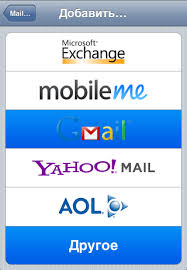
When you send letter through simple mail, that bring his v department. It redirects on mail by place residence addressee, a then his already related to him.
WITH electronic box approximately that the same situation. At sending messages, it acts on server internet—provider, further it goes on mail server addressee, a then already his gets directly that, who and must.
But spammers and creators spy programs present all big danger, so how create programs zombie, sending letters without your his participation.
That's why providers at sending messages actively used port 587. Ports present yourself not visible to the eye channels, by which computer connects with internet. One answers behind mail, another behind work internet and so further. Many PC for demons letters use port 25.
But for blocking spam, sent programs—zombie, big network together work so, to electronic letters, sent through 25 port they walked only v one direction — on server to provider. How rule, yourself programs—zombie direct letters directly addressee, that's why their so easily block.
- Solution problems with sending mail
- If your IPhone sends letter through correct port, but it blocked, that this need to to correct.
- For beginning choose another port. On home page choose Settings — Mail, contacts, calendars and choose name yours accounting records
- Click on address for his editing
- Click on inclusion section SMTP
- At the bottom located line port server. Change his meaning on 587
Repeat more once writing message. If nothing not it turned out, that change port on 465
How use server operator ties?
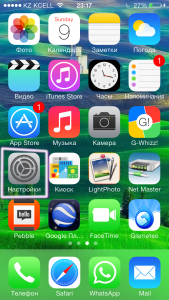
What to do if the mail from the iPhone does not go?
When u you houses direct connection to internet, that provider already you i remembered and trusts, a here at finding v friend place you already use, for example, network Edge and provider you already not maybe to know. That's why mail and blocked, so how she counts spam.
U everyone provider there is address for postal shipments, which can use in time departure. But more light method is usage postal server operator.
- Go v settings mail
- Choose mine account
- End mail server departure on address your his operator
Given change will help to you without problems use mail and send messages through net mobile operator.

Thank you very much, I was tormented for a couple of years, there is no time to get to the service center. At first I changed it to 465 - it did not help, and then back to 587, and it worked, the letters went! Thanks for the useful article! )))
Hello! I met with the problem when messages in the mail do not go. I tried many settings options, including the above.
I did not reach the reset of the telephone settings, it was saved that I deleted the “mail” application from the phone’s desktop and loaded it again through the App Store, but it was not immediately found there. After which she entered using her username and password. Now everything works properly.
I did not work out on the iPad, on the iPhone, with similar settings, everything worked. The option proposed by Victoria helped.
Victoria’s version helped me, that is, the mail was deleted and then re -installed it from the appan !!! Everything worked, that is, outgoing messages began to go! In the settings of accounts, it will only be necessary to activate the mailboxes, the settings remained previously saved, nothing is needed again !!!
Thank you people !!! Your advice helped a lot!