
Registration and Setting Google Mail Gmail.com on iPhone. How to open a Google Gmail.com mail account on the iPhone?
This article describes the step -by -step process of gail posting on the iPhone.
Despite the fact that mail setting iOS - This is a very simple operation, many questions always arise. So, in this article we will consider how to configure mail Google.
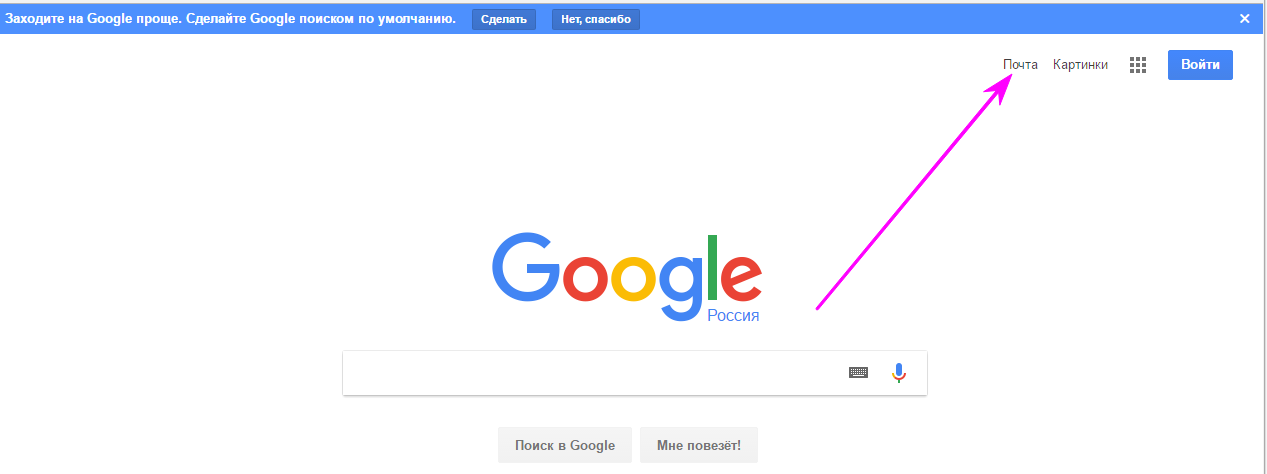
Integrate the gadget with mail Google The easiest way.
- Go to the general settings and find the section " Mail«
- Click on adding an account Google.
- Now write your name, mail address, password and description. The last two parameters are not mandatory.
- Go further and select with which services an account will be synchronized.
- If you just want to use mail, then turn off synchronization
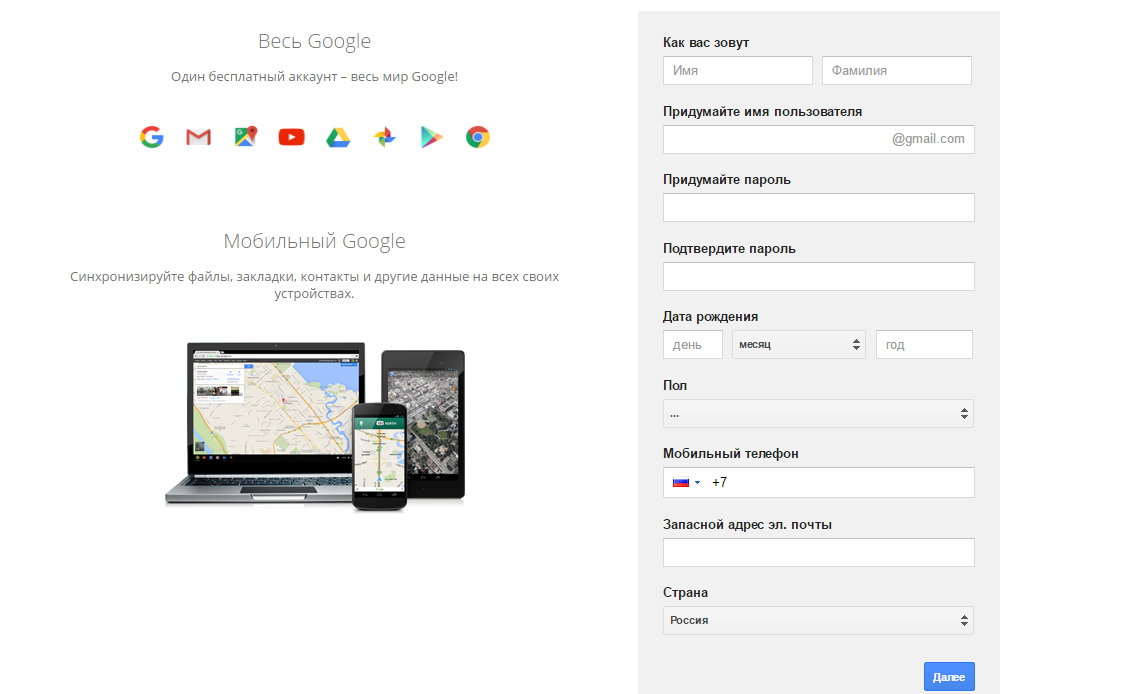
Registration of the Gmail.com account on iPhone
