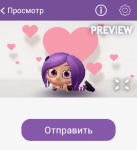
Is it possible to send gifs to friends? How to send gifs from an iPhone?
Do you want your communication with friends to be more interesting? Find out how to create and send a gif from the iPhone.
Navigation
Animated GIF pictures are small moving images that can sometimes be very interesting, especially if you consider that they can be sent or obtained using the Imessage, Twitter, Email and other programs. This applies to all iPhone users. Since save and send GIF with iPhone.
Gifmill to create GIF on iPhone
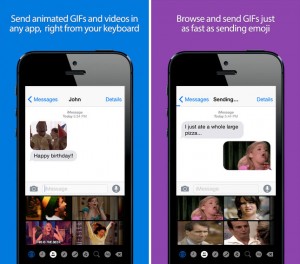
Despite the fact that the IOS device camera has huge functionality and allows you to take photos and videos, it does not have the opportunity to create GIF animations. To eliminate this uncomfortable fact, you will have to use additional software. For example, the GIFMill application perfectly performs this task. In addition, all this is completely free.
Although the application has not the best interface, it is convenient to use. GIF files can simply be made from ordinary photos and pictures, as well as from videos. After creating your new creation, it can be transferred to the photo and send it through Imessage, by e -mail or other method.
How to create animations?

- First, of course, you need to install the application
- Launch it and select “Photo” or “Video” as the main material we will consider on the example of photos
- Enter the gallery and mark the pictures you plan to use to create animas. Next, click "Done". The number of images can always be changed
- The next screen allows you to rendering the future GIF file. In the options you can change the speed, direction of movement of images, quality and size
- To save and ball balls, click on "Share"
Animation can be created in just a few seconds. Of course, at first this may not be the highest art, but everything comes with time.
Moreover, using the program you can make animations from the video. The difference from ordinary instructions will be only in the third step, since the video will have to be cut instead of determining the sequence of photos.
How to send gifs correctly?

Sending the GIFOK is carried out using the IMASSAGE application, social networks or email. You just have to add the right file and send it to a friend.
