
We change the standard image gallery for Android. The best gallery application for android
To view photos on Android smartphones, an image gallery is used. The standard gallery supports such formats as: JPEG, GIF, PNG, BMP and Webp. But, often, the functions of a standard gallery are not enough users. If you need additional images viewing modes, reading metadata, support for cloud services and other functions of volume, you can always install an alternative image gallery. In this article we will talk about the best of them.
Navigation
Justpictures!
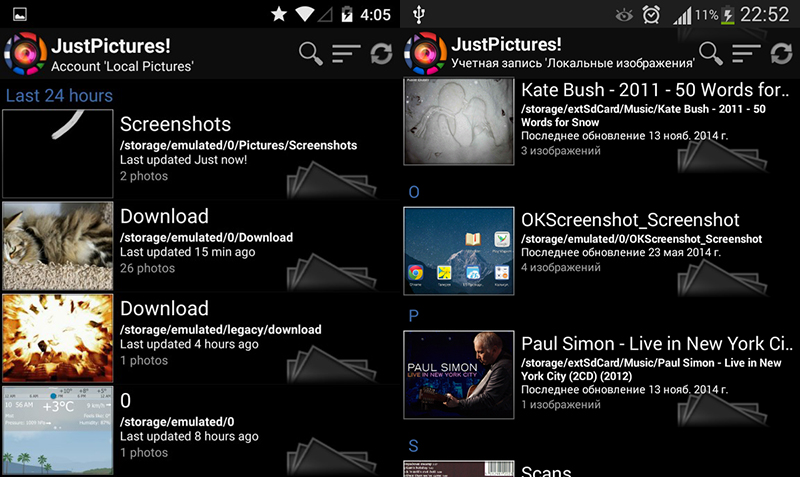
- For those of you who have a large collection of photographs on cloud services, the best solution will be to install the multi -platform viewer Justpictures! This is the long-lived application, which was used on smartphones operating on Android 1.5, can be used to view local images (in the memory of the device or on the map-memory), as well as on those that are stored on: Tumblr, OneDrive, Flickr, Deviant Art Smugmug
- After installing the program and its first launch, an interface will open, in which you can add images storage places. In the second and subsequent launches of the program, a photo uploaded in chronological order will be shown by default on the main interface. But, the display mode can be changed by name, tags and file size
- Tags for photos can be written manually both individually and package. You can add a date, geometeles and other data to the photo
- In the Justpictures Gallery! The developer was able to make quite comfortable file management. When selecting a photo, the context menu opens where you can choose the functions of removal, movement, editing tags, etc. In addition to the main actions with files, they can be sent to friends by email and MMS. But today it is unlikely that anyone will use these functions if there are messengers
- Synchronization with “clouds” and hosting pictures is well implemented. Right from this application you can search for photographs by tags, name
- Unlike other galleries and file managers in Justpictures! You can not select the label of the file with a long press. When uploading a photo to its accounts, the program itself will be able to track updates and index new files
- Justpictures app! This is a simple and convenient gallery of images with the possibility of integration with cloud services. But, at the time of writing this review, the application was not found on the Play Market. Although on third -party catalogs it is present
Quickpic
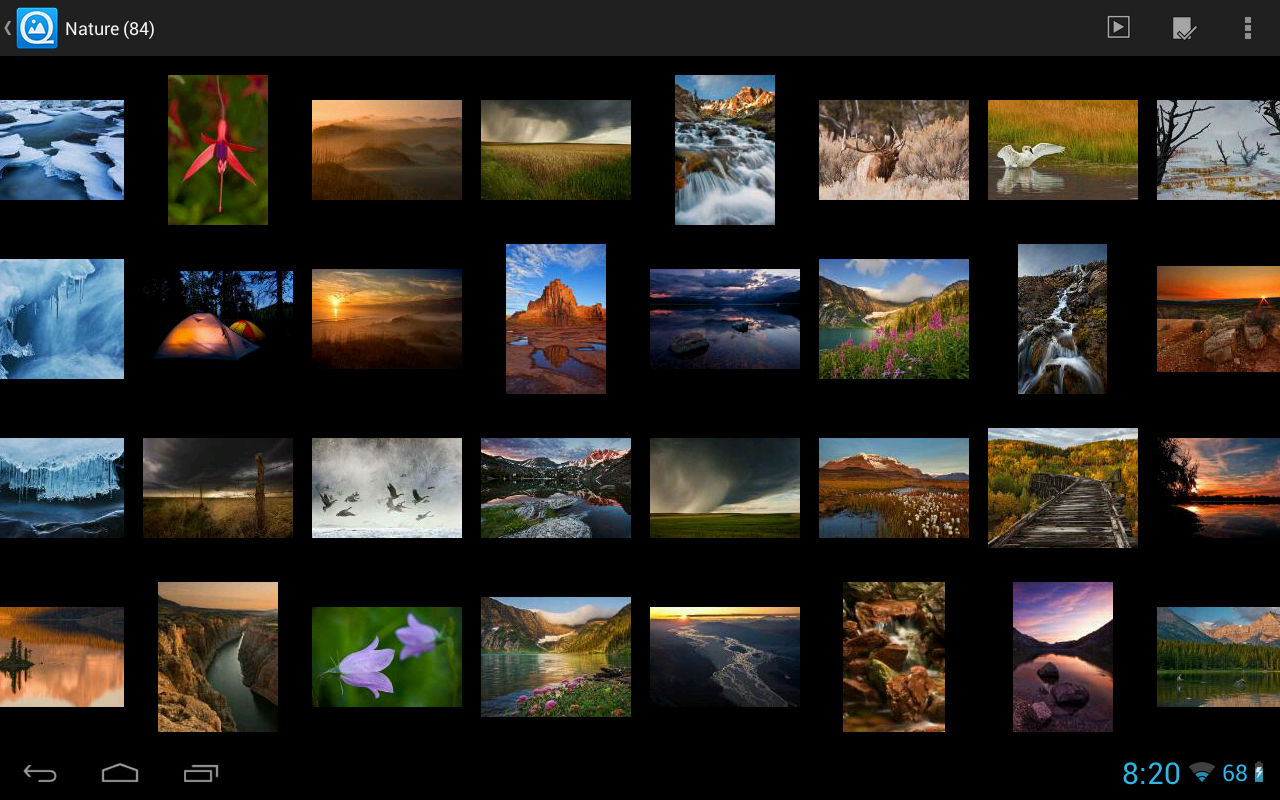
- Unlike justpictures! Quickpic Gallery in Play Market is present. And, as the rating shows, is one of the most popular utilities for smartphones and tablets on Android. This application easily combines the organizer and editor of the images. And, which is very important today, has synchronization with cloud services
- The Quickpic application supports standard images, GIF animation and video files. In viewing mode, you can choose a show with a list, net and in the form of a gallery. This application has a very convenient conductor, thanks to which it is very easy and convenient to manage your photoboblit -high
- The excellent Quickpic function is to hide unused images. Initially, after indexation, this gallery will show all the images. If you do not want the covers of musical albums, books and some other images to be displayed in it, you can simply disable them
- If you have a very large file library, then in order for the application to work quickly and without freezing in the settings, you can activate a cache for a preview of the pictures. In order to protect personal information on the media files, you can set a password. After which they will become hidden from general access. But, you need to understand that if this application is removed from the memory of the device, then hidden files will become again visible to everyone who gets access to the device
- In Quickpic, you can view EXIF \u200b\u200binformation (geometes, format, etc.), and some data (date, etc.) can be edited.
- In this alternative gallery of images, you can sort, rename, copy and move files. It is possible to create folders and work with them, as well as the file transfer function by Wi-Fi
- From cloud services and photochemicals, all the currently popular portals Google Drive, Flickr, Dropbox, OneDrive and Google Photo are supported. But simple integration with social networks is currently not in Quickpic
F-Stop Media Gallery
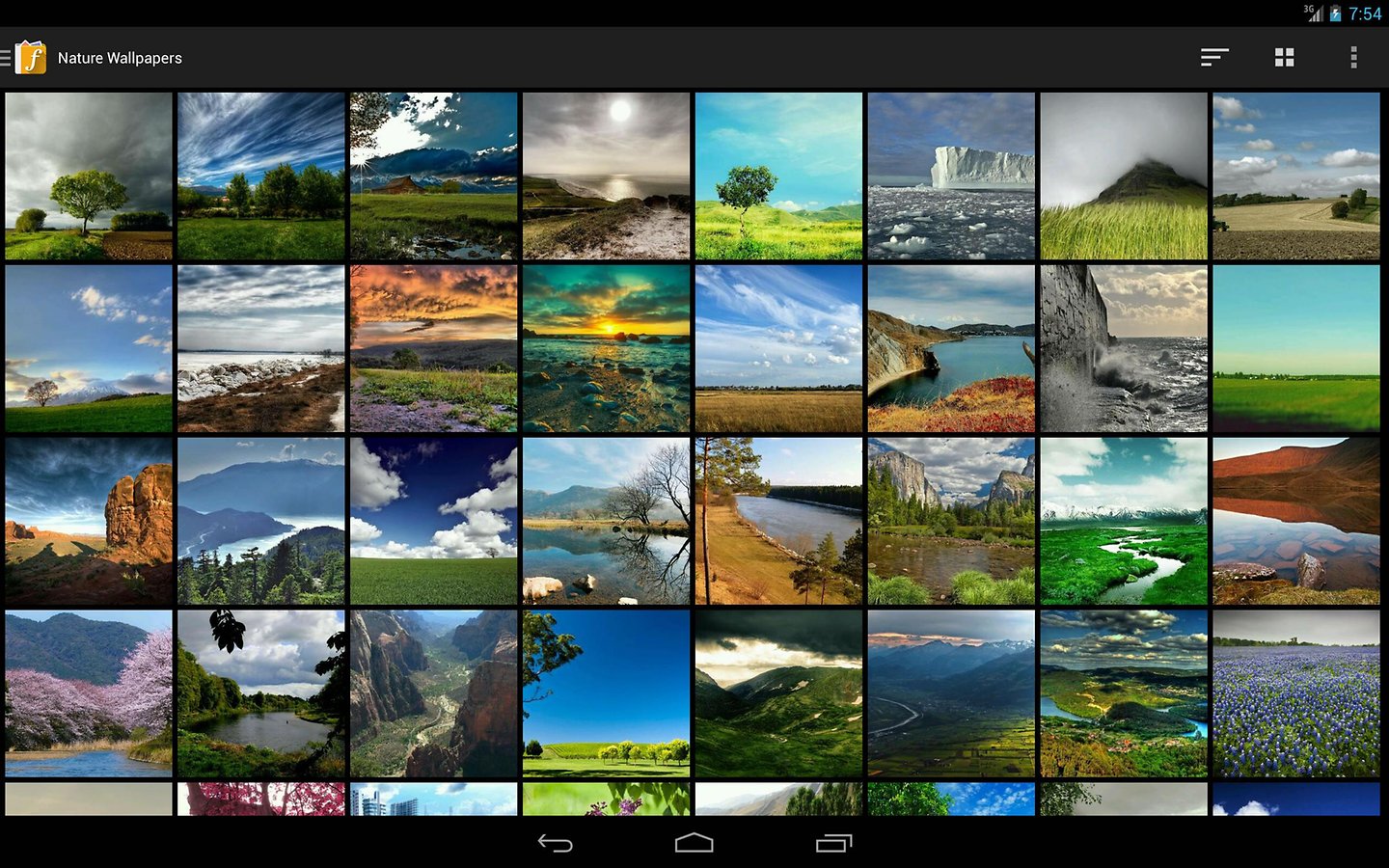
- In the F-Stop Media, you can display photos on the screen with a list, an extended list, a grid or large miniatures. Sorting photos in this application can be carried out by name and date. If folders are displayed, then by the number of images in them
- A great feature of F-Stop Media Gallery is the creation of “smart” albums. To do this, you can choose folders that must be combined into the album. You can add and delete the subt ales inside the folders, as well as combine photos by date, tags and other parameters
- As in Quickpic, this application has a file protection function. Using a password, you can impose a ban on displaying folders. But, it is impossible to prohibit viewing files separately. Yes, and the defense, softly say, is very shaky. When removing the application, the folder again becomes visible
- In the F-Stop Media Gallery, you can perform standard operations over files: deletion, copying, etc. With prolonged clicking on the file, you can activate package operations
- There is no own image editor in this gallery. But, it can be used as a shell for other programs. Including external editors
Secure Gallery - Gallery Lock
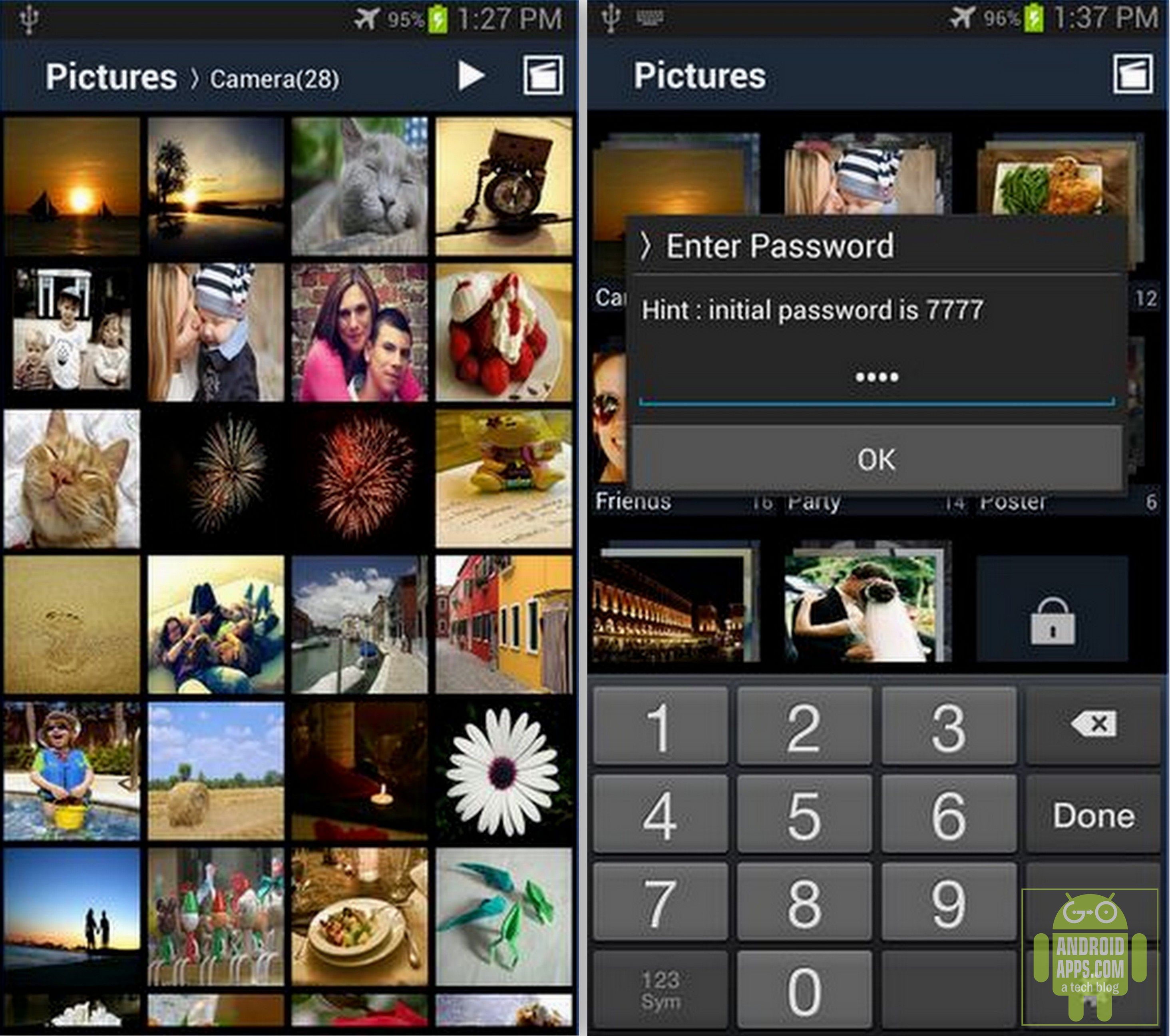
- This specialized alternative android gallery will allow you to store your photos with protection using 128-bit AES. Also, the protective function of the application is an automatic transition to sleep mode in the absence of activity
- The files hidden using this application will not be available through the main gallery. And in order to unlock them, you need to go to Secure Gallery - Gallery Lock and remove the password from files. But, as in the case of other alternative galleries during the application of the application, secure photographs will again be visible through the main gallery
- In all other things, except for file protection, the functionality of this gallery is quite limited. There is an opportunity to view photos, and that’s all, perhaps all. You cannot move, delete and copy files
Gallery KK - Gallery ICS
The Gallery KK - Gallery ICS application is an improved version of the Standard Gallery Android Kitkat. The main feature of this gallery is the built -in photo editor with the possibility of applying fast filters. In addition, in such an editor, you can cries the image and turn it. There is the possibility of drawing and cutting video.
In Gallery KK - Gallery ICS, sorting images by albums, metathams, guts, etc. is well implemented.
Myroll (Flayvr)
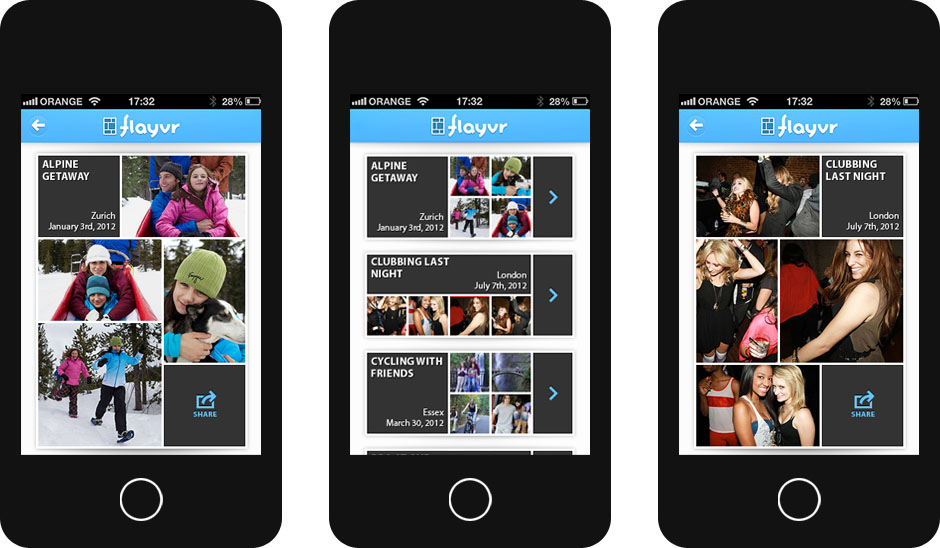
Another alternative gallery in which many interesting functions are implemented: file exchange, an organizer photo, personalization, etc. The main function of Myroll is the show of “moments”, that is, the conclusion of photographs by dates. At the same time, such “moments” can be edited, applied to them covers, exported to Facebook, dispatch by email, etc.
Cyanogen Gallery
- This application, as the name implies, replaces the usual gallery in the firmware of Cyanogen. Its main feature is the support of cloud storages of files and social networks: Flickr, Dropbox. Facebook, Google+
- In addition, Cyanogen Gallery has a function such as “smart” folders. Using filters, the user can assign the filling of such folders for a convenient organization of his collection
- In the built -in photo editor to your images, you can add frames
Photo Gallery 3D & HD
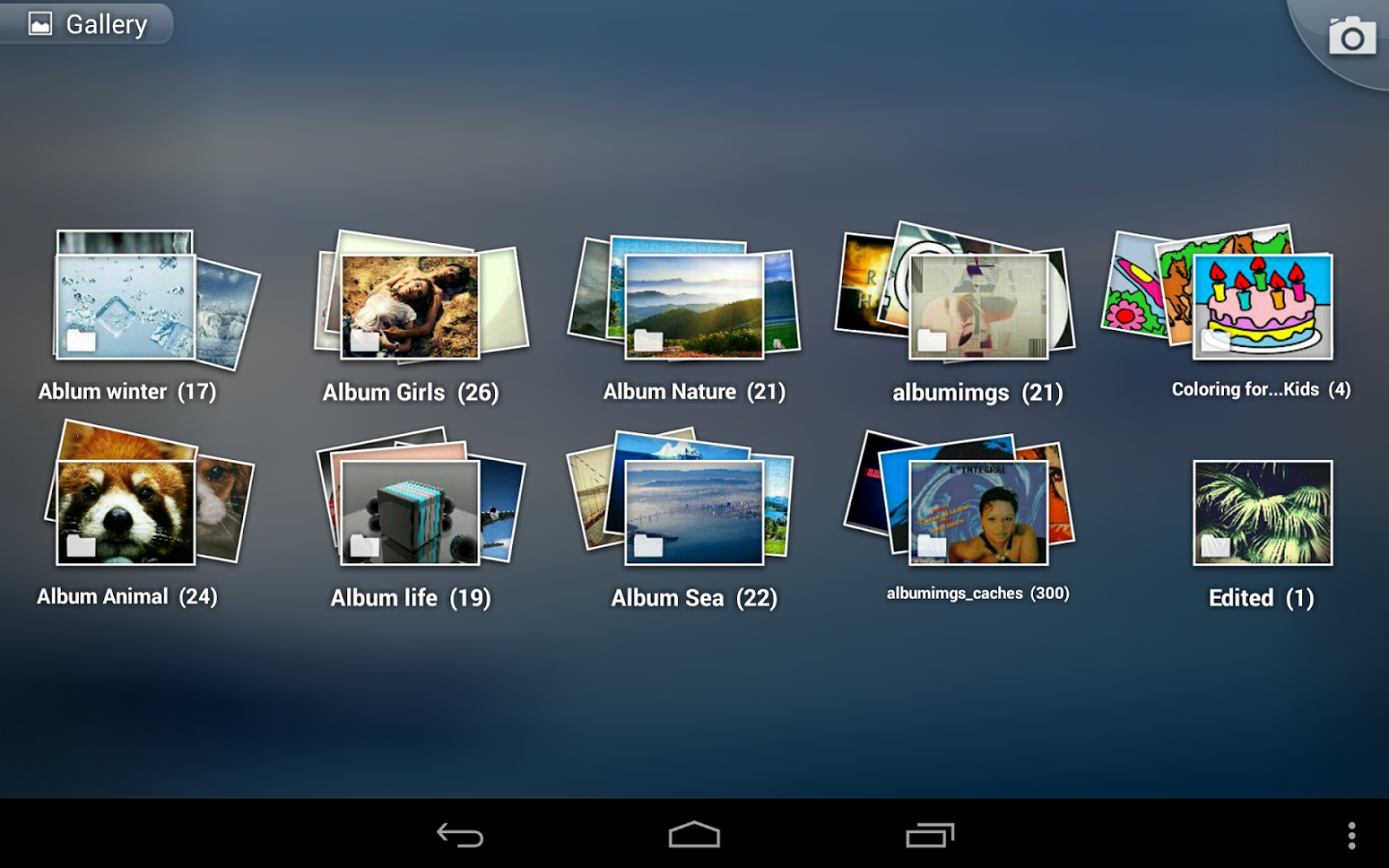
For lovers of all kinds of “bells and whistles”, Photo Gallery 3D & HD will like. This three -dimensional alternative gallery for devices on the Android operating system has many interactive functions. It supports many formats, including those that are not supported by the nucleus of the operating system.
In the editor of this gallery, you can cut and turn the image. But the rest of the functionality of the Photo Gallery 3D & HD application is not very rich enough.
Piktures
The main features of the viewer of images and video Piktures are a great support for gestures. Also, the user can change the size of the images and sort photos by folders. It is worth noting the output of images with vertical rewinding. Photos can be removed by time or by shooting locations.
Images can be sent to your Facebook and WhatsApp accounts, as well as Gmail. The built -in editor is not provided, but the application supports external image editors.
Video. Quickpic - Gallery for Android
