
The best photo editors for android. Appendix Photo editor for android: which is better?
In this article you will learn a list of the most popular photo editors on the Android platform.
Navigation
Surely you are one of those who use the phone only to take constant pictures and other selfies photo. But after all, if you turn to professional photographers, then everyone will answer in a row and under a clean answer that the phone for such cases is chickens to laughter!

But after all, not everything is as wretched as it seems at first glance, but all because the days go, and the technologies do not stand still, but only go forward, like the Android platform, which once just started its way.
Therefore, today you can use photographs that will allow you to edit photos, starting with illumination, ending with imposing all kinds of photographs, and all this will be absolutely free than using a professional photographer.

The speech in this article will just come true today with the application for smartphones on the Android platform, and you will also see how they can convert a picture into a real landscape for admiring in a second.
What kind of applications-photographs exist for Android?
There are a lot of applications-photographs today, and they are clearly not counted on the fingers, so we will try to highlight the list of applications that are very popular, and which are used by all the stars of the Instagram.
Snapseed
This photo editor is amazing from all sides, both in appearance and in a set of functionality. It would be worth noting the fact that this application was developed and released first on the platform iOS, and only after a while did it take a place in Play Market for the well -known Android. A huge plus is also that the application is absolutely free.
Maybe few people know, after all, this application belongs and is supported by a giant of a global scale, namely googleand it happened at the moment when this company bucus German development company NIK Software. Now, certainly, all doubts should be abused about the fact that the program is possible not optimized.
I would like to highlight perhaps the most familiar tools for all, which are called: vetorocation, point settings, pruning photos, increasing sharpness, as well as style of artistic elements: retro filters (vintage), HDR (drama) and frame.
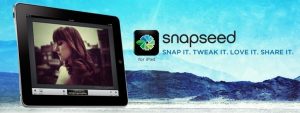
The main and perhaps the most important difference Snapseed From other photo editors, it is that you can choose a separate section of the image and make some editing on it. For example, you can make editing contrast at a small area of \u200b\u200bthe image, or add saturation, which will improve the quality of the photograph as a whole.
Pixlr Express
One of the few photo editors, which is also very popular, and everything is probably due to the fact that its developers are the creators of the and -well -known photoshop online — pixlr.com, as well as photo applications for the platform iOS And Android - Pixlr-O-Matic. Therefore, due to the fact that the program Pixlr-O-Matic Inoperative and is not supported, now it has been replaced by a new Pixlr Express.

This photo editor has an excellent and high -quality set of functionality, along with which there are a huge number of color and spectacular filters, frames in art and retro style and much more.
The application is made quite pretty, so I would like to say a lot of thanks for such a creative approach of the developers. In it, you will also find unique functions, such as retouching, linear and radial blurry, the color of individual sections of the picture, as well as auto -correction. Perhaps that there is only one tool, as an autocation with which you can make a photo very spectacular and ensure the maximum realism of color schemes. And the presence of such tools that allow you to visually whit your teeth in the photo and eliminate the effect of red eyes, only confirms its significance.
Photoshop Touch
This application was developed by the well -known company Adobe. The only thing that is the most offensive is that Photoshop Touch It works only on tabletings on the Android platform, and it is partly possible to classify it to photo editors. Nevertheless, it can be safely attributed to the programs for processing graphics.

In this program, you can work with layers, as well as with inherent tools to highlight the area and add text to the photograph.
Photo Editor
The name of this application clearly speaks for itself and what it does. This application has an amazing style, along with wide capabilities and advanced functionality. A huge plus should be considered that it freeand download it with Google Play It is not difficult. TO the cons only should be attributed the presence of advertisingBut what about, because the application is free.
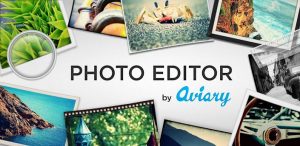
The functionality is similar to the above programs, here you can also cut, turn and edit the photo, as you please.
The program also differs from everyone, in that it does not require large expenditures of RAM, and can even work on weak Android devices.
Picshop

If you delve into Google Play, then you can meet two versions this application, one of which free, and one is worth it 5 dollars. Nevertheless, along with a huge functional this program, the price is quite justified.
Touch retouch

This program can hardly be called a standing photo editor, but it copes with the functions of removing the selected layer in the picture perfectly.
Fotor

A very convenient photo editor with a beautiful and intuitive interface, and also free. This application is especially valued for the fact that it has no extraneous and intrusive advertising, even though it free. Therefore, to make a family collage from several photos here and unite them, does not require special knowledge.
Today we have sorted out the most popular program editors with you, the choice and use of which remains only you!
