
What news client to install on a smartphone or tablet for Android?
In one American film, the hero said that he could get any news-big or small, and if there are no one, then he himself will go out and bite the dog in order to appear at least some. Today there is no shortage in the news. If you want to miss something interesting, then install a news client on your smartphone or tablet under the control of Android. Which one? Let's figure it out.
Navigation
All customers to display news on your smartphones are divided into two types. The former use their own APIs in their work, and all the rest are third -party.
InOREADER
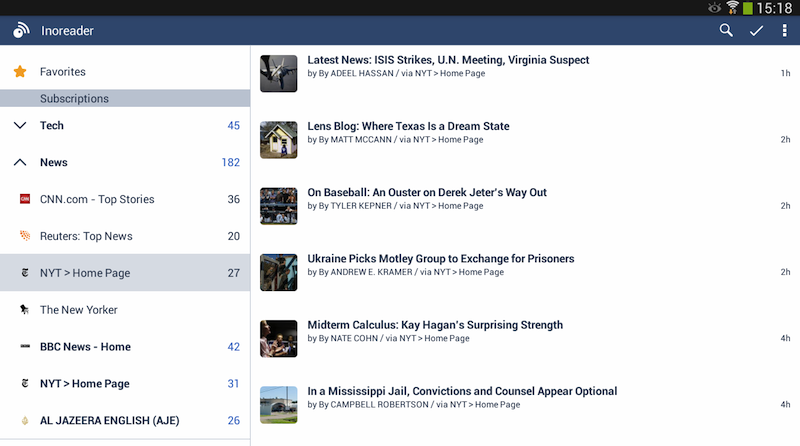
- Inoreder news client is a mobile application that was released by the corresponding site. Of course, unlike the web version of this service, the application has somewhat deprived functionality. But, it is quite enough to work on a mobile device. Moreover, everything else can be done using the web version itself
- You can log in to the Inoreader using a login and password from your own service or using the Google account. You can add tapes to the client by completely entering their address or by importing the tape from the external file
- The main advantage of this client is to “download” the entire news, and not just its announcement. That is, it can be completely read, and not click after the heading and the first paragraph to the link for loading the browser. But, there is a minus. Pictures in the news are displayed in the form of investments.
- Each user can choose one of the four topics of the customer, the size of the fonts and the height of the indentations. The news you like can be added to the favorites, like it and add the tag
- In the client, for a mobile device, you can not view which channels you are signed. This can only be done through the browser. The algorithms of this client sorted materials well by tags and catalogs. In principle, nothing revolutionary. But the search for the contents of the channels in this application is its highlight
- The user can configure the size of the cache and the performance of this news client
InOREADER is well adjusted to various screens of smartphones, and for tablets there is a special display mode.
Newsblur
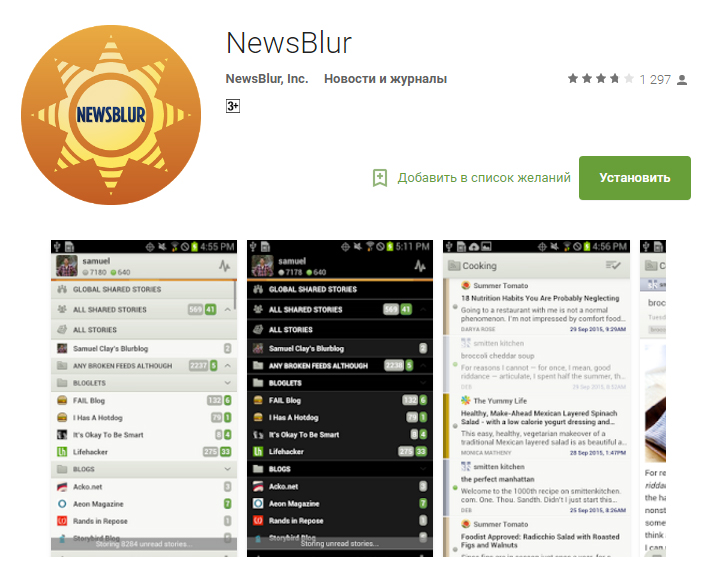
- This news client has a great design. On this, all its advantages, unfortunately, end. Restrictions appear already when installing and authorizing this client. It can only be implemented through your own service. No support for Google+ and even more so, Facebook is not
- If there is such a desire, then you can find convenience in sorting feeds, various options and settings. And of course, in what has made Newsblur famous - the ability to highlight news that will be interesting to the user
- But, all these advantages are crossed out by the fact that you can subscribe to RSS-fids only from the catalog of this client. The fact that there will be no confidence channels you need
Press
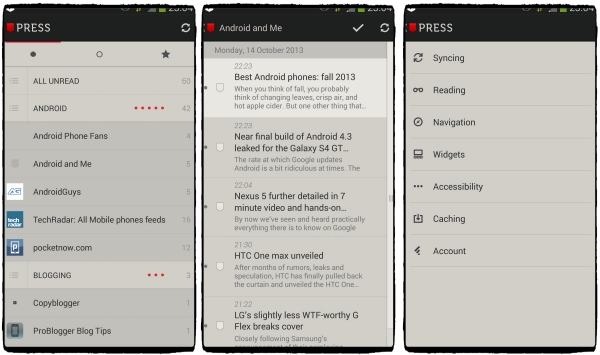
Another client in which everything is done on top. But, it all fades before choosing tapes for reading can only be from the "approved" sources. In all other respects, this is the best customer for reading, which is currently available.
Important: but, you can get around the restrictions at the expense of the free Feedly service, to which it is tedious to add the right tapes, and then connect it to Press. In addition, this client supports such services as Feed Wrangler, Feedbin, Fever, Tiny Tiny RSS and Stringer.
- On the main screen, three sections are displayed: chosen, list of read and unread articles. We must pay tribute to the developer of this application. Press has a rather friendly interface, thanks to which you can disassemble the application from the first minutes of its use. It is also worth noting the speed of this application. No freezes when looking for the desired news or when viewing it
- Read news through this client is a pleasure. The theme of the design, made in calm colors, does not distract. And if you are not convenient for you used fonts, then they can always be replaced in the settings
- The navigation is well thought out in this application. News are displayed as a list. You can note read and add to favorites. Due to the availability of caching function in Press, you can read articles in offline mode. It is very comfortable. You can accept the news through a home Wi-Fi network, and then study them on the way to work, study
- Unfortunately, all the advantages of the news client Press are interrupted by one, but a very significant drawback. Subscribe to news feeds different from those that are presented in this application cannot
Digg
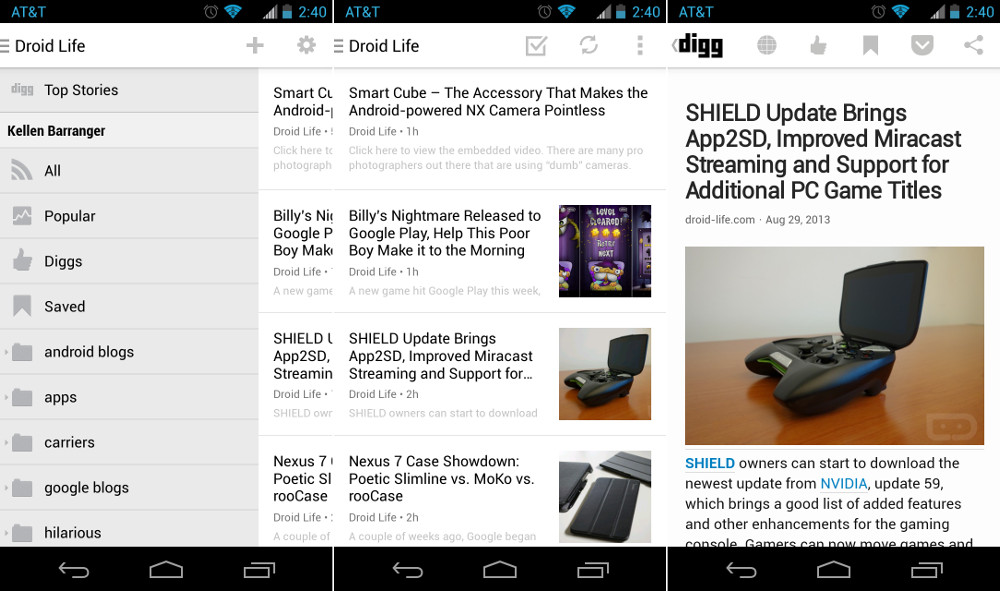
Another application about which cannot be said in our review - Digg. Like many others, it is a client of a popular web service. On the main screen of this application, a list of selected and popular news is displayed, as well as the Digg and Top section. Service algorithms are able to identify user interests and broadcast in the application those news that they consider interesting for a particular person. True, such algorithms work only among English -language users of this service.
You can add tapes through the list. You can also use special digital Digg. You can find a news feed of you are interested in through a perfectly working search.
This application supports caching. This means that you can work with downloaded articles in offline mode. The text you like can like, add to the favorites, open in a browser and share through popular social networks.
Feedly
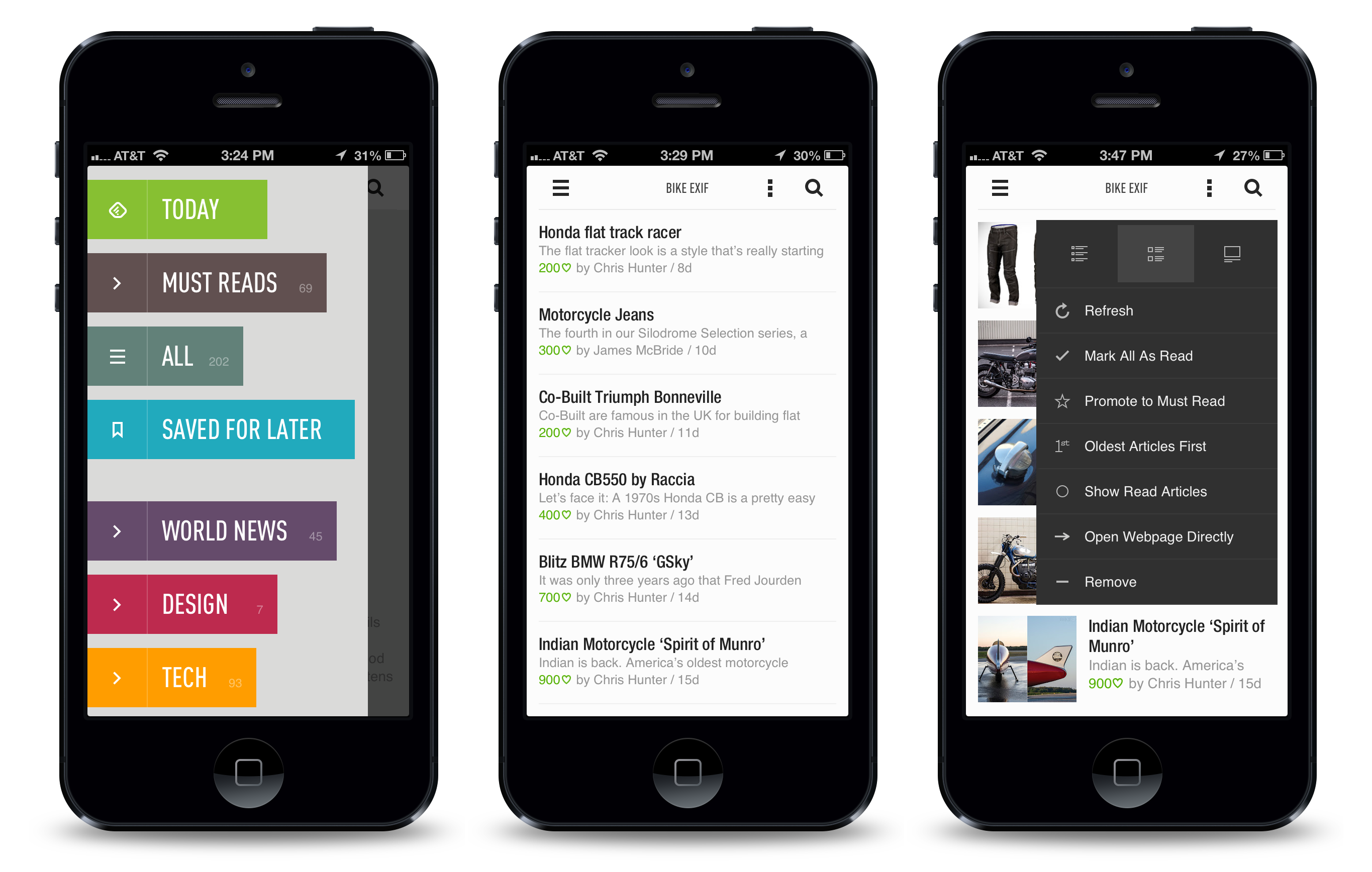
- The Freedly service, after the “death” of Google Reader, became the most popular resource of this kind. This is evidenced by at least the fact that about 5 million people installed the application of this service on their devices. Moreover, about 100 other news applications uses the core of this resource
- In order to log in, you can use the login and password of the Feedly service or a single password from Google. You can add tapes through a "list of collections" or using a button "Add Content". But, there is no Russian -speaking sources among those presented in this. Which naturally reduces his points of popularity. There is also no text caching in Feedly
- This application has quite pleasant, and which is very important, a convenient interface. If something does not suit you, it can always be changed in the settings. I also need to say about a very convenient sorting of years and the possibility of reading a channel before the subscription to it
FeedMe
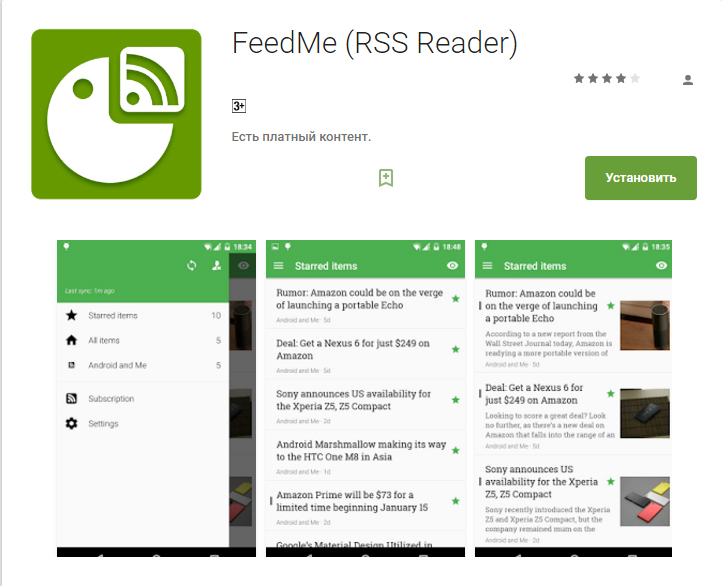
- The FeedMe application uses the Feedly API. But, gives content in its own way. Someone may like it, but someone does not. In this news client, a minimalistic interface, where the main thing is given to the content of the content
- You can add a tape through a URL site or finding a channel in a search to FeedMe. When adding, you can immediately specify the catalog section. What will subsequently help to help organize your ribbons for more convenient access to them
- Like all the best customers, FeedMe supports caching. You can configure the load on time, period, number of records
- The application interface is quite convenient. When scrolling the news list, they will be loaded automatically. The list can be controlled not only by tasting the screen, but also using the volume control keys. Three topics of designing the appearance of the application are given the choice. If desired, the news you like can be opened in a browser or add tags to it
greader
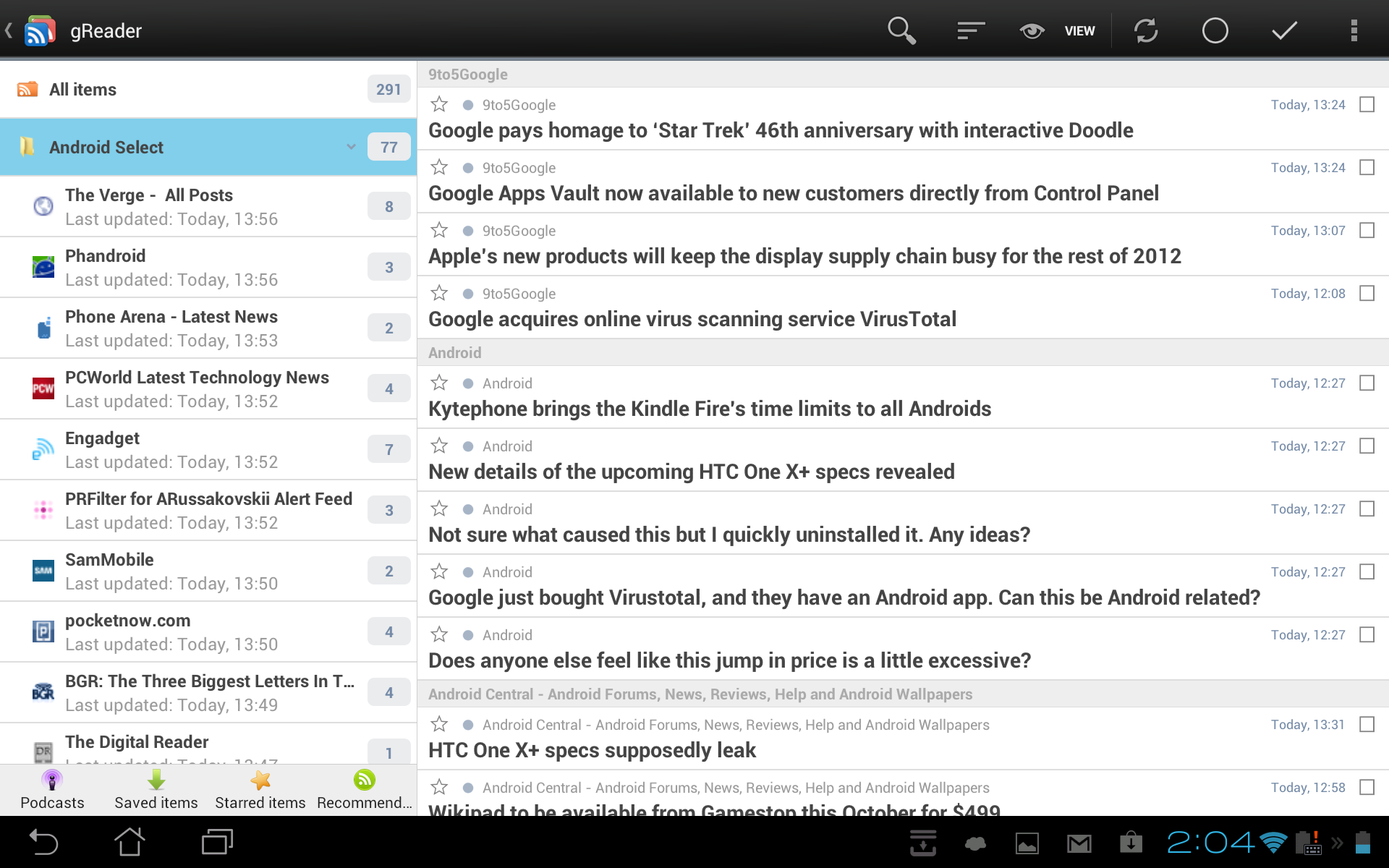
- This application was originally conceived as a client for Google Reader, who had gone in the flyer. But, no matter how strange it was, it remained afloat after the “Corporation of Good” closed its advanced project. Greader managed to do this after the services of Feedly and The Old Reader were selected as sources of content
- But, most importantly, this application can work on the RSS Reader core. Thanks to this application, there is the possibility of adding a channel via URL. But, you can also import an OPML file with channels or find using a convenient search.
- In the Gearader application, you can look for news through keywords and requests. If you do not want to miss more than one on earth from your favorite channel, then go to the Sources section, find your favorite site there and choose it
- For comfortable reading in this application, you can change fonts and apply other formatting functions. The application is adapted for reading on smartphones and tablets. But, in fact, sometimes pictures do not fit into the width of the screen
- The Gearader application can be downloaded to Play Market for free. But, about such a status of the application you will tell you a banner located at the bottom of the screen
In general, an excellent news client that can be used both online and in offline.
News+
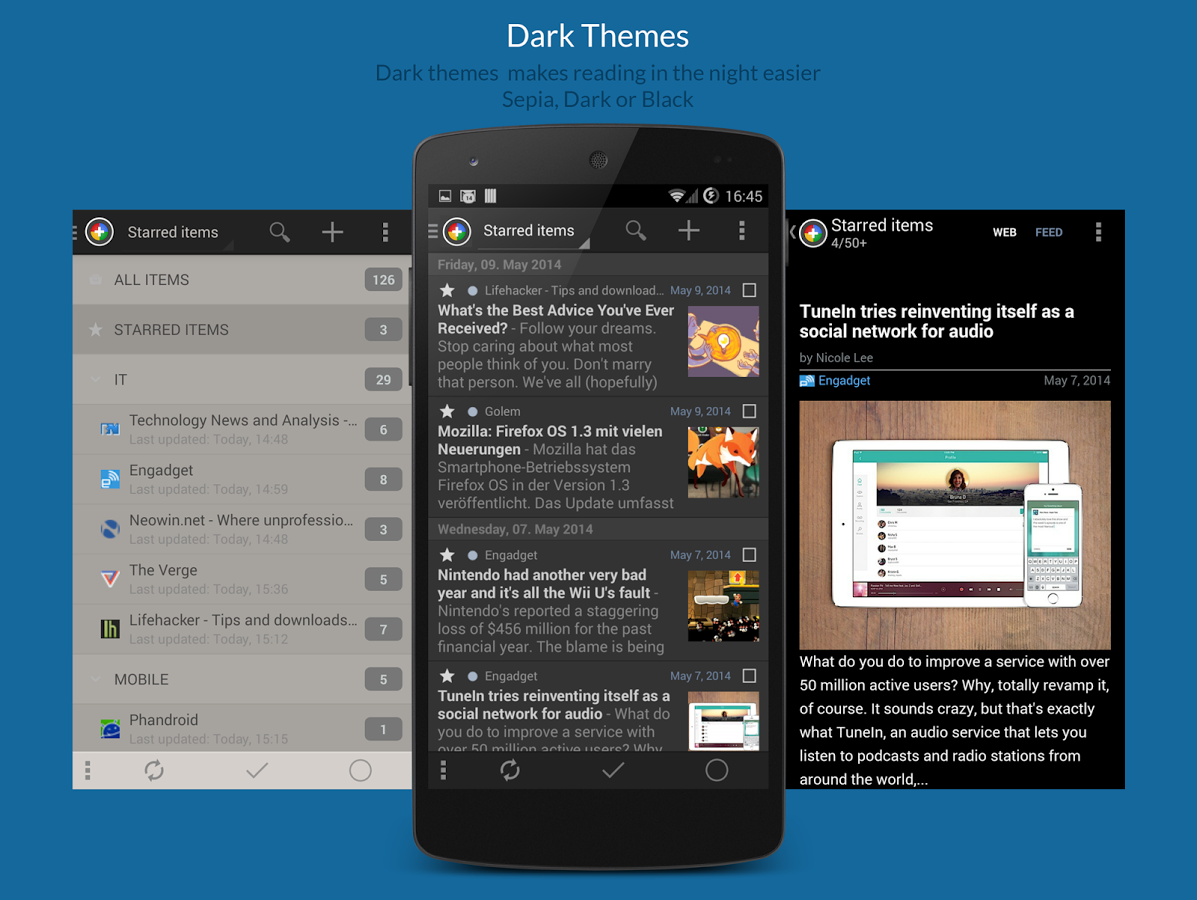
- The News+ application was developed by the Noinnion team. That is, the same guys who developed Greader. But, they cannot be compared. These are two, completely different applications. But, like the previous product, this news client supports autonomous reading, car sinchronizia, subscription management, adaptation of reading for a particular user and much more
- Initially, this client was developed under Google News. But today it supports other services. Many of which can be connected to this client using plugins and extensions. They can be downloaded in Play Market
- News+ functionality is not very rich. But, but there is an opportunity to add any channel you like to this news-client. What does this application do valuable
Justreader
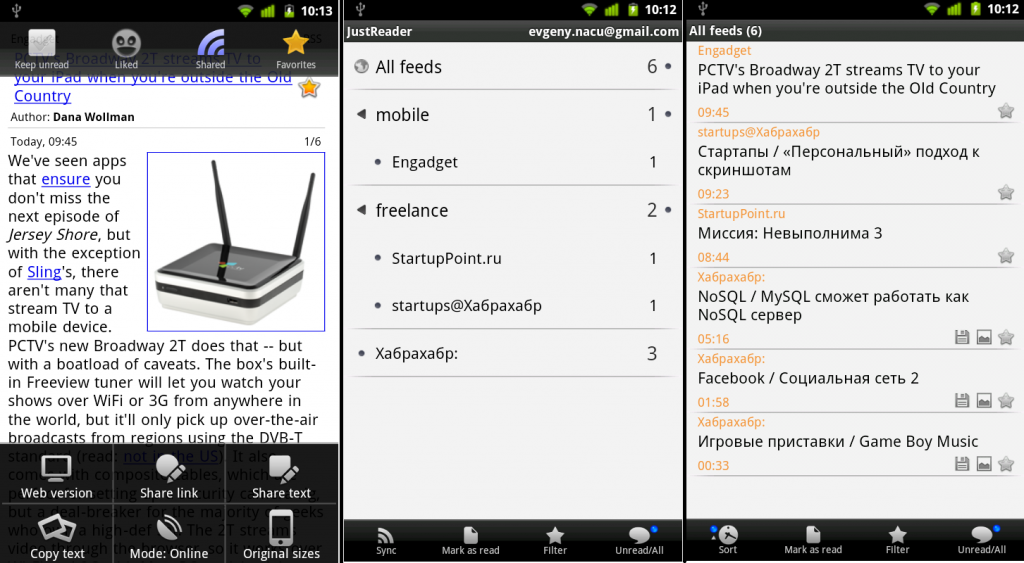
Another client, which was originally positioned as a mobile application for Google Reader. And, after Google “killed” the RSS aggregator, this application was not updated. But, it works stably to this day. A source of content selected Feedly and BazquX platforms
The list of channels to which the user is signed is displayed on the initial application screen. But, there is no search line. There are also no search options. Which significantly reduces the functionality of this client. Although in reading mode, all the tools are present. It is possible to activate synchronization, mark the articles read, and sort them as it is convenient for the user.
Justearader has five design topics, it is possible to set up and fonts and other important functions.
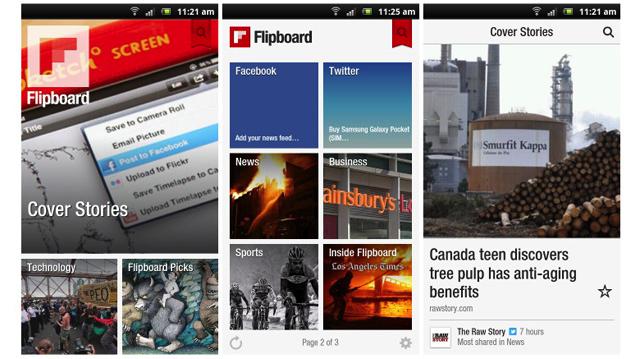
- And in the end, I must say about a very popular social news client. Flipboard is available on all popular mobile and desktop platforms. In Play Market, more than 100 million times it was downloaded. But, immediately about the minuses. Flipboard does not have to add RSS and atom channels
- You can add sites to your account from the proposed list. The search for news by heading, user or hashtag is also available. Since Flipboard is positioned as a social client, you can add your friends to it and track what they like
- Unfortunately, for a Russian -speaking user, the catalog of sources in this application is quite modest. But, some popular portals are available there. Of the advantages of Flipboard, it is worth noting the possibility of synchronization with Pocket. Which gives us to use the article you like in the post -posting mode
- The article you like can be “soaking”, comment and throw a link to your pages on social networks. There is the possibility of autonomous reading. From visual effects, there is the possibility of changing fonts
Video. The best free android program applications (Android) are recommended to everyone!
