
What file manager to install on a smartphone under Android?
File managers for the Android operating system today cope with responsibilities that are far beyond the scope of copying, deleting, moving and archiving files. Modern applications of this kind are able to reproduce the media files and make the editor of text files. Most of these applications support network protocols, access to cloud storages and convenient synchronization with a PC.
Navigation
Total Commander

- In our review, Total Commander is in the first place to respect this desktop version. But, to compare this version from the mobile, it makes no sense. These are just different programs with one name and somewhat similar interface
- Total Commander for Android does not have retractable panels and other visual effects. But, this allows him to be on the one hand more convenient for not very experienced users, and on the other hand, it is less to spend the battery charge. The user of that file manager can change the colors and font settings. This is enough to work comfortably with files on your device
- In Total Commander, you can copy, move, delete and archive files. The built -in editor copes with the display of documents perfectly, and the player supports all standard audio formats
- It is also worth noting such features of this application as the transfer of files by Bluetooth And support for local networks. Using additional plugins, you can expand the functionality of Total Commander due to support Webdav And FTP
- The main disadvantage of this file manager is the lack of support for cloud storages. What is today the most important function of modern applications. But, according to rumors, the developer is trying to solve this problem and maybe when you will read this article, such an opportunity in Total Commander will appear
ES Explorer
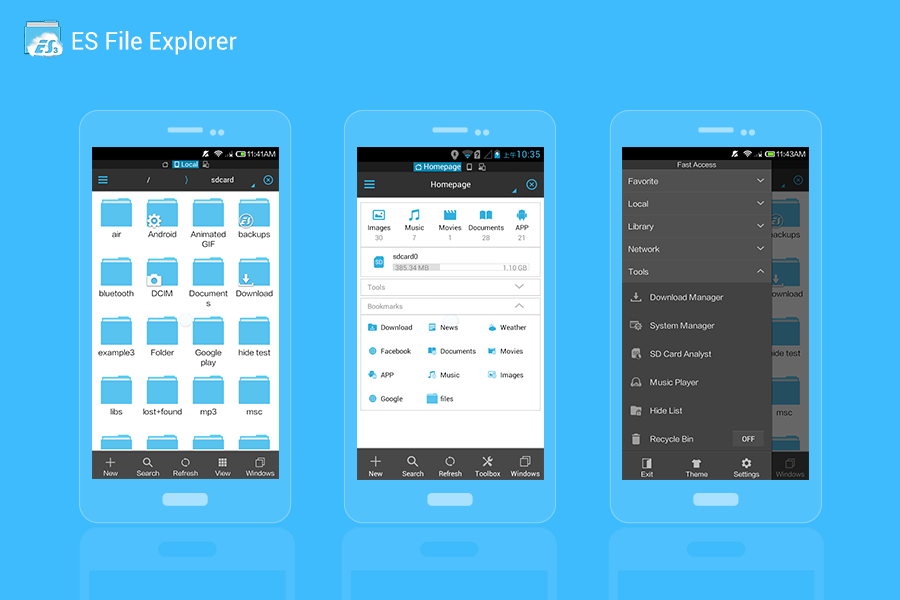
- ES Explorer is a very popular file manager for mobile devices, which, unlike TC, supports cloud services. The interface of this application is divided into two parts. The left serves as a conductor, and files are displayed in the right. Also, in this file manager you can find a task manager, an SD card analyzer, application manager and other useful tools. In the settings of fast access, you can configure gestures management
- The ES Explorer interface is very convenient. The functions of copying, deleting and cutting files are always at hand. In addition, this file manager supports multifaceting
- To open media files, this application uses its own player. And the text editor supports additional formats. For example, OpenOffice and so on. You can use a network protocol to transfer files FTP. There is a built -in support for cloud services Dropbox, OneDrive, Yandex.Disk, Google Drive and others. This file manager supports data transfer by Bluetooth
Of course, this file manager is not unique. But, most of the functions that he offers in other similar applications are implemented on a paid basis.
X-Plore File Manager
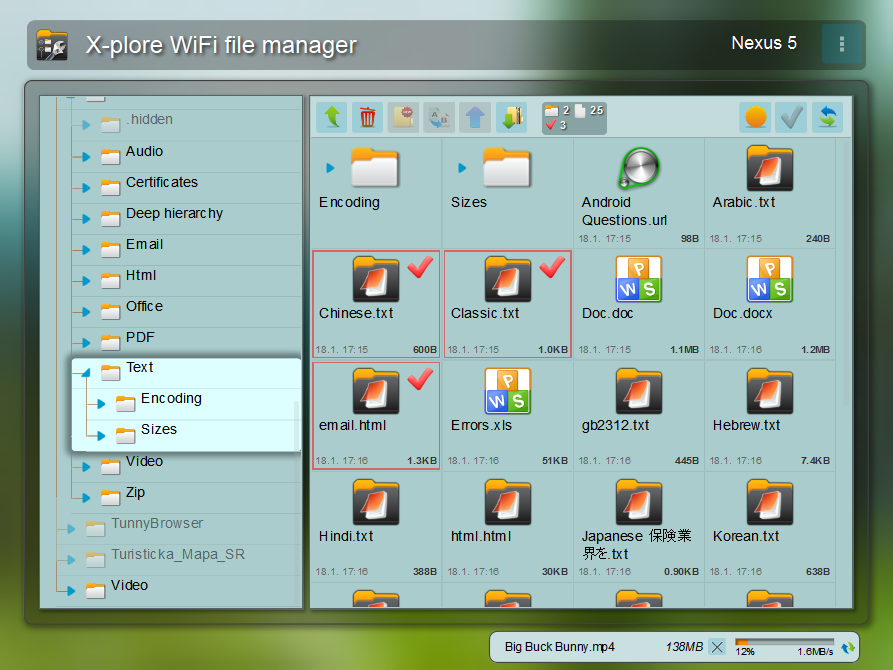
- The X-Plore File Manager file manager has excellent functionality. But, unlike ES Explorer, most functions and tools are available only in the paid version of the application. For example, transfer files by Wi-Fi and synchronization with PC through a browser
- When installing the X-Plore File Manager, the first thing you pay attention to will be a tree-like data display. This is not entirely typical for such applications, but in fact it is very convenient. The only shortage of the developers of this program is the high density of elements. But, it can be adjusted for yourself by setting up the height of the elements and changing fonts
- In the X-Plore File Manager, all the necessary actions with files are available: moving, copying, archiving, unpacking and deleting. They can be called through the context menu or setting a side panel for itself. To analyze the disk space in this application, the function is implemented Disk Map (disk card)
- This file manager supports all popular cloud services. If you need to share your files with friends, then they can be transferred by mail, Wi-Fi, Bluetooth, FTP or Webdav. As mentioned above, most of these functions are implemented only in the paid version
FX File Explorer
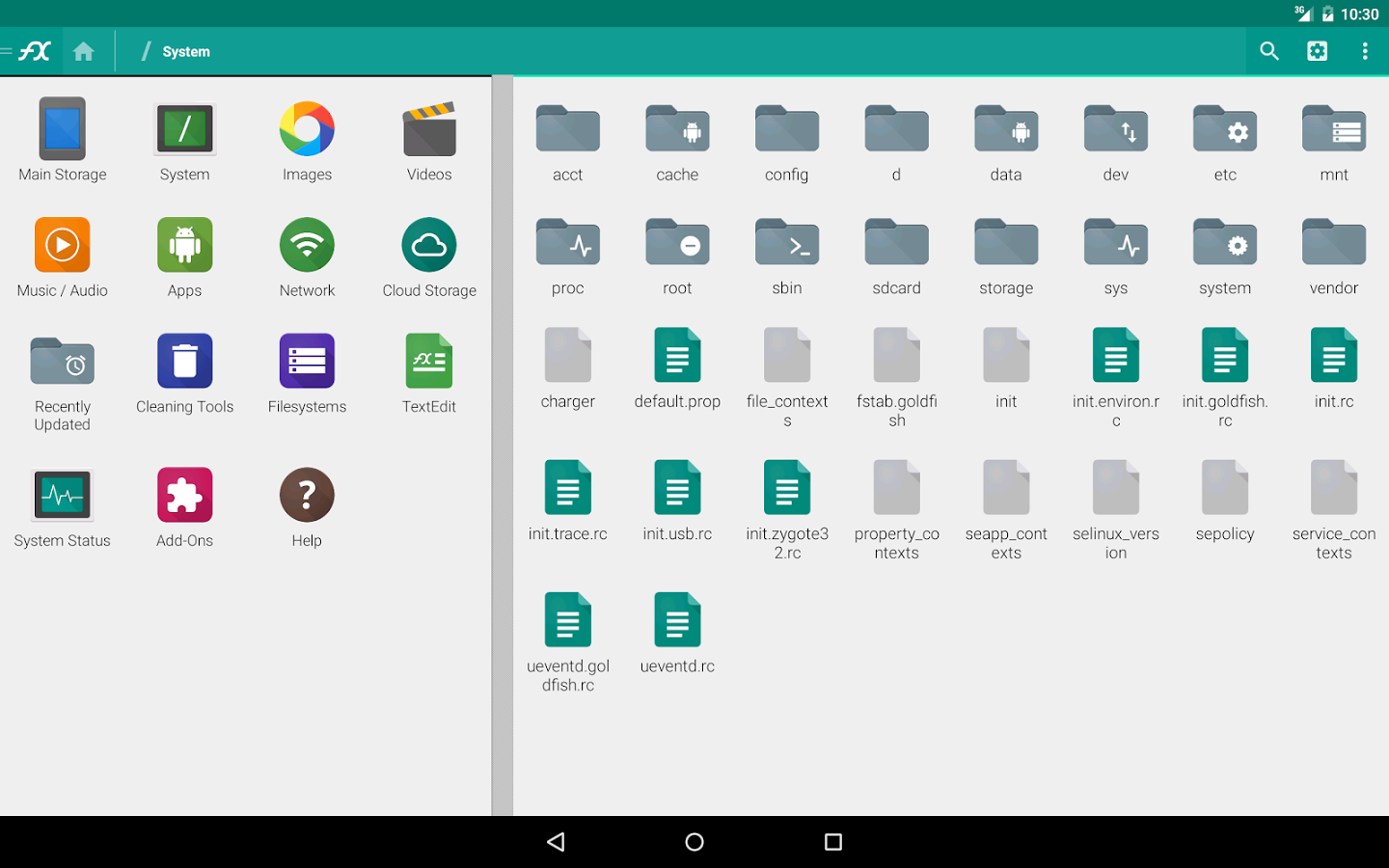
This application is a simplified version of FX File Explorer Plus. Why is the “cut” version of the file manager is chosen? Everything is simple, it takes up little space, practically does not consume the RAM and energy of the battery. And at the same time, its functional will allow you to cope with most tasks.
Important: FX File Explorer is paid. The introductory period ends a week after installation. Then you need to either pay the PRO version, or lose some part of the functionality. If you need support for network protocols and cloud services, you will have to either pay or look for another solution.
In FX File Explorer, you can work with the data of the memory card and the main memory. And if there is a ROOT-right and with systemic data. True, before that you will have to establish a special expansion.
This file manager has a completely convenient interface. FX File Explorer maintains multi -fortune. To carry out a quick transition, you can use the Actions panel. Unlike most file managers in this utility, the screens are located vertically.
This manager includes a text editor, an image viewer and a multimedia player. FX FILE Explorer can easily convert files Google Docs In popular Word, Excel or PDF.
File Manager
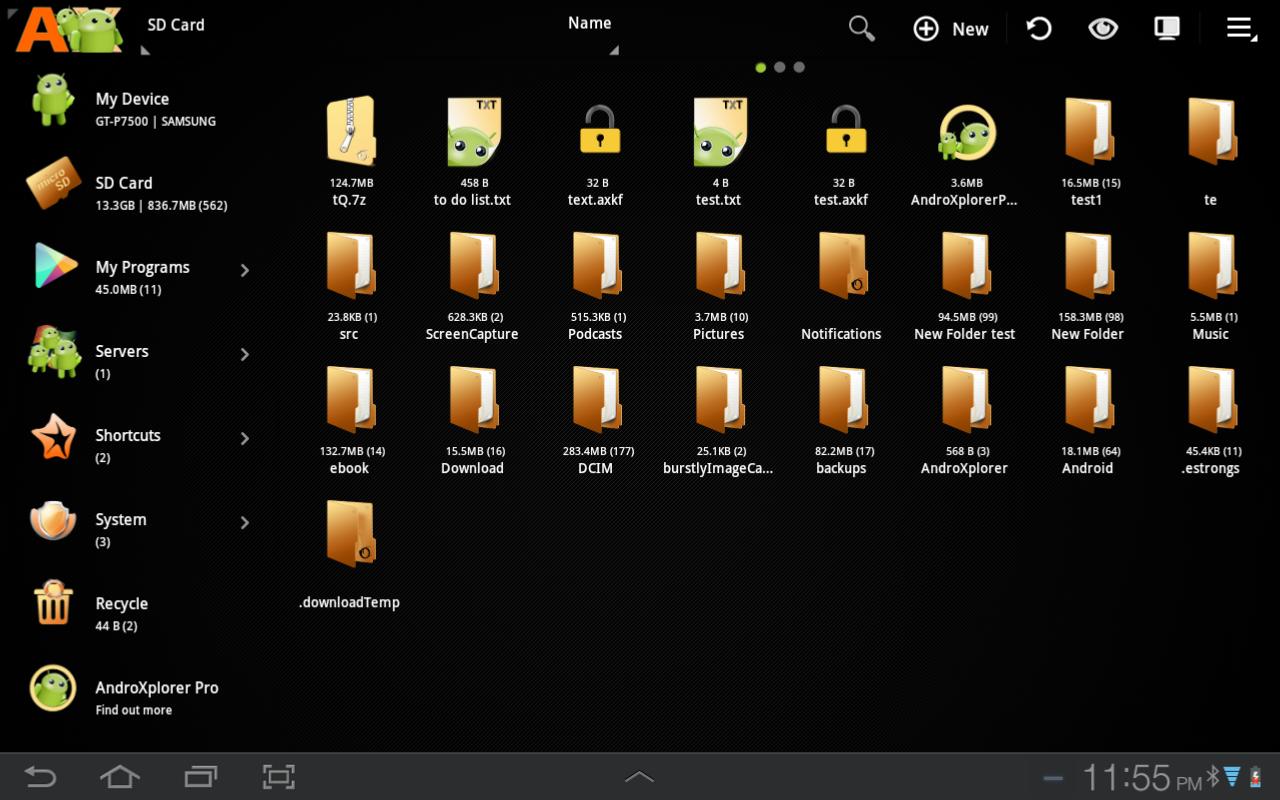
- Very often, the user does not need a file manager with great functionality. File Manager has everything that is needed for normal everyday work on the Android device. The optimal set of functions with a slight load on the gadget made this application one of the best in their category
- I also want to note a simple interface of this file manager. But with navigation, not everything is so smooth. Perhaps this is the only minus of this file manager. The thing is that in order to get to the desired buttons you will have to scroll through the entire panel. True, it can be made compact and minimize this "problem"
- Also, new users can mislead the appointment of some buttons. Although with their first use, everything will become clear.
- This application maintains access to cloud storages. Their list is standard. There is also popular in our country Yandex. Disk, and Dropbox, Google Drive, OneDrive
- File Manager has a built -in editor of text files and the possibility of pre -viewing photos and video files. If you lower the rather uncomfortable navigation, then this application will be an excellent assistant in working with files on your device
Solid Explorer
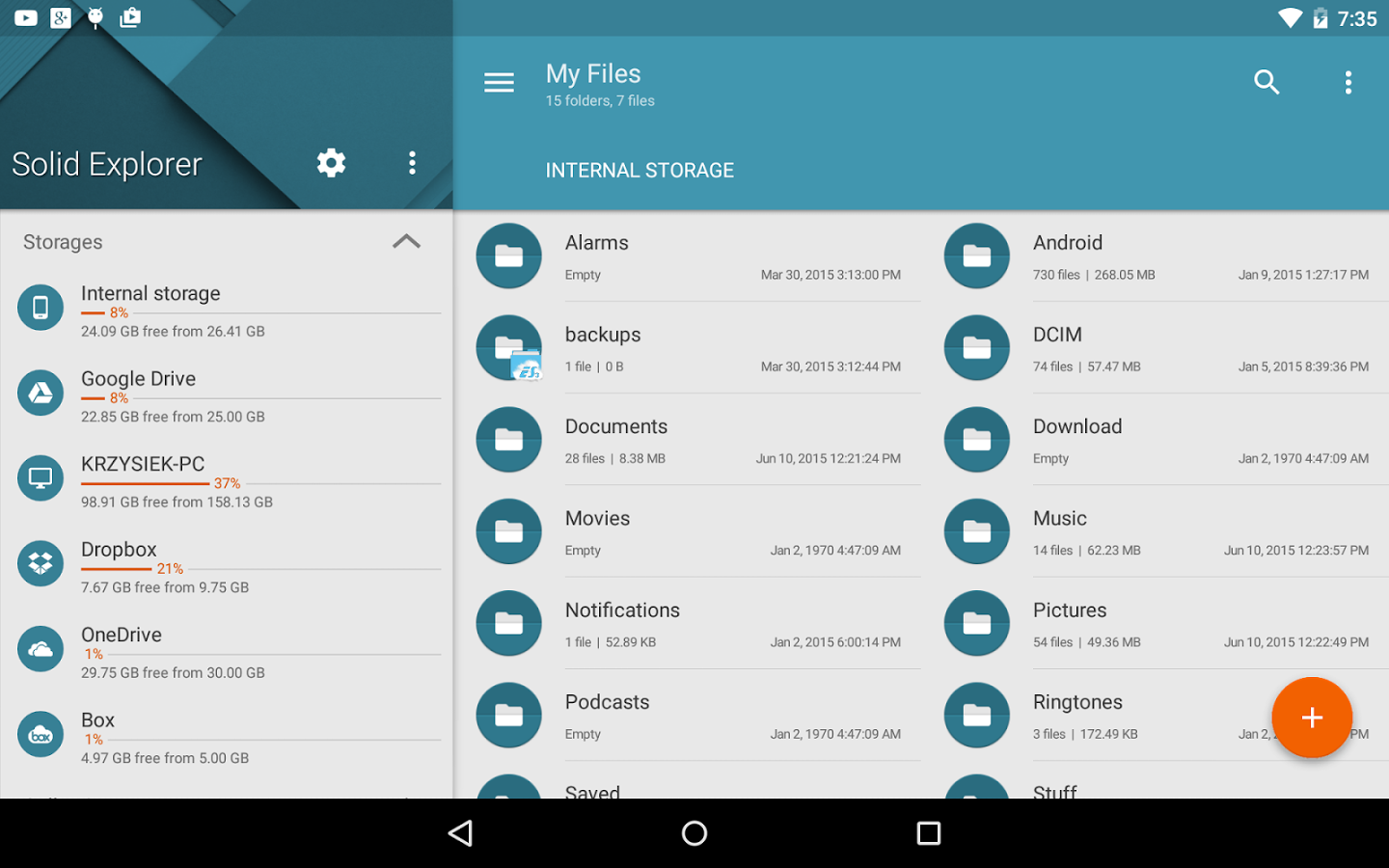
- Another file manager who has gained certain fame. The popularity of Solid Explorer in a simple two -panel interface (in the album position of the device) and the support of cloud storages. This application offers a “full range of a gentleman” in working with files: copying, moving, group selection
- You can work separately with files on the map and the internal memory of the device. For sections and folders with which you will work often, you can install bookmarks
- Solid Explorer has a built -in archive and file editor. You can view the image and stream video from remote places. True, for this you will have to install a plugin Solid Explorer Cast
- This file manager has excellent ergonomics. It is moderately convenient and not practically “loads” the system. But, it is necessary to note the disadvantages. The application spreads on a paid basis and costs 150 rubles. In addition, it does not have support for transmitting files via Bluetooth
File Expert
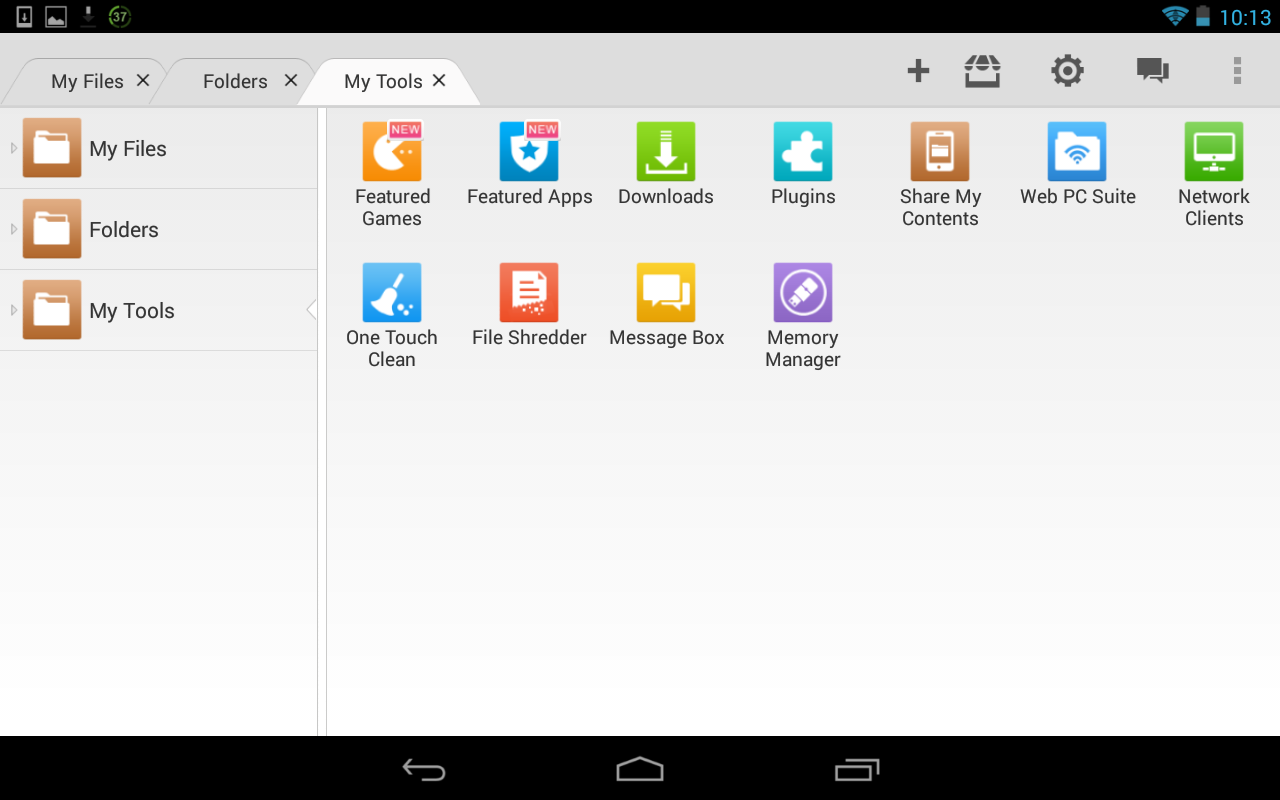
- File Expert developers consider their brainchild “the most functional file manager” for devices on the Android operating system. We will not argue with this statement. However, it is worth noting the fact that this manager will help control files not only on mobile gadgets and external storages. With it, you can carry out convenient synchronization with PC
- File Expert is a single -panel manager. The panel itself is divided into the tabs “folders”, “my files” and “my tools”. To these elements, through the "operation" menu, you can add shortcuts of the most commonly used elements
- A paid pro-version supports the activation of the Root-right. In File Expert, the developers added a functional archiver and media player with the possibility of playing streaming videos
- In "My tools" you can find the data transmission of Bluetooth And Wi-Fi. For moving files between the device and the PC, protocols are provided FTP, Samba
