
How to protect your iPhone: Apple's vulnerable places
The owners of the iPhone believe that in their hands is the most protected smartphone in the world. They are not far from the truth. But even the most protected devices have weak and vulnerable places. About them will be described in this article.
Navigation
Fishing
- Fishing is this type of Internet canom, with the help of which (sending electronic letters from famous brands), fraudsters manage to get your logins and passwords. Of course, today less and less people are “leading” for phishing, but still such “gullible” users remain who will give their data to the attackers without a second thought
- The success of phishing attacks on users gradually subsides, but it can hardly be expected that they will disappear completely. Firstly, the cybercriminals themselves will improve their schemes. And, secondly, new users appear on the Internet who do not know at all that they can become victims of criminals
- How to protect yourself from phishing: When using the “apple” smartphone, never enter your username and password on sites that can repeat the design of the site of your bank. Check its address and compare with the address of the real bank. The same goes for filling out other forms with your personal data
- In addition, download and install the application from the Kaspersky Laboratory Safe Browser. This is a browser for iOS devices that "can" distinguish real sites from fakes
Public Wi-Fi

- We all use Wi-Fi nets. Today they are in every cafe and a shopping center. But, let it not be surprised that when connecting to a free public network, your personal data will become available to attackers. Moreover, any schoolboy can access them
- To do this, you do not need to be able to program or have other skills necessary for cybercriminals. It is enough to create a Wi-Fi network and call it just like a public network to which you have an automatic connection. Then, you only need to create the same password as that of the real network. With an automatic connection to such a network, you will become a victim of a fraudster
- How to protect yourself from problems in public Wi-Fi: In order for your confidential data not to get into third hands, it is advisable to completely abandon the use of public networks. But, if this cannot be avoided, then during their use, use a secure connection ( Https) and in the iPhone settings include VPN
Viruses
It was once believed that it was impossible to come up with viruses for the iPhone. Today it is not so. Moreover, the already known thefts of personal data from the "apple" smartphones using malicious software.
- Some iPhone users independently gain access to the file system of their device by means jailbreika. After such a “hacking” of the device, new opportunities open up for the user. But, at Jailbreak There is also the reverse side. Such a device is easier to interprets viral attacks
- But, even if you give up Jailbreak a guarantee that your iPhone will not catch the virus, small. Hackers have learned to create malicious programs for "clean" devices from Apple. Recently, scammers have created a catalog with free applications for iPhone and iPad, which in the official App Store were paid. After the installation of such applications, the Bonus loaded the virus that sent to its owners Apple id user who installed such "free" applications
- How to protect yourself from viruses: First of all, you need to abandon your own hacking your device (jailbreak) and always install system updates. And the faster to do it, the better
Opple ID abduction
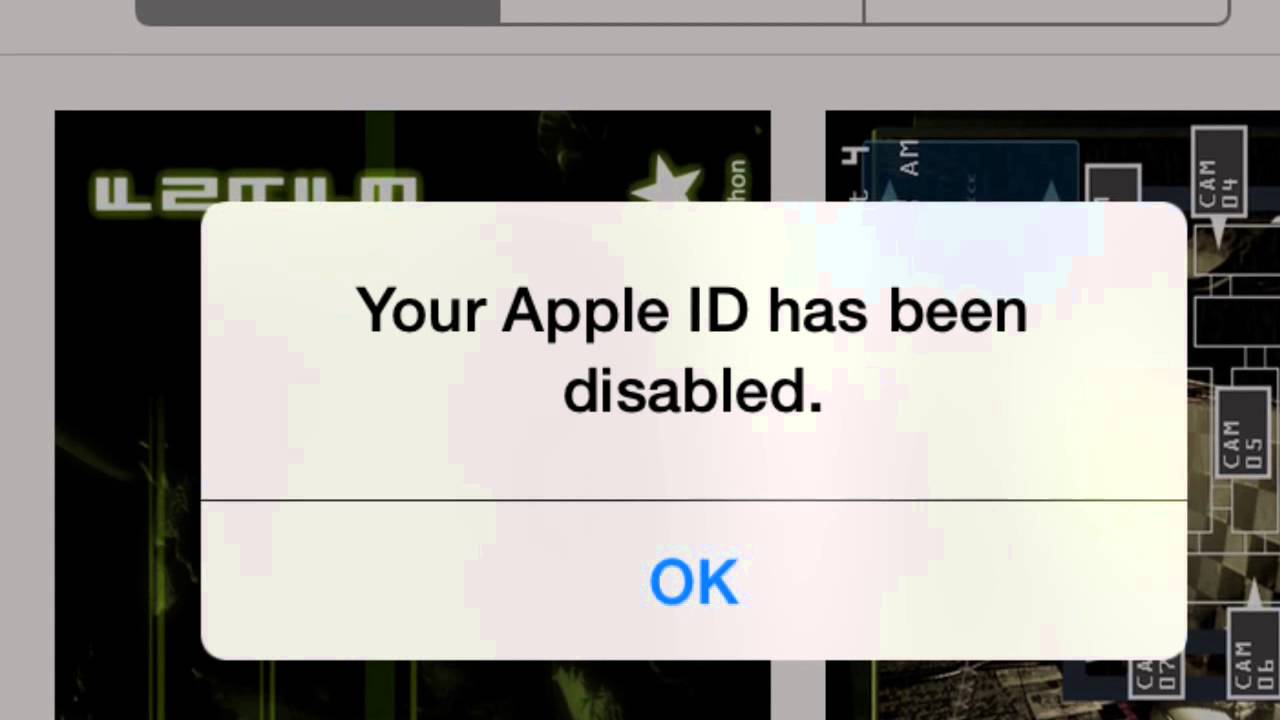
Apple ID is the "passport" of the owner of the iPhone. Without it, you can’t get to iCloud, App Store and other Apple services. This identifier often becomes the goal of hackers. It can be abducted with phishing, viruses, etc.
How to protect yourself from the theft of Apple id: The best protection against the “loss” of your Apple ID is a two -factor identification. That is, the attacker will need to have access to your phone, which will come to SMS, in addition to Apple ID.
Other ways to protect your data on iPhone
- Service "Find iPhone". If you lost the iPhone or you stole it, then you can use the “Find iPhone” service to protect your data. With it, you can remotely erase information from the device
- Complex password. To unlock your smartphone, use a complex password. It is desirable that it consists not only of numbers, but also of letters and other characters. The fingerprint scanner, which is installed on the latter, the iPhone does not always give a 100% guarantee. Attackers can find your fingerprint on the device case, remove it and make on its basis a Touch ID hacking tool
- Kaspersky Adcleaner. Install antivirus and a means to protect against annoying advertising or marketing surveillance on your smartphone. Kaspersky Adcleaner one of the best products of this kind
