
How to close the page in classmates from outsiders? I closed the page in classmates: how to open a closed page?
In this article we will discuss how you can close your page in classmates from outsiders.
Navigation
Many users Classmates They faced the need to conceal their page from outsiders. But not everyone knows how to do it. In general, this operation is not at all complicated, as it might seem at first. So, how to hide the page in Classmates?
How to close the profile for free?
Unfortunately, the site does not provide the possibility of free profile closure. But do not be upset, since the service costs quite a bit.
- Open the main page of your profile on the site
- Under your personal photo (avatar), find a small menu
- Choose here "Close profile"
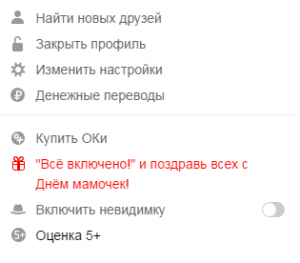
close profile
- Next, the window will be loaded to confirm their actions and the message that after performing the operation, data about you will see only friends
- Choose "Close"
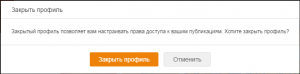
Confirmation of the action
- A small window will be displayed, informing what will happen after the addition of the service, its cost and two keys - "Transition to payment" And "Other functions"
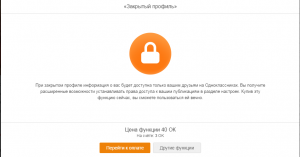
Service cost
- We, accordingly, choose "Payment"
- In a new window, select a convenient payment method and enter the appropriate details

Payment
- After the successful operation, confirm the blocking
How to open access to a page for all users?
If you have done everything that is written above and now you have a closed page, then it is worth considering that only your friends can watch it. To open a page again for all users, you will have to re -pay for the service, so if you close the profile, then do it wisely. The connection price is equal 40 approx or 40 rubles. In principle, it is not so expensive, even for re -payment.
Payment is carried out through:
- Bank cards
- Mobile phone account
- Terminal
- Electronic money
What if the page is emergency closed?
Users of any site may encounter such a problem. As a rule, the problem lies in the browser, especially Opera or Chrome. In this case, reboot the page.
If this does not help, then remove and re -install the browser. Sometimes the viruses on the computer from where the site opens.
To remove viruses, use special software.
How to become invisible in classmates?
In addition, to close the profile, you can generally become "invisible." How to do this?
- First, enter your page in Classmates.

Entrance to classmates
- In a small menu under your photo, find a link called "Inclusion of invisibility."
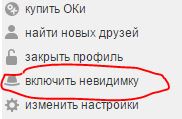
Inclusion of invisibility
- A window with a warning will be displayed that the option is provided on a paid basis. To become "invisible" you need to introduce 50 approx. After that, the status will be valid for 25 days.
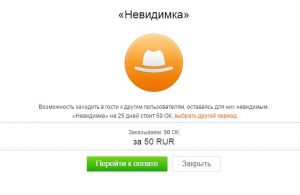
Subscription design
It is not necessary to turn on the "invisible" for 25 days. Click on the “choice of another period” and you will be offered options for 10, 25 and 50 days.
- Choose "Transition to payment". Here you need to click on one of the proposed methods of payment-a bank card, SMS message, electronic money or terminal.

Payment of invisibility
- Click on a suitable method, fill out the details and make payment.
- After all the actions, the status of "invisible" will be activated.
