
How to upload a video on Instagram?
Instructions for downloading video on Instagram from phone and computer.
The social network Instagram has gained great popularity in the world of virtual communication due to the opportunity to quickly share their photos with friends. Having a mobile phone with a camera and Internet access, a social network user Instagram It can take a photo and instantly set it on your page, add a signature and indicate the location.
And more recently, the developers added the opportunity to shoot and upload short videos, up to 15 seconds. For those who have not yet dealt with this lovely innovation and this article has been written.

How to upload a video on Instagram?
How to shoot and upload a video on Instagram?
- Taking the video in Instagram It happens in the same way as adding photos. You just need to click on the video camera icon, which is located on the right, after which the video setting mode will open.
- To start the video recording process, you need to squeeze the red button in the center and hold it until the recording end. To suspend the recording, just release the button. The maximum length of the video is 15 seconds, and the minimum 3.

Writing a video on Instagram
- In addition, the video can be divided into frames and as a result of get a kind of slide show presentation. To do this, you need to shoot one frame and release the button, and then focus on the other and press the button again once. In this way, you can shoot 15 separate frames, which are displayed on the scale below.
- If you need to re-cross any of the frames, it can be removed by clicking on the cross to the left of the recording button. The frame will be transferred to the basket, and on the scale a place for a new one will be free. Also, frames can be changed among themselves, simply dragging them from place to place on the scale.
- In the process of shooting, the image on the phone screen can look blurry and with pixels sticking around the edges, but you should not pay attention to. After you go into processing mode, the video will be automatically configured and its quality will acquire a “product” form. Also in processing mode you can use standard filters that will add additional effects to your video.
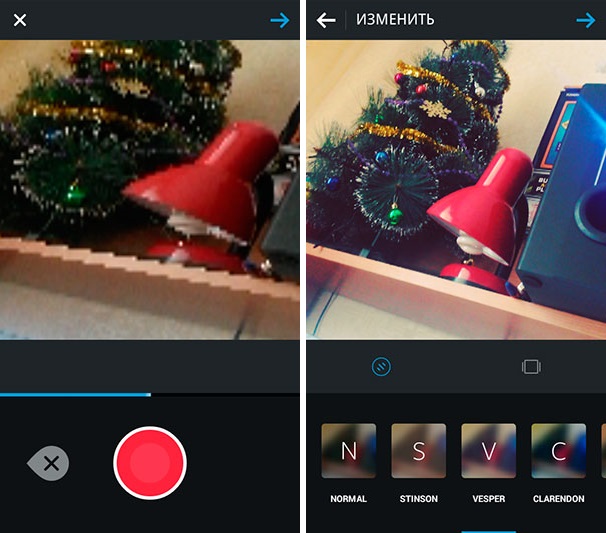
Video processing on Instagram
- Upon completion of the video processing process, click on the arrow to add it to your page in Instagram, add a signature and wait for comments and likes from friends.
- You can also first shoot the video with standard means of your phone and download it separately from the gallery to your page. The main thing is to remember that the video should not be longer than 15 seconds.
How to upload a video from a computer on Instagram?
- Unfortunately the application Instagram Not yet adapted to operating systems for stationary computers and exists only on iOS and Android mobile platforms. But, despite this little trouble, you can also use it on an ordinary computer, thanks to the Bluestacks 2 emulator.
- Bluestacks 2 is a program for launching Android applications on stationary computers with the Microsoft Windows and Mac OS operating system. The program is paid, however, developers in exchange for the installation and use of partner applications provide free access. Download Bluestacks 2 You can official website programs.
- After you downloaded and installed Bluestacks 2, you need to start it and carry out several additional settings. First of all, you will need to register your mailbox, confirm the mobile phone number and the country of residence. This registration procedure is simply and takes 5 minutes by force.
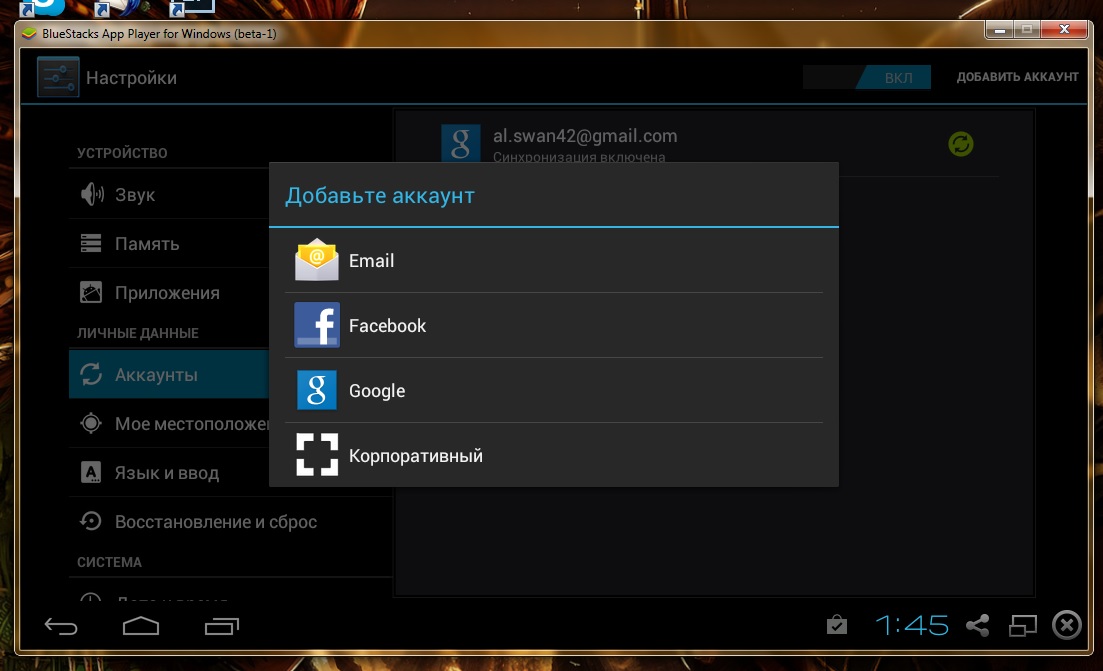
Google account synchronization in BlueStacks
- The next step will be the synchronization of your Android device with a computer. To do this, you must enter your Google account in the Bluestacks settings. To do this is very simple, so the program interface is fully consistent with the interface of the Android operating system. Go to the settings and in the section " Accounts»Click the button" Add a new account", Enter your address of the Gmail and Password mailbox.
- After you went to your Google account, you must download yourself instagram application. By default, downloading applications come from Google Play Market, however, you can use another application store, for example, App Store. You can choose it in the left menu of the program, and Google Play Market starts from an already created shortcut Instagram On the desktop.
1. Open one of the stores and in the search enter the name of the application, download and install it
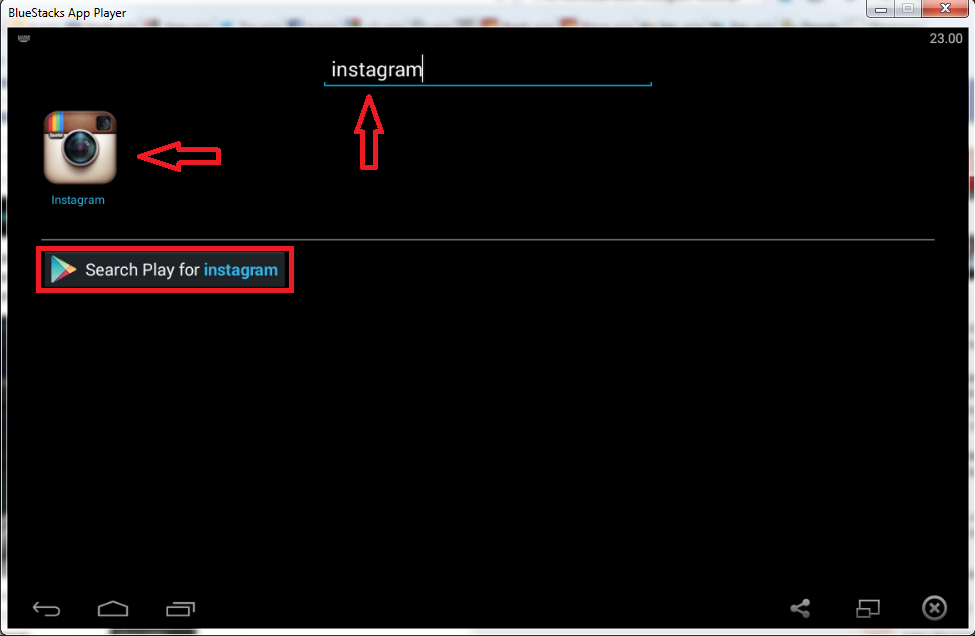
Search Instagram on BlueStacks
2. After installation on the program desktop, a launch label will appear, pressing the application on which the application will start

Label Instagram on Bluestacks
3. Enter your username and password to enter Instagram And you can fully use the application from a stationary computer
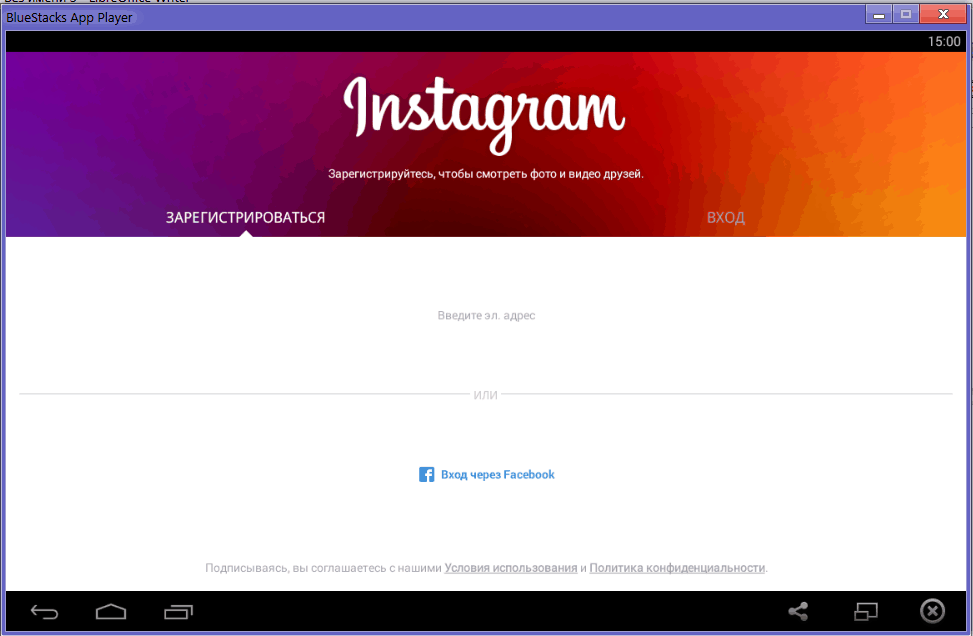
Entrance to Instagram via Bluestacks
- Unfortunately, it is impossible to record a video from a stationary computer, even if you have a video camera. However, you can shoot videos on your phone, which will automatically be added to the cloud storage and will be available to you from the computer.
