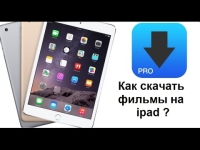
How to download films and cartoons in iPad? Ipad download program
IPad tablets are very convenient devices. You can even watch movies from them. But how to download them?
Navigation
The tablet is an ideal mobile device for watching films outside the apartment. You can take it with you anywhere and at the same time enjoy watching your favorite films. We will talk about how to download films on iPad.
Methods of download

Ways to download films on iPad
The standard setting of the device provides for reproducing only MP4 format. As everyone knows, this is one of the most pleasant features of using the iPad. The company's management. Apple believes that this format is the most convenient, and therefore made it the only one.
Although there is an obvious plus - the video has high quality and sound, even if it is very compressed.
The fastest and easiest way is to buy a film through the Istore store. Itunes offers a huge list of films with the possibility of searching. After you pay for viewing, the file will become available for downloading to the tablet memory. Of course, here you have to spend a little.
In most cases, a computer is used to download, as it is convenient and even more so for free. Before starting download:
- Connect the device to the computer
- Open itunes
- On the right, click on your device and go to the section with films
- See that the synchronization be activated?
- Now in the top left, press the black and white rectangle and add files to the media
- Next, select the desired movie for download
- After the procedure is completed, the file will immediately display inside the section. By the way, also check that in front of the movie the flag is active
- Click synchronization. When the film ends to end, you can turn off the tablet from the computer and watch the movie
How to upload a film through a cloud storage?

You can use any service that you like best.
- Create a folder inside the storage and transfer the movie to it
- You can start viewing directly from here or pre -upload the file to the tablet
- To open it, find the Video application and open it
- You will immediately show a list of available files
- Select the right one and play it
If your movie has a format different from MP4, then you have to use the converter to perform reformatting. There are many applications for such purposes and their main advantage that they work with almost all popular formats.
How to download films through third -party applications?
AV Player (HD)

Download movies on iPad
Regardless of the harsh and dumplings of the interface, the functional part works as it should. The application processes almost any video format, and also has an extensive setting.
The most interesting function is the possibility of turning on and disabled by decoders so that some formats are reproduced as smoothly as possible.
Basically, the entire existing content is located. Files can be renamed, as you are convenient, create a new folder, install a password and so on.
Opposite each file, its main data is indicated: format, size, duration and place of viewing stop. By the way, this is very convenient, since when playing the series, the status of a file can indicate that the video was not open.
As for slowing down, much here already depends on the power of your device.
It is also worth saying how to download films through this application. This manual is basically universal, since basically the work is the same everywhere.
- Connect the tablet with a wire to the computer and run itunes
- Open the settings of the gadget
- Find a section of common files
- Add the video to the window by dragging or copying
- Open the application and make sure that the film is in it
If everything is true and the file is in place, then you can start viewing it.
Oplayer HD

Programs for downloading films on iPad
Another free player is worthy of attention. He loses most of the known formats, and the video stream and sound work synchronously.
For high -quality videos, additional configuration is provided, which allows you to use the potential of the device for smooth inclusion of films.
Among others, it is distinguished by numerous settings and some unique functions, for example, such as a frame passage or smoothing in the braking while watching a heavy film. This is especially true for gadgets of old versions.
By the way, also an interesting addition is the ability to watch streaming videos from the Internet. Here you can still create playlists, folders, install passwords.
Flex: Player

iPad - how to download movies?
This is the easiest to use the application that is created to play most popular video formats.
The advantage of the application is that it is free, as well as to work with it, the file is not required. Only the lack of settings is upset. Files are transferred to the application of applications through iTunes.
When the film is added, it can be seen right there. It can only be removed or deployed when viewing. Despite the limitations in functions, the application copes with its task perfectly.
