
How to block the phone number on Android: methods, instructions. How to add a phone number to the "black list" on android: instruction
Probably, every mobile user was in a situation when he needs to “get rid” of an unwanted incoming call. It is clear that if such a call occurs once, then it can simply be ignored or rejected with a button. But, if such calls begin to interfere with you to live, then the easiest way to use the automatic functions of their deviations. In smartphones using the Android operating system, this can be done quickly and effectively in several ways.
Navigation
- Where is the “black list” on android?
- How to add a phone number to the "black list" to Android through call settings
- How to block the phone number with Android OS
- Opportunities for blocking unwanted calls on some android devices
- Blocking unwanted contact using an android application
- Video: Blacklist on Android OS
You can block an unwanted number on android smartphones:
- Means of the operating system
- Means of the smartphone itself (some models have special functions)
- Means of third -party programs
Let's talk about all the ways on this page of our site.
Where is the “black list” on android?

IN "Call Journal" or in "Contacts" Choose a subscriber who needs to be blocked. Click on him and hold a couple of seconds. After that, a menu should appear on the display of your smartphone, one of the sections of which will be "Add blacklist".
After the number gets into this list, when it calls your smartphone, it will automatically be dropped.
Important: on some devices you can not send to such a stop list of the number from the "Call Journal". The blacklisting applicant must be stored in the Contact Book. Therefore, before “banning” such a number must be added there.
How to add a phone number to the "black list" to Android through call settings

On some smartphones working on Android OS, an annoying number can be added to "Black list" manually. To do this, you need to open "Call History", go to "Settings" And press "Deviation of calls".
In the list of unwanted numbers that opened (if you already have it), click on "Add" And enter the number of the subscriber, the calls from which must be ignored.
Important: if you want to "have mercy" the number in the "black list", then go into it and highlighting the number you need, click "Delete".
How to block the phone number with Android OS
Unfortunately, not all Android smartphones have a “black list”. But, this does not mean that the owners of such devices need to look for offers from third -party developers. You can use the means of the operating system itself. For example, so.
We go to "Contacts" And select the number, the calls from which you are caused by moral troubles. Click on it and call the context menu. The list will appear: change, delete, etc. At its end we find "Only voice mail" And we put a checkmark nearby. Now, if the owner of this number wants to call, he will hear short beeps.
Opportunities for blocking unwanted calls on some android devices
Some developers use special solutions in their devices to block unwanted calls.
Nexus 4: Voice mail forwarding
The role of the peculiar blocker of unwanted numbers in the Nexus 4 smartphone is played by forwarding to voice mail. Choose "Reduce all calls to voice mail". If you do not have it or it is not configured, then the calls will simply be blocked.
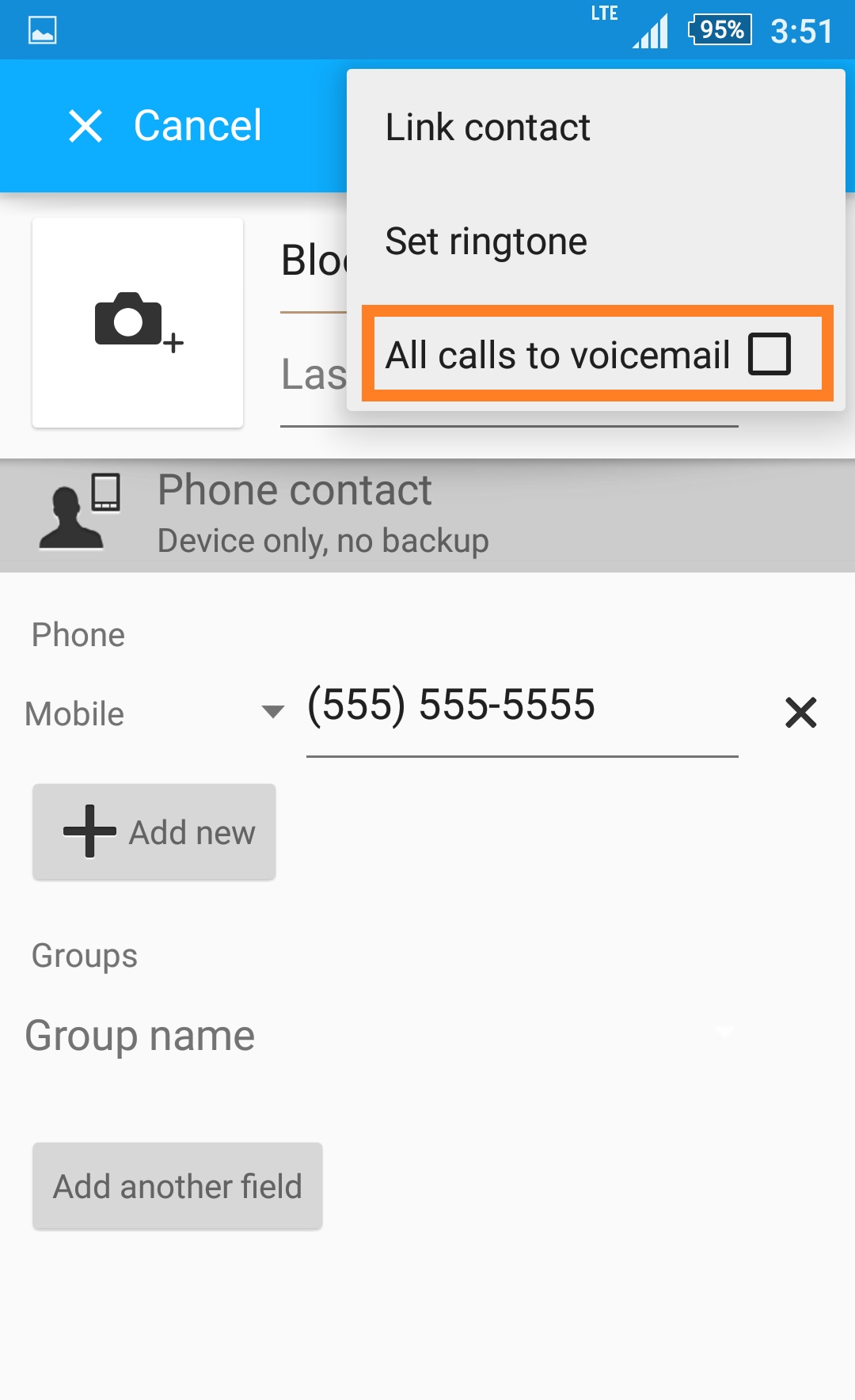
Sony Xperia T: Call Barring function
In the Sony Xperia T smartphone, you can get rid of some incoming calls using a function "Call Barring". You can find it in the calls of the calls of this device. With the help of Call Barring, you can block international calls and roaming, as well as, the most important thing for the topic of this article, some incoming calls.
Important: you can activate this function using the prohibition code barring Passcode.
HTC One: Blocked Contacts
On the flagship from the HTC you can get rid of unnecessary incoming calls using the above “Call Barring” function. But, also in this smartphone there is one more way once and for all to “forget” some subscribers. For this, a special application has been preinstalled in HTC One. Open it, call it "Menu" And we find "Blocked contacts". Press the button "Add" And put an unnecessary number to the list.
LG Optimus G: Bell Deviation
LG made the easiest way to get rid of obsessive and unnecessary calls. We go to "Settings", click "Call" And "Reject the call". And add the numbers that are in our stop list. On the LG Optimus G smartphone, you can reject both single numbers and groups of numbers.
Galaxy S4: Black List
For owners of Samsung Galaxy S4, developers activated the creation function "Black lists" For blocked subscribers. To do this, open the application "Telephone" And choose "Call settings". Then click "Call deviation" And choose "Automatic stoplist". Add the phone number and save.
In addition, the owners of this smartphone from Samsung may turn on the deviation of all calls at a certain time. To do this, we find in "Settings", chapter "Device" And click on "Blocking mode". We activate this mode and choose what and when to block. In addition to incoming calls, thus, you can block notifications that come to the smartphone, alarm, etc.
Important: if the calls are selected, then they will deviate automatically and at the same time, the phone will not give sound or turn on the vibro. But, about all the rejected numbers, you can see a notification on the smartphone screen.
Blocking unwanted contact using an android application
A very simple solution to the deviation of unwanted calls is to install special applications from Play Market. There are a lot of such applications, we will dwell on the two most popular.
Call Blocker
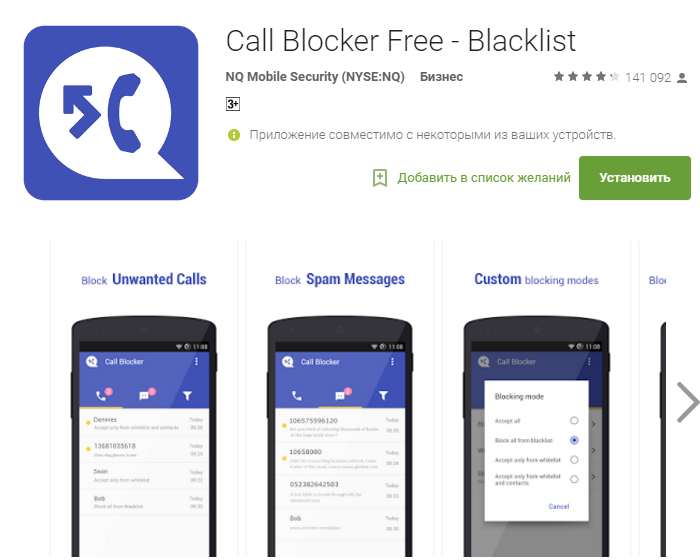
This is a great utility with which you can create "Black" And "White" List in its smartphone. It spreads in two versions. In the free version of Call Blocker, there is obsessive advertising. Paid version Call Blocker Not only “cleansed” from advertising, but also has several special capabilities. For example, storage of SMS messages and call history.
The program has an intuitive interface and everyone can easily understand it.
Calls Blacklist
This application also has two versions. Paid version Calls Blacklist It costs only $ 3. But, everyone will be able to download the fully functional free version on Play Market. With the help of this application, you can create "Black" A list of unwanted contacts and forget about them once and for all.
You can add numbers from both the application itself, and from the phone book and call history.
