
How to block an iPhone if it was stolen?
The article will tell you about how to return your iPhone if it was stolen.
Navigation
The article will tell you about how to return your iPhone if it was stolen.
In this article you will find out what actions you need to take if you stole the iPhone, as well as how to block it.

Stole an iPhone, what to do?
Perhaps I must say many thanks to products developers Apple for such a responsible attitude to the safety of our "Apples", if they are stolen. After all, a telephone blocking is a serious barrier for scammers or thieves, since it is she who can save your phone from them.
What needs to be done if you stole the phone?
- First of all, it must immediately be blocked and if possible send a message to your smartphone that it is stolen
- The next step will be the appeal to law enforcement agencies with the submission of an application for theft, and there they themselves will figure it out, and take all the necessary measures to search for your lost iPhone
- Activate the loss mode of your smartphone. Unfortunately, this function only works on the firmware iOS 5 and higher, and it is also necessary that the application has an appendix on the phone "Find iPhone"
The loss mode has a number of certain features that can be activated with loss or theft:
- You can call your iPhone
- You have the opportunity to block the flashing of your iPhone, which will ensure the safety of your personal data
- It will be possible to make calls from the iPhone only to certain numbers that you added to iCloud
ATTENTIVELY! If you steal, you should immediately activate the loss mode!
How to enable the loss mode?
To activate this function, you need to follow the instructions:
- Go to the official website icloud and carry out authorization under your data

- Find the application "Find iPhone"


- After that, on the map, determine the location of your smartphone, and at the sight green mugyou must press it
- In the window that appears, you need to click on the letter "I", and then a window will appear in which you will need to choose a function "Lost mode"

- The next step you will have to enter the password that you installed in advance, and if not, then install and remember it, since it will be necessary when you return your gadget, and with the help of a password you can unlock it
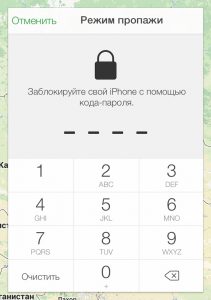
- After that, you will need to enter the number that will be highlighted on the screen of your stolen iPhone, if the thief sees it, it may call you and ask for a reward for your phone
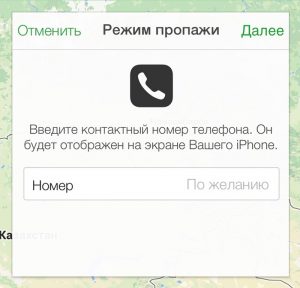
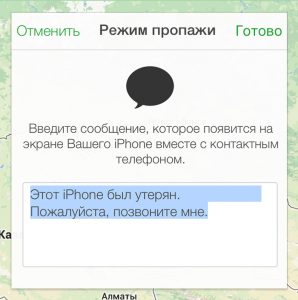
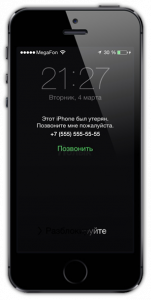
How does the "loss mode" work
Be careful! If your phone was connected to the Internet, then the blocking will occur immediately, if not, then it will happen when the phone is connected to the Internet.
IMEI - your phone authenticator.
It is worth rememberingthat IMEI is assigned to each individual device even at the moment when it is made at the factory. The IMEI code is stored in the firmware of your phone, and it is not possible to change it in any way. Therefore, when looking for your gadget, do not forget about him, as he can provide all possible help to you.
Be careful and do not lose your expensive smartphones!
