
How to restore remote messages on the phone?
Restoration of remote data.
Navigation
If accidentally you deleted sMS messages This is not scary from your phone, it exists several ways restoration of the necessary data.
Today we will talk about how to restore lost data on smartphones with the operating system anroid or IOS. In both cases, this is quite problematic, however maybe.
Data recovery on android
Many Mistaken It is believed that it is impossible to restore deleted data on phones with the Android operating system in principle and this is not so.
The best thing restore data With the help of verified programs, let's look at the possibility of data restoration using the program Android Data Recovery . You can download it from the official site or just enter the name of the program into the search engine and start downloading. Pay attention to the screenshot.
Important ! As soon as you deleted the necessary data from the memory of your phone, try to make a minimum number of operations. Use your smartphone only in case of emergency. This is significant will increase the chances for successful data recovery.
What is needed for recovery?
- Telephone
- Yusb-Cabble
- PC with the installed prigram Android Data Recovery
If everything is from the specified list we can present Immediately to begin To restoration of data.
First you need to connect your smartphone to a laptop or computer using yusb cable.
After successabout connecting a smartphone to your PC Launch the program. For its proper work, it will be necessary to provide access to the application to the phone and your data. You can do this using a button allow.
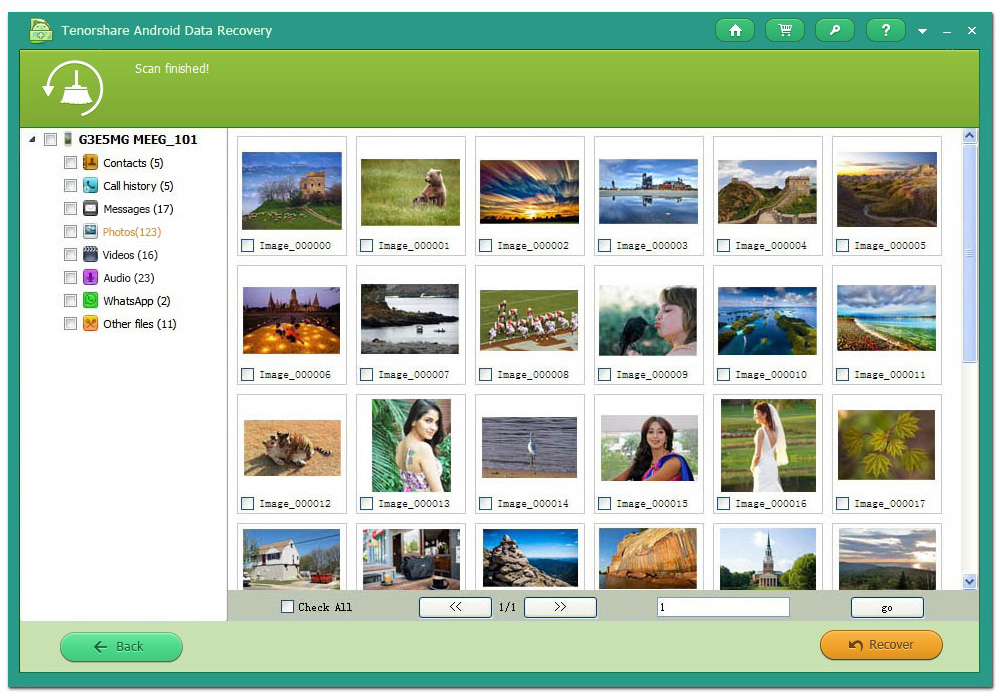
After all the previous ones were successfully done, you can run scanning. This is done by the button startAfter which the program independently begins the process of searching for erased SMS messages in your mobile device. Scanning can last two or three minutes, or maybe take a little more time.
Its duration will depend on the model of your smartphone, on the load of its memory and the operating system, as well as on the performance of your PC. One way or another after scanning You can easily restore the necessary sMS messageswho were mistakenly erased.
In order to prevent I recommend that the situations with the loss of important data constantly make backups of your phone. This principle has been using this principle for a long time for a PC, and if you store important data in your smartphone or just do not want to lose any information regular creation of backup copies is perfect for you.
Creating a backup copy your phone will take only a few minutes, you can make it for example, using the application Titanium Backup And in the future it will help to avoid unpleasant situations with data loss.
After all despite its high efficiency Android Data Recovery and any other application they refuse to guarantee a 100 percent result in data refund. Be careful for this.
Data recovery on iOS
Now let's talk about how restore Remote sMS messages On iOS. Some mistakenly believe that the process and the applications used do not differ from those that are used for smartonov on Android. And this is a mistake.
On iPhones sMS messages It is much easier to restore due to the fact that the backup copies of the phone are regularly created independently and with their help you can restore the lost sMS messages.
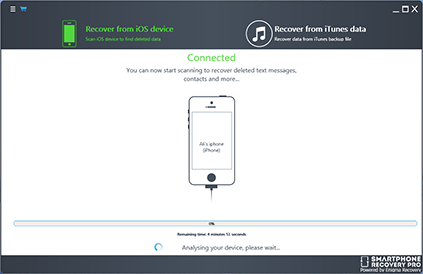
If get You did not succeed in the necessary information from the backup, then the Smartphone application is perfect Recovery Pro.
What is needed for recovery?
- IPhone
- PC on which the latest version is installed ITunes
- Yusb-Shnur
Use it is quite simple, after connecting your iPhone To PC, wait until he recognizes it and you can immediately start the scan.
To run it enough to enter the application and choose a function Recover from iOS Device , After that, the program will immediately move on to the search for remote sMS messages. After some time, the application will finish scanning, and you can restore necessary for you sMS messages.
After the scan is finished, the application will display everything sMS message on your iPhoneincluding messages from the phone’s memory. In order to display only remote messages, choose the following item - Show only deleted data. Now program displays only remote messages.
So you can find the data that interests you much faster. Using the tab Export You can choose what sMS messages It is necessary to restore. If you want to restore all the erased SMS , Then just choose a function Export all data from the current tab.
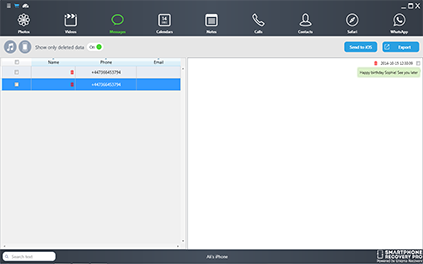
As you can see, the procedure recovery sMS messages On both operating systems is quite simple. It is enough for you to download the application, which in almost automatic mode will be able to restore the lost data.
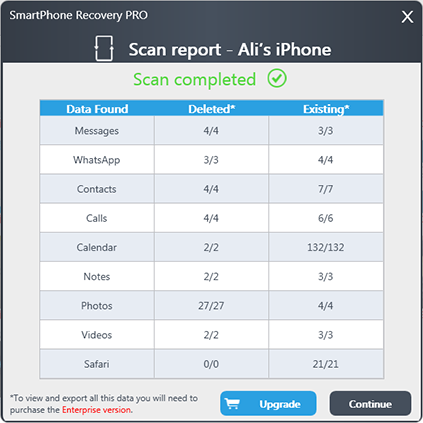
But one way or another I advise you to be careful, because a 100 % result can guarantee one of them and the erased information may remain forever inaccessible. Therefore, carefully treat important information and create a backup copy of your smartphone.

Go to the LC of your operator and order details on your e -mail,
If there is no possibility of SMS confirmation, use the aggregator sms-ya.ru