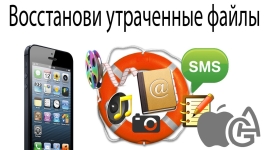
How to restore data from iCloud on iPhone, iPad?
Accidentally deleted the desired program or file and now do not know what to do? It can be restored.
Navigation
In this article, we will discuss the issue of how to easily restore the lost data from a smartphone and a tablet, and remove it from a backup in the absence of a gadget in hand.
Lost data can always be returned using special applications. For Apple products, special tools were developed. It is so easy to use them that even an inexperienced user will cope with operations.
How to restore data on Apple devices?
First of all, upload and run the Iskysoft Iphone Data Recovery installation.
If you doubt that the program really works, then use to start a free version that will allow you to see the information for recovery, but will not allow it to save it. If you have found everything you need, you can safely make a purchase.
The availability of information depends on the model of your device. If you are the owner of the iPhone 3gs/4, iPad 1 or iPod Touch, then the following information is available to you:
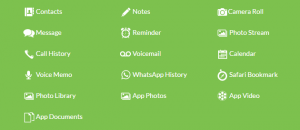
In the presence ofiPhone from 4s and higher, iPad or iPod, as well as in the absent backupicloud or iTunes, download you you can only that, what highlighted white:
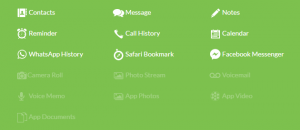
How to restore data on an iPhone?
How to return lost information?
- Launch ISKYSOFT IPhone Data Recovery
- Select Recover from iOS Device
- Connect the phone to PC
- The program will be determined by the program and it will immediately offer you a choice of what to download and what - no
- Select all the necessary points and activate the scan operation
- When, how it ends, the data can be viewed and restored
Return the data through iCloud
- Launch ISKYSOFT IPhone Data Recovery
- Select the Recover from ICloud Backup File
- Pass the authorization with Apple ID
- The proposal will be displayed to load the backup and highlights that it has
- You just have to choose only the necessary information
Recovery of information from a copy of iTunes
- Launch ISKYSOFT IPhone Data Recovery
- Select the Recover from iTunes Backup File
- Practice using your Apple ID
- Select a file with a backup
- Select everything you need to restore
