
How to turn on, disable notifications of Instagram publications?
Many people are accustomed to using notifications to always keep up with events. Or, conversely, someone does not need them. How to configure notifications on Instagram, this article will tell.
Navigation
All users of Instagram use notifications, well, although there are those to whom they interfere. Let's talk about how to configure notifications on Instagram.
Setting notifications
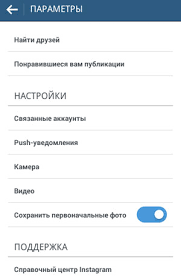
- To start setting notifications, log in on your Instagram page and go to the profile
- Now enter the application settings and select the “Parameters”.
- In the parameters, find PUSH notifications and select this item
- It is here that you can turn on or disable them
What can be configured in notifications?
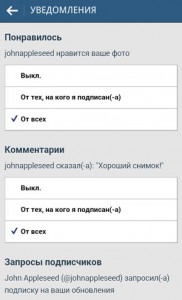
Here you can put boxes opposite the necessary notifications and remove the unnecessary ones. There are several points here - likes, comments, subscription requests, friends, direct, photos, reminders and so on. The list is quite extensive, so look carefully what notifications to leave and which are not.
What to do if notifications are included, but do not work?
So, you did everything right, but the notifications do not come? To do this, you need to configure your phone:
- If you have an iPhone or iPad, then enter the device settings and find an active line - notifications. Select Instagram and allow him to receive notifications. Or forbidden if you don't need them
- To include notifications on the Android, go into the settings, lower the list down, select the “Appendix” item - Instagram. Now inclusive or disable notifications.
How to make notifications work for a certain account?
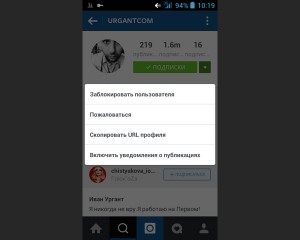
If you need notifications only for a certain person, then you can do this:
- Go to him in profile and call the pop -up window with three points
- Select here - "Turn on notifications of new publications." Likely they are disconnected
- So you can enable notifications for the desired accounts, and not everyone in a row
