
How to find out who visited the Facebook page? How to find out the time when a person went to Facebook?
Facebook users are interested in how to look at guests on their page and find out when the person was last online. Let's analyze these questions.
The question of users Facebook Regarding who was on their page, it occurs very often. If, for example, in classmates this function is built by developers, then in Facebook She is not.

Guests on Facebook
But there are various tricks and applications for viewing guests on their page. They give an accurate and guaranteed result. It is enough for you to simply put an extension and allow him to receive information from your profile. But in reality is it so?
This question was asked directly to specialists who work in Facebook.
They gave an unambiguous and categorical answer that in this social network it is impossible to find out who watched your page, since this functionality was intentionally limited. All programs that affirm the opposite are either viral, or they are created to obtain your personal data. They will never be able to display information about who watched your profile.
There is one popular trick with a browser Google Chrome. He offers the user to look at the source code of the page and supposedly receive a list of guests. But experts Facebook They said that they have nothing to do with people visiting your page.
In addition, the administration does not plan to make a similar function.
How to find out when the person was last online on Facebook?

This is another no less common question. In this case, it is worth noting that this information is very easy to learn.
If you visit any user page Facebook, then the time and date of the last visit will definitely not display in the hat. In addition, you will not even see the status of an account. Therefore, you can’t even see a person on the network or not.
But you can still find out this information. To do this, look at the tape of the right person and look through his personal page.
Go on page user. To you display his wall, where above each records shown date her accommodation. More can turn on alerts, to to you they came notifications, when human will go on website. For this:
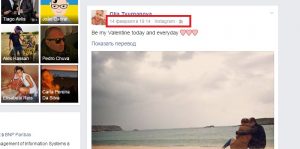
- Open on wall friend any picture or fast
- On right, where indicated data o quantity likes and common friends, there is small check mark gray color
- Click by her and will fall out paragraph «Display notifications«.
- Click on him.

Inclusion of notifications
- Now, when on wall u user will be appear new publications, to you will come alert.
- If u you with user there is are common friends, that look their publications. Maybe be there there is like or a comment from necessary to you user.
Except togo, you you can perform settings priority show news specific of people v yours tape.
- Open the profile of a person whose news is interesting to you
- Find the button "You are signed" And bring it to it
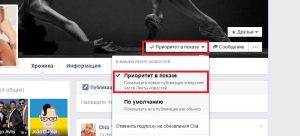
Priority setting in the show
- Click on the item "Priority of the show"
Now, when viewing the tape, you will see the news of friends in the first place and you will know when they were last online.
