
How to increase the volume of sound on the android tablet: methods, tips. External sound card, headphones, headsets for the Android tablet by USB: Chipoles of choice
Sometimes our tablet plays very quietly. Or normal, but I want it to be louder. Let's talk about ways to enhance sound on androids.
Navigation
- Ways to increase the volume on the android tablet
- External audio card for the Android tablet
- Headphones and headsets to enhance sound on the android tablet
- Wireless headset to enhance sound on the android tablet
- Sound program regulation on the android tablet
- Hardware regulation of sound on the android tablet
- Some tips on saving and security of the Android device
- Video: how to increase the volume to android
Any user of the tablet has repeatedly faced the need to increase the volume above maximum. And then the question arises of how to enhance the sound on android.
Ways to increase the volume on the android tablet

How to enhance the sound on android?
There is a only safe way that is one hundred percent increases the volume of the tablet without harming it. Other methods work, but not in all cases. But who will give you a guarantee that your device will not fall into the list of those that break over time?
The most secure way to strengthen the volume is to use the external device.
External audio card for the Android tablet

Today, the market has a lot of sound cards in the arsenal, which can be connected to the tablet and get the highest quality and loud sound for speakers or headphones. Their cost varies greatly. It all depends on what type of connection is used, autonomous time, number of channels and much more.
You can buy an inexpensive option that does not need work in autonomous mode and it is connected by USB. Of course, you can take a high -power device with excellent sound enhancement and frequency adjustment. For lovers to be mobile, there are options with built -in batteries.
Headphones and headsets to enhance sound on the android tablet
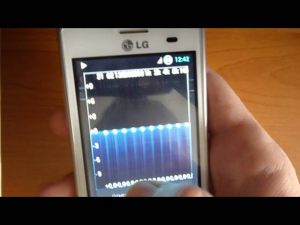
How to increase sound power on android?
At its core, this is something joint audio card and headphones. The cost of such devices is not so high. This is due to the subtlety of the assembly. The sound card by the way can only work with certain headphones. This provides an optimal frequency range.
Such devices are connected through the USB interface and are defined as an external device for playing sound. In addition, an option of volume adjustment is provided, the keys for which are located on a small remote control on the very cord of the headphones.
Wireless headset to enhance sound on the android tablet

There are several options. The most affordable in cost and autonomy is the Bluetooth headset. They are sold in variety. They ensure the reproduction of music for six hours or more. Accordingly, it is possible to control a telephone module, player and sound regulation. The price of such sets is small.
Another type of headset are those that have their own module for transformation and amplification. Their cost is much higher, but you will definitely get a high -quality and loud sound. You can connect any headphones to such sets. In other words, this is an external audio card with the Bluetooth connection.
There are also options with Wi-Fi connection. They can work at a distance and have a stable connection. But here it is necessary that the tablet can work with such devices. In addition to everything, such a headset works less, since its communication module has large appetites.
Sound program regulation on the android tablet

Enhance sound power on android
This is a popular way to enhance the sound on the tablet is the use of programs that can control the digital-analog converter. The most popular is the program Volume+. It is provided free of charge, has an understandable interface and Russified. But he does nothing unusual. The application does not make the sound louder, as it simply controls the frequency converter, makes them louder or quieter.
The program allows you to adjust the sound of external and internal speakers, tuning the entrance for headphones, sound levels during calls, as well as an incoming call. Here these functions are collected in a simple and understandable form. In addition, the application controls the sound “image”, that is, allows you to configure various sound stripes.
The sound is enhanced by simultaneously increasing the reinforcement factor of all frequencies. In principle, the converter available in the tablet can do this. After that, quiet sounds will become noticeably louder. But the sound card will begin to work at the highest power. Sound can begin to wheeze and fall. This will be especially noticeable at low frequencies.
Here the problem lies. Each tablet is assembled according to the average parameters. Suppliers of parts can change or assembly is carried out by another company. In this case, a situation may arise when the details are suitable, but their characteristics will be underestimated.
Therefore, if you force the sound fee to work to the maximum, then it will overheat. The part can work calmly for several years, and it can break in a couple of hours. If during regulation the program was no problem and the sound was normal, then you can not worry and leave everything as it is. This means that your system has a sufficient supply of parameters and it is unlikely that it will break.
Hardware regulation of sound on the android tablet

Tablets with a built -in telephone module and much more make it possible to contact the engineering menu. In other words, this is the control panel where most of the parameters are set, which regulates the hardware work of the gadget. Immediately you can change the level of amplification.
It is at the expense of the hardware menu that the normal operation of the sound converter is set. Even if you take two identical tablets and enter the engineering menu, you will see the difference in the parameters.
The menu presents the parameters that are responsible for the factory sound setting. Here you can trim the signal level so that there are no problems when you listen to music, and take the call at a lower volume. This situation is easily corrected through the engineering menu.
If you want to ensure the work of the tablet to the maximum, then specify this in the menu by installing the highest values. Additionally, the Volume ++ program is still placed and all parameters are displayed to increase frequencies. The tablet will not give you anymore. But there is a risk of overheating.
Some tips on saving and security of the Android device

Enhance the sound on the android tablet
To get a safe and loud sound, it is better to spend a little money and buy a sound amplifier for a tablet.
If you often hold the tablet in your hands, then purchase a small cheap sound card with the ability to connect via USB or headphones with the same technology.
If you need to mobility, buy a Bluetooth headset that has a separate sound processor and good headphones. Some models have a built-in FM radio, which is an advantage.
If you want the tablet to pass sound without wires, then buy a Bluetooth column. It has a high volume level, as well as excellent autonomy indicators and a tablet can be charged from it.
There is always a technological supply, but after software adjustment you can break a tablet. And repair can do more than a separate connected device.
