
How to increase a photo or avatar on Instagram?
An article about the method of changing the size of a photo or avatar on Instagram.
Instagram - A unique program where you can capture a moment!

Unique photographic program Instagram
Millions of photographs, professional and amateur, bring joy to users of the application.
The program has one drawback, you can not increase the photo. Although, I would like to closer to consider the details of the picture or avatar you like.
But! There is always a way out!
How to increase the photo?
In order to increase the size of the picture, you should enable an increase in an increase on a mobile device. For this, you need to take the following steps:
- open the option "Settings"
- go to the menu "Universal access"
- activate the key "Increase"
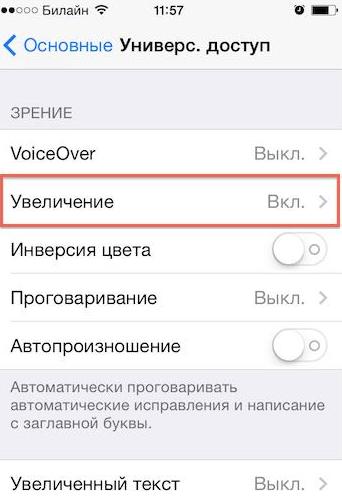
Office of the settings of the size of the photo
How to adjust the size of the photo?
You should know a few basic actions:
- click on the increase option twice - turn on/off
- cursor movement on the screen - moving the screen
- double click and movement of the cursor - a change in the degree of increase in the picture
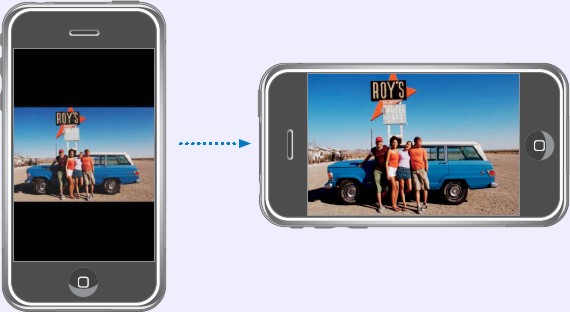
Changing the position and size of the photo on the iPhone
Such actions are acceptable not only to increase the photo in Instagrambut also in other programs.
Given the latest achievements in the field of mobile systems of the system iOS, you can change the size of the photo with one movement of the fingers, pushing or moving the “wings” of the device screen.
Enjoy excellent photos on Instagram!
