
How to install applications on an SD card Android?
There is not enough memory on your phone, but you do not know how to transfer the applications to the memory card? There is an exit
Navigation
- How to install (transfer) applications to a flash drive?
- How to transfer applications to android 2.2 and above?
- How to transfer applications with Android 2.1 and below?
- How to transfer applications to a USB flash drive to Android 4.4?
- SD FIX: Kitkat Writable Microsd
- Video: 2 ways: how to transfer applications, files, data to the card on android
Many users of the Android operating system sooner or later understand that they are no longer enough for them and new applications are simply nowhere to download. Moreover, very often the user becomes about this when it is too late and has to decide what to remove for the release of the right amount of space for the said file.
In fact, everything that needs to be saved on the SD card so that the main space is free. Android system is arranged so that all loads automatically fall into the memory of the smartphone, and therefore it ends so quickly.
How to install (transfer) applications to a flash drive?
- To perform such an operation, the version of your system must be not lower than 2.2. By default, it was put on devices, 2010-2011. The presence of a movement function also depends on the creators of the application. Some of them sometimes forget to integrate this function into their applications, and someone does not intentionally do this
How to transfer applications to android 2.2 and above?
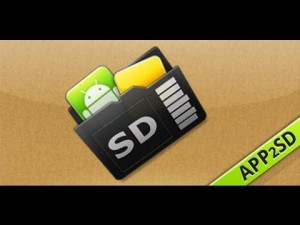
- This version of the system allows you to do with standard means, but here we must remember that the movement function should be built into the program. If it does not have such a function, then you have to use special tools
- For the operation, enter the settings -›Applications -› Application management. You will see a list of installed programs. You just need to choose the right one and move it to the card. Go to properties and select the movement point to the SD card
- For greater convenience, special applications have also been developed that allow you to move programs from internal memory to a USB flash drive. One of these is Appmgr III (App 2 SD)
How to transfer applications with Android 2.1 and below?

- Such systems do not allow the use of standard methods of transfer. But do not despair, since there is a solution. All you need is a little patience and a few actions with a memory card. Moreover, some firmware already has a function of moving applications to a flash drive
- Below is the instructions on how to fix the situation
- First of all, make a backup copy of information from the flash card. Next, you need to get a ROOT right. Next, divide the card into several sections. To do this, use the Minitool Partition Wizard application
- Connect the phone to the computer via a USB port and run the program. With its help, see all the sections available on the memory card
- After that, create the main Primary FAT32 section for user data. Here you will save all your data. Therefore, it is recommended to make more places for him
- Create another Primary Ext2 section. It is necessary to save applications. It needs a section of at least 512MB.
- So, after creating the sections, you can transfer the information back to the memory card. It is better to use the Link 2SD application for this. I highlighted the right application and select "Create Link"
- When you install the program, be sure to reboot the phone. After loading it, Link 2SD launched and give him a ROOT right. After this simple operation, reload the device again and only then transfer the applications
How to transfer applications to a USB flash drive to Android 4.4?

- The Android 4.4 operating system is characterized in that it has a restriction regarding the transfer of applications to a USB flash drive. As Google comments, this is done for safety. But there is a way
SD FIX: Kitkat Writable Microsd
- In the play Market, you can download such a program for free. The only condition for its use is the presence of complete Root rights. For the correct installation, use a small instruction
- Find the program in the play Market, download and install it
- At the opening, you will first be shown with information about the product provided. Click the Continue key
- When the program asks for a ROOT-right, give access
- Your phone will reboot, and you can move the necessary data to the flash card
- It is worth drawing your attention to the fact that it is not worth confusing sections of a hard disk with a memory card, since there is a great risk of loss of information from a hard drive
Video: 2 ways: how to transfer applications, files, data to the card on android
