
How to install Pokemon Go on a computer?
In this article we will discuss the issue of how to play Pokemon Go on a computer.
Pokemon Go In itself, it is intended for use on a PC. The whole point is that the user walks along the street, hunts and collect bonuses from Pokstep. But still craftsmen found the method of playing in Pokemon Go From the computer. It consists in substitution of coordinates.
By the way, for such a game you can get a lock for about half an hour. For this, fortunately, they do not block for this. How to play in Pokemon Go on the computer?
Nox App Player
- Download the program hereand install it.
- Download APK file for Game here.
- Now open the emulator and through it to install the game. To do this, click on APK And indicate where the file is located.

How to play Pokemon Go on a computer?
- When the operation is completed, then enter Pokemon GoBut first, do not touch anything in it at all.
- The control panel has a key to work with a location. Click on it.
- You will display a window for choosing a location. Click on any place of the map and write down the name of the city in the text field.
- Click on "Geocode".
- Next, click on the point on the map twice and click "OK".
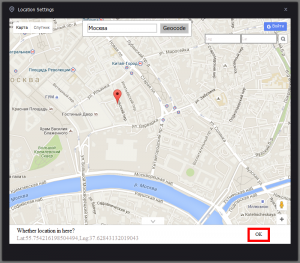
Pokemon GO on the computer
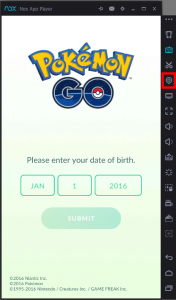
Installation Pokemon GO on PC
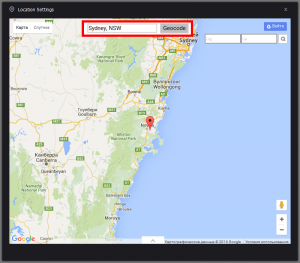
Pokemon GO card on a computer
- Choose the place where you want to catch Pokemon. Otherwise, the game will immediately impose a ban on the account when being in London or in general on another mainland.
- Next, specify your age and log in in any convenient way.
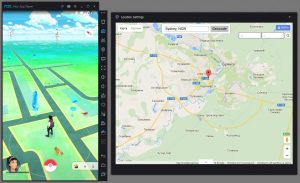
Google Pokemon Go card
- If everything is done correctly, then the game will work.
A few tips on the game through Nox App Player
- To disappear the buttons WASD, click on the keyboard key
- Choose on it Save
- Transfer the slider to zero and save the action
- The control of animals is carried out using keys WASD. The locations will be replaced by each other
- When catching a creature, remove the regime Ar
- If the window with the choice of the area does not load, then you need to download the archive with a pair of files here.
- Place them in any comfortable place
- Next, find the emulator icon on the desktop
- Click on it with the right mouse button and select "File location"
- You will open a folder into which you should move downloaded files
