
How to install Instagram on the Android phone, iPhone?
The article will tell you how to install the Instagram application on the iPhone and android.
Navigation
- How to install the Instagram application if you are a user of the device on the iOS platform?
- How to install the Instagram application if you are a user of the device on the Android platform?
- How to install an Instagram application if you are a device user with a Windows Phone operating system?
- Video: How to install Instagram on the Android phone, iPhone?
In this article you will learn how to install the Instagram application on an iPhone or android.

IOS and Android platforms
At the beginning of the creation of the Instagram social network, the publication of photographs was allowed only in the format of 640 by 640 pixels, the photo in this resolution allowed only the apple iPhone technique, and then there is no lower than the fourth generation. In this regard, before that, Instagram took place for use, only for the owners of the iPhone.
To date, the Instagram social network is available for users on the iOS and Android platform, in connection with which the growth of the popularity of Instagram is incredible. Instagram users are actively using their smartphones to just go on Instagram, and some buy an expensive phone to everything to register. Of course, with every increase in popularity, there are more and more questions about installing the application on a mobile phone.
How to install an Instagram application if you are a user of the device on the platform iOS?

- First you need to go to App Store Through your gadget
- Open the search and drive the name " Instagram", And in the first place you will see the original icon of this application, which almost everyone knows
- Press the button " Download"And then wait for the automatic installation
How to install an Instagram application if you are a user of the device on the platform Android?

Instagram for android
- Find the menu Play Marketthen go into it
- In the search to write " Instagram", According to the results of the search, click on the application with the original badge
- Press the button " Install"And wait for the automatic installation
How to install an Instagram application if you are a user of a device with an operating system Windows Phone?
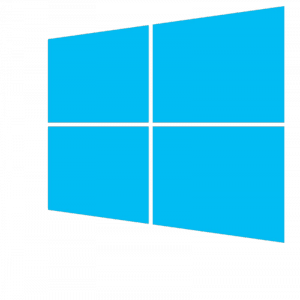
Instagram for Windows Phone
It is possible to install the Instagram application in this operating system through the official Windows store. Windows Phone differs from iOS and Android in that it has not yet entered the official client of the Instagram application, and the analogue of the application " 6TAG" - it is more convenient and practical, and also has advanced and more functionality.
