
How to install games and applications on a smartphone for Android?
The main advantage of the Android operating system is a large number of free applications with which it is possible to significantly expand the capabilities of the device on which this OS is installed.
These applications can be downloaded from the official Google Play Market catalog or from third -party sites. This article will tell you how to install such applications.
In general, there are two options for installing applications (games, programs, etc.) on your device under the control of Android:
- Installation from Play Market. The easiest option for downloading and installing the application you need. Everything happens in automatic mode and does not cause great difficulties
- Installation of APK files in manual mode. Sometimes there is a need to install an application that is not in the official Google catalog or it is easier to find on the developer’s website or an unofficial application catalog for Android
Important: this article will tell you about all the main methods for installing Android devices. But, you need to understand that if there are no applications in the official Play Market catalog, then this application does not go on a mandatory Google check. So, it can carry a potential danger to your device and personal data.
Installation via Play Market
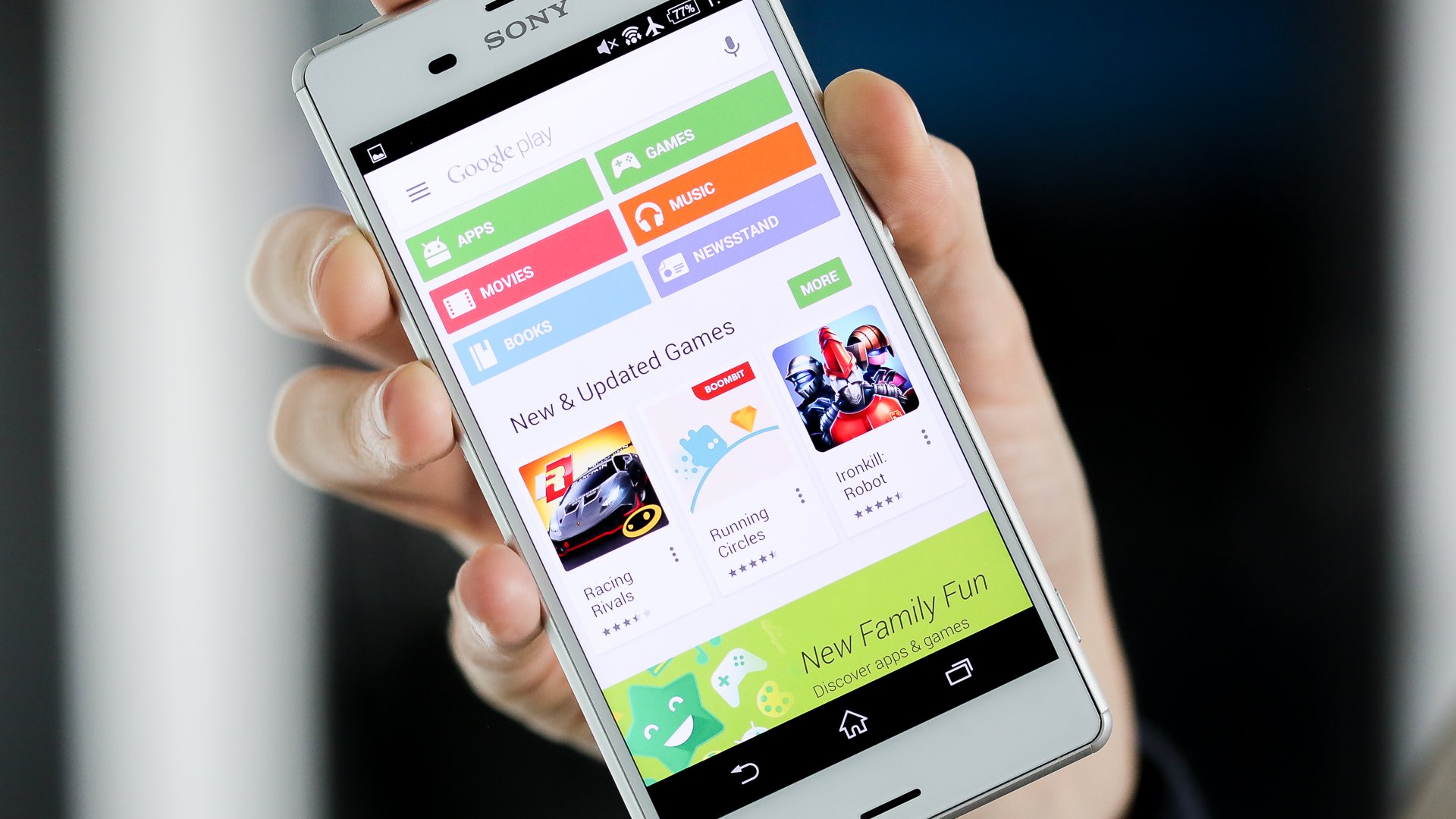
The easiest way to install an application on your device is to use the official Play Market catalog for this purpose. In this catalog you can find many applications, games, books, music and films that can be installed without problems on your gadget.
Advantages of Play Market:
- On the pages of this catalog there are past verification and certified programs from third -party developers and official programs from Google
- All applications are equipped with comments by those who installed them. From such comments you can get useful information. If necessary, you can leave a comment for other users
- Regular application update. Having downloaded and installed the application once, when you leave the new version, you can quickly and easily update
- Offers based on your interests. Google intellectual services analyze the applications installed from Play Market and select on their basis those that will be interesting to you
In order for Play Market to be used, you must have an account in Google. To do this, go to the main page of Google in the upper right corner press the button "To come in". Then, a page will be loaded, where under the main form you need to find a link "Create an account" And press it.
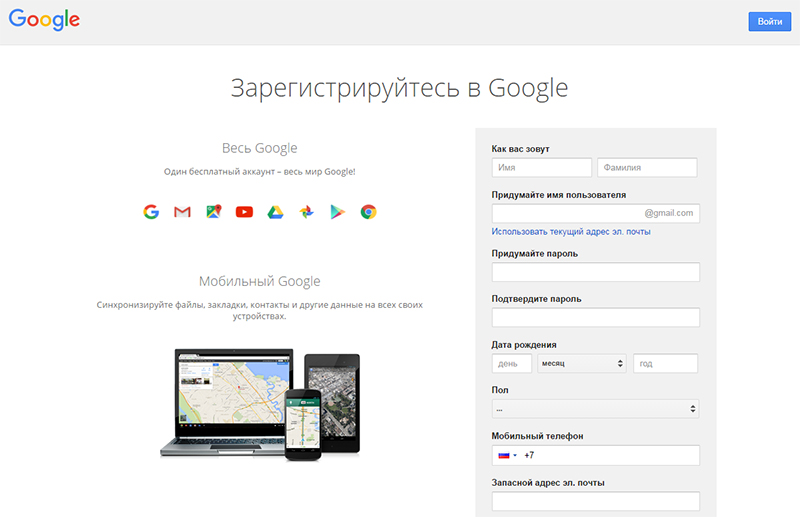
We fill in the fields on the proposed page and create an account simultaneously for:
- Play Market
- Mail Gmail
- Google cards
- YouTube
- Google disc
- Google Photo
In other services from the Corporation of Good.
You can go and download with Play Market from smartphones, tablets and other Android devices. You can go to this application catalog and from a computer running the other CBCNTV operating room and download the right application. But, then it will need to be installed separately (about how to do this will be described below).
Important: the easiest way to install the application with the Play Market is to use the smartphone and the tablet on which the application needs to be installed. To do this, go to the catalog, through the Play Market icon on your device and looking for the application you need. This can be done using a line of searching for a catalog.
If you know the name of the application, just type it in the search bar. If you need to install an application whose name you do not know, look for it through categories: games, books and reference books, work, social, etc.
After you find the right application, you need to click on its icon and in the loaded page of the application, you need to click on the "Install" button.
Important: in the Play Market catalog, both free and paid applications are presented. To purchase applications to the catalog, you need to “tie” your card. This is done automatically, after the first purchase.
Installation of APK files in "manual" mode

Not all developers post applications for Android OS in the official application catalog. In addition, not all devices have a pre -installed Play Market. Because of these and other nuances, sometimes you have to use the installation of applications bypassing the official catalog. There are several ways to install APK files.
Using a file manager
In order to implement this method of installing applications on your device, it is necessary that a file manager is already installed on it. We advise you to use it for this purpose ES File Manager. Probably the best program of this kind for Android.
We connect a smartphone or other device on which you need to install the application to the desktop computer using USB and transfer the application APK file to its memory card. We find it using a file manager and install it.
With the help of a browser
If during a surfing on the Internet you will find an interesting application posted on the developer’s website or on an alternative catalog of APK files, then it can be installed using a browser. Just click on the link and wait until the file is downloaded and installed.
Using the Installapk utility
Download and install the program on the computer Installapk. Then connect a smartphone or tablet to a PC via USB. Download the application APK file and run Installapk. Run the apk file and following the instructions set it on you a device.
Using Appsinstaller
Install the application on our gadget Appinstaller (can be downloaded from Play Market). Through the map-sir and other methods, we write down on the memory card of the APK files of applications. We insert the memory card into the device and activate the Appinstaller application. We find the file of the desired application and install it.
