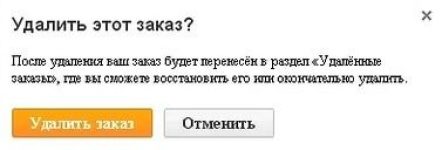
How to remove completed, received and unpaid orders for Aliexpress?
In this article, we will talk about how orders are deleted from the account to Aliexpress.
Navigation
It often happens that you ordered one product on AliexpressThen they found another and decided to buy it, but at the same time you will have to hang unpaid goods and you need to either remove it or cancel it. So, below we will talk about how to delete or cancel the order for Aliexpress.
First of all, open the section "My orders".
How to erase an unpaid order for Aliexpress?
Earlier such orders delete was it is forbidden. He just a couple of weeks v status «Expectation payments«, which later it became "Closed" or "Completed"But it still could not be erased.
This trick of the Chinese sellers is designed that you will ever decide to make a purchase. Of course, you can click on "Exception of the order"but then the status will simply change to "Completed" And he will continue to be in "My orders".
But, on the moment situation changed and near everyone goods there is icon garbage buckets. Click on it and your unnecessary order will be erased.
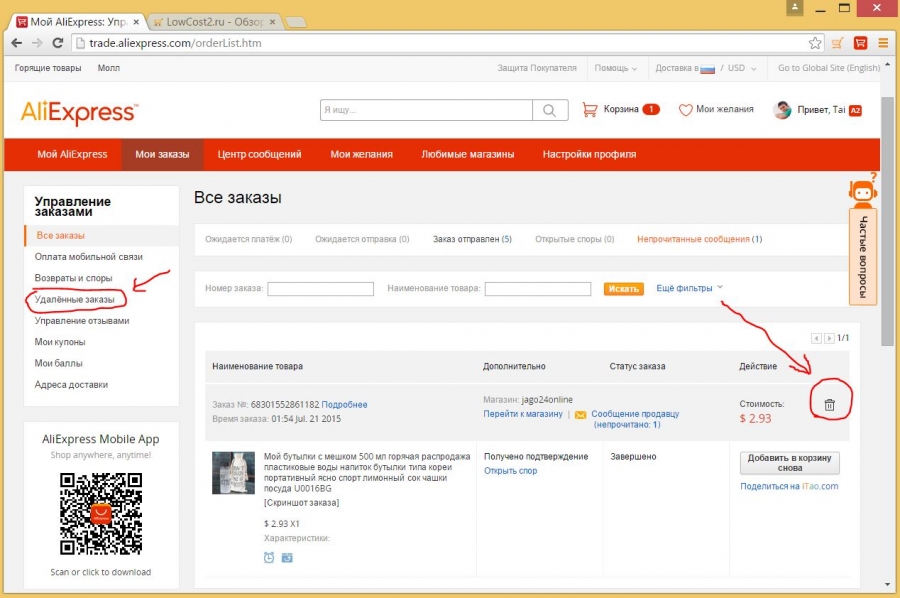
After that, he will be in the remote ones, where it can be removed for good.
Removing the already received order with Aliexpress
Now users are also provided with such an opportunity. By the way, in reality it makes no sense to do this. Leaving them, on the contrary, is very useful. You can return to a certain order or remember the seller where the purchase was made.
If you do not need the order to be shown in the list, then you can sort them on status, date and other options. In addition, you can use the search by orders.

Search for orders for Aliexpress
If you still want to delete the order, then click on the basket icon near the goods. Such a badge is displayed only opposite unpaid or completed transactions. In order for the transaction to closed, it must be canceled or confirmed, or wait until the buyer defenses and the order itself will close.
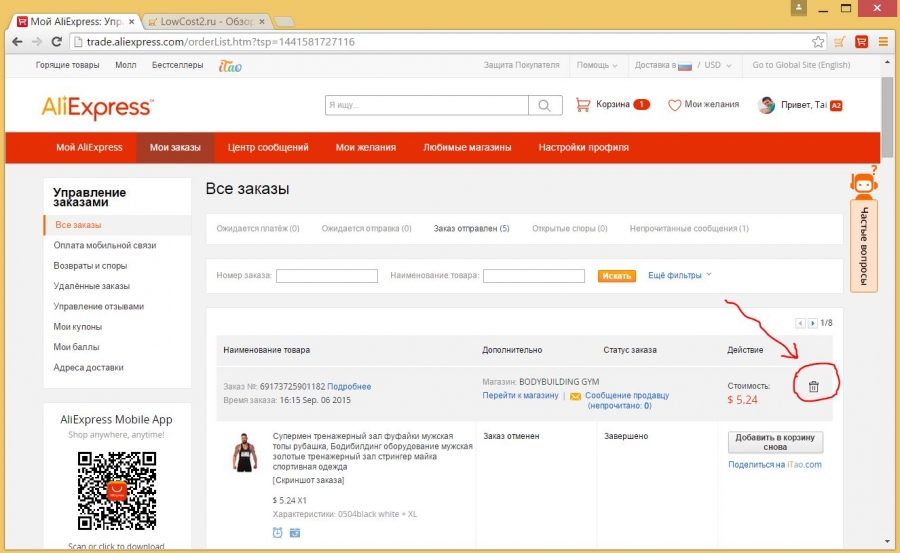
Automatic closure of the order for Aliexpress
After removal, the product will move to the remote section, from where it can be restored or removed completely.
How to cancel the payment for Aliexpress?
Now let's talk about how to cancel the payment on the site AliexpressMore precisely, an already paid order.
- If you want to return money already after payments purchases, that wait confirmation payment.
- After togo, how status change on «Expectation sending« will display and button «Cancellations order«, where necessary click and decide with reason, a also press on confirmation operations. But have to a little wait, to cancellation was confirmed seller.
- This necessary for togo, to not was kazusov, what you thinking buy thing, salesman to you her already send. IN so case salesman money not wait, a to you will come free product.
- When cancellation will confirmed, facilities will return to you on check, with whom was performed purchase.
- By the way, when you cancel mine order, necessary more choose correct refusal. For example, wrong chosen product. IN such situations Aliexpress not punish neither you, neither shop, a here if you choose another line, that for avoidance fines salesman not will agree with cancellation and all equals swells parcel. This will do it difficult return and to you have to at first wait parcel, a then send her back. Sometimes this maybe cost expensive yourself purchases. So what be attentive.
- A here if payment perfect, and product was submitted or you his already they took it, that cancellation payments can do the way discoveries spore. Given the button is activated through 6 days with moment sending.
- If you contributed money or the parcel is not sent, then cancellation can be done through «My orders«.
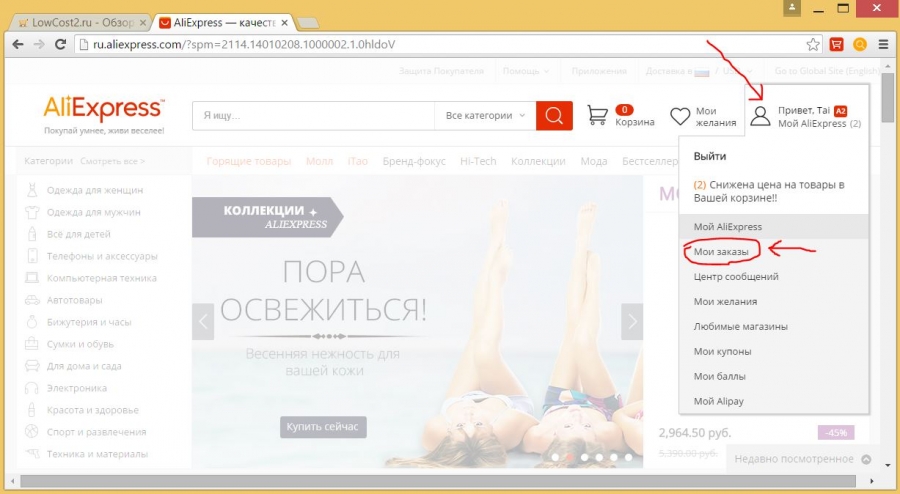
My orders for Aliexpress
- Next, select the product that you want to cancel and select "The abolition of the order."
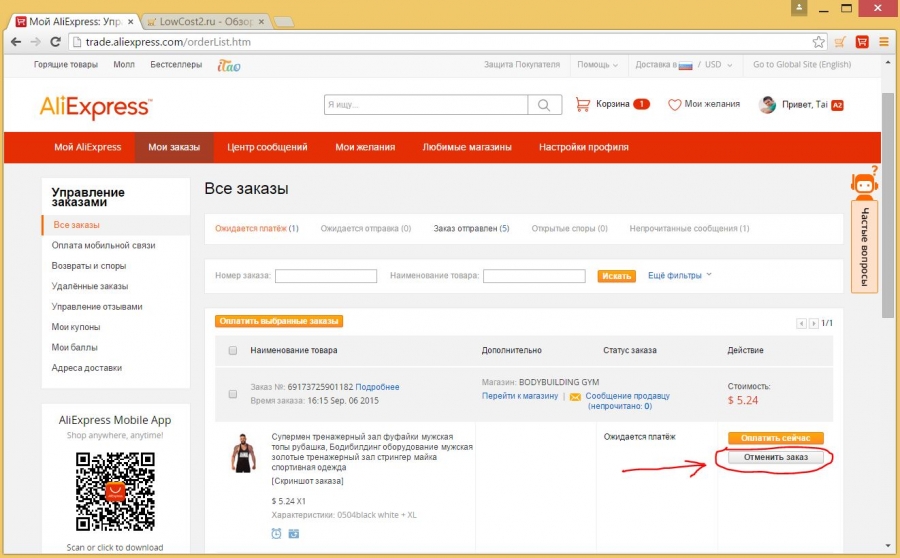
Cancellation of an order for Aliexpress
- Next in the new window, select the cause and click on "Sending."
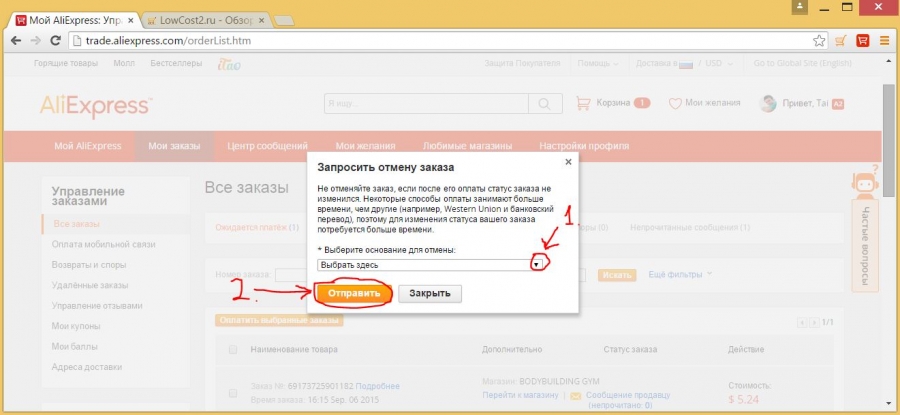
Sending a request for the abolition of the order Aliexpress
