
How to delete VKontakte page from the phone? How to delete a page in VKontakte (VK) from an iPhone and on android?
The article describes in detail how to delete and how to restore its VKontakte page.
Navigation
Many users of social networks " In contact with»They are interested in how to remove their questionnaire from this Internet resource, as well as not a few who would like to do it through a mobile phone. Removing your profile from social networks is a consequence of constant hacker attacks on user pages, including hacks.
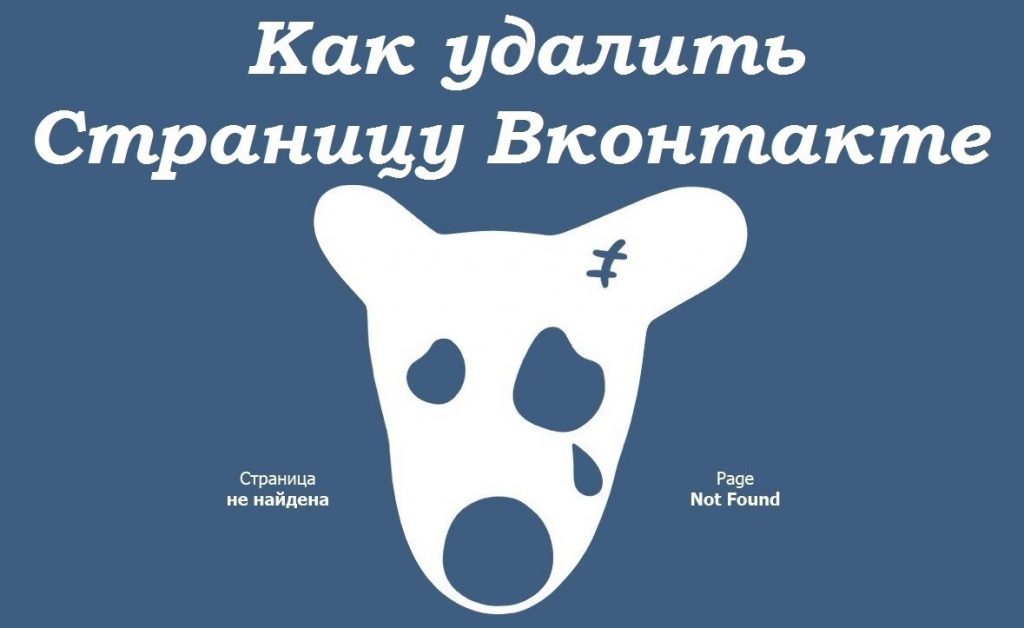
How to delete VKontakte page from the phone? How to delete a page in VKontakte (VK) from an iPhone and on android?
Of course, if you usually do not go to the world network through a home computer or do not have it at all, then using the phone connected to the Internet, there is the opportunity to delete accounts and register in any social networks.
In this review, we will discuss step by step how to remove our profile from " In contact with". This is not difficult and does not take much time. Follow our instructions, including shown in screenshots.
How to delete your account from the VKontakte social network using a phone?
If we compared how the accounts from " In contact with"Using a computer with the same actions on a mobile phone, it would be clear that there are no special differences between these two methods.
To delete your page " In contact with»With the help of the phone you should:
- Go to your page " In contact with»
- There is a menu on the left side of the page. You need to find the item " My tinctures»Below and go to this section.
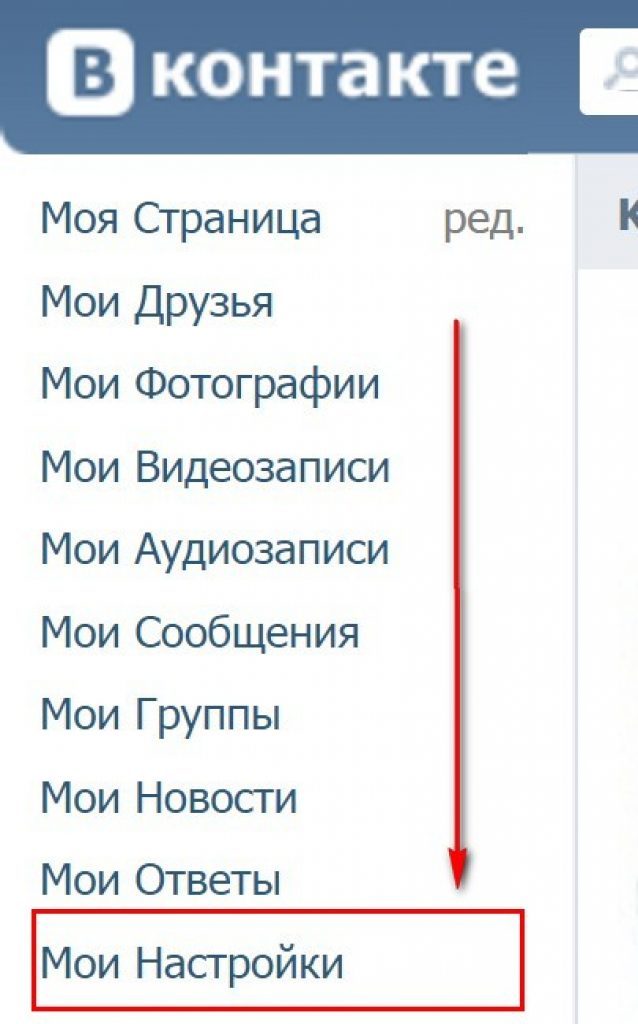
How to delete VKontakte page from the phone? How to delete a page in VKontakte (VK) from an iPhone and on android?
- Further, finding himself in the tinctures of his account " In contact with", Scroll the page to the very bottom to the stop. Here you will see the last item " You can delete your page". Just click on this option (words highlighted in blue). Then just follow the understandable instructions.
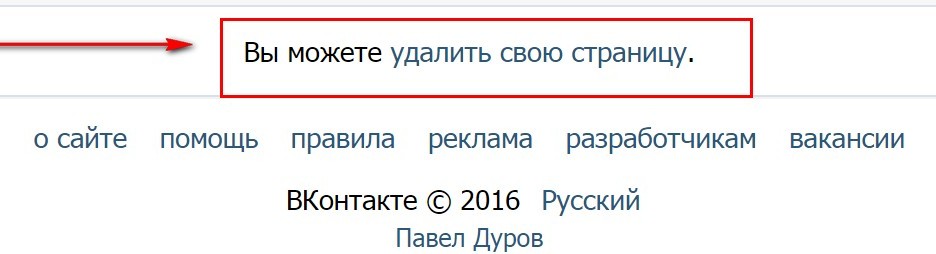
How to delete VKontakte page from the phone? How to delete a page in VKontakte (VK) from an iPhone and on android?
But before getting rid of his page " In contact with»Think about it well. Of course, it is possible to return your account back, but it may be more difficult if you delete all the information from your page completely.
How to untie your mobile number from the VKontakte account?
Just deleting your page " In contact with»Not enough. As you know, users attach their phone number to their accounts in this social network in case of recovery. If, for example, attackers are trying to hack the user account, then an SMS notification enters the number.
In order for the removal of the profile to be considered complete, you need to untie the phone number from the page " In contact with". To conduct this operation, you should:
- During the process of deleting your account, a window will open in front of you where you will need to enter your phone number - enter it and request the code (the window for introducing the code will open).
- The code will come to your phone, then enter it in the field of the opening window
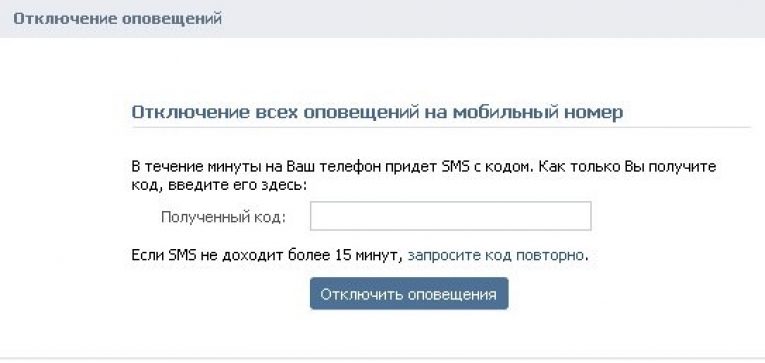
How to delete VKontakte page from the phone? How to delete a page in VKontakte (VK) from an iPhone and on android?
By the way, if you do not want to completely delete the page, that is, to unscrew it from your numbers, then you can simply replace your main number with any other.
How to delete all the information related to the VKontakte account?
After you delete your account " In contact with", All your information (video, music, messages, comments on the walls of groups and other users) will be preserved almost forever. In addition, your name will remain in the database " In contact with", And therefore, before removing the profile, it is best to change your name to another, and only then deactivate your account.
If you restore your account back, then you will probably be surprised when you see that all the information, including correspondence with all friends and contacts will remain in its place. It turns out that when deactivation of your page, only the profile itself and the ability to enter it are removed, but everything else is stored, however, secretly from prying eyes, inside the system " In contact with».
To delete such information, it is necessary to write a statement by the administration “Contact” and attach to it the data of your passport. Then all this needs to be sent by mail. After that, you will not leave behind practically no trace in this social network.
But so the administrators advise " In contact with". It is possible to delete all your data through the phone. This is done in the following way:
- Go to " Settings", As indicated above
- In the settings window at the top left go to the section " General»
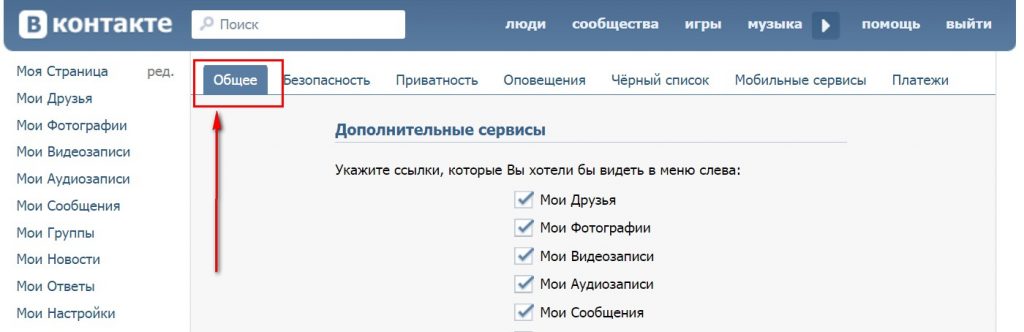
How to delete VKontakte page from the phone? How to delete a page in VKontakte (VK) from an iPhone and on android?
- Put a daw near the item " Disconnect the commenting of the wall»
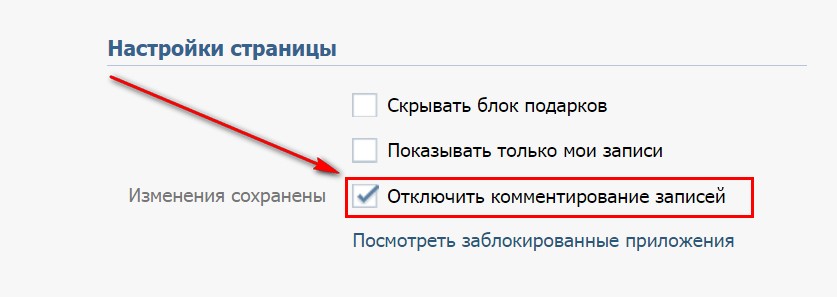
How to delete VKontakte page from the phone? How to delete a page in VKontakte (VK) from an iPhone and on android?
- Then go upstairs to the section " Privacy"And limit access to other users in all positions.
- In addition, delete all your photos, videos, music and everything you can. Clean your account completely from any information, including correspondence with friends and other users.
After all the operations done above, you can delete your account in the already described way and calmly engage in other life affairs.
How to restore the VKontakte account?
If you want to restore your account " VKontakte ”back, then keep in mind that this can only be done within six months after removing your profile. Otherwise, restore the page " In contact with»You can’t.
To restore your account " In contact with»Do the actions below:
- Go to the site " In contact with", Enter your username and password, click" To come in»
- You will get to the page of your remote account, but the link will be active here " Restore". Click on it.
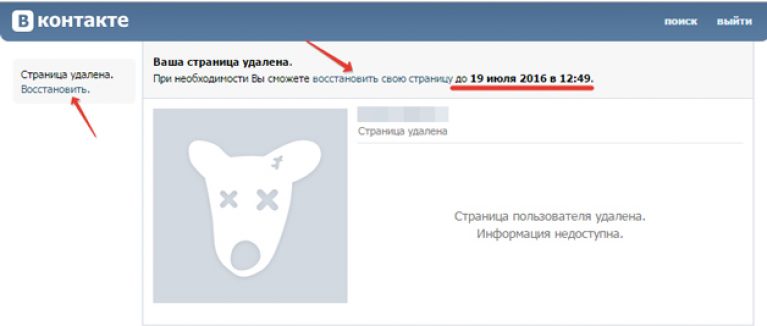
How to delete VKontakte page from the phone? How to delete a page in VKontakte (VK) from an iPhone and on android?
- Next, click on " Restore the page»
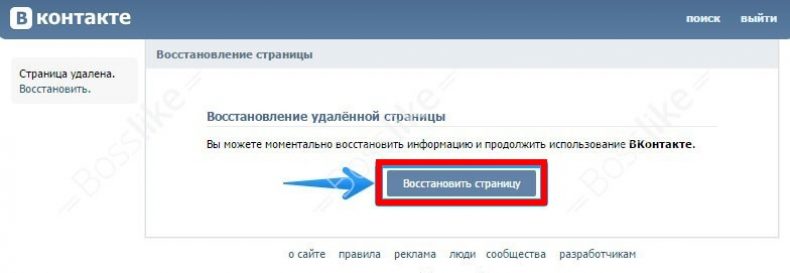
How to delete VKontakte page from the phone? How to delete a page in VKontakte (VK) from an iPhone and on android?
After that, your profile will be restored again.
